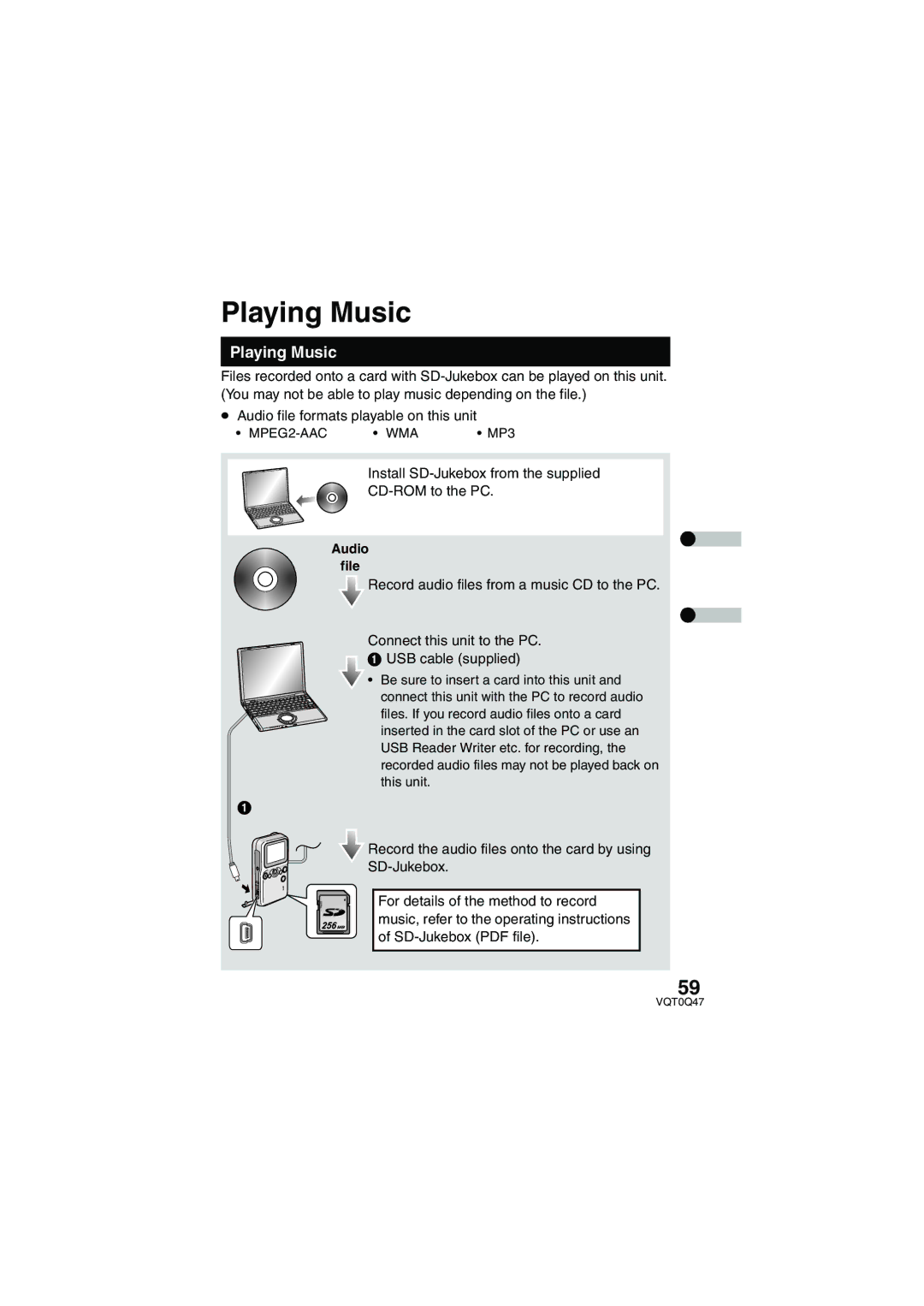Playing Music
Playing Music
Files recorded onto a card with
≥Audio file formats playable on this unit
• | • WMA | • MP3 |
Install
Audio
file
![]() Record audio files from a music CD to the PC.
Record audio files from a music CD to the PC.
Connect this unit to the PC. 1 USB cable (supplied)
• Be sure to insert a card into this unit and connect this unit with the PC to record audio files. If you record audio files onto a card inserted in the card slot of the PC or use an USB Reader Writer etc. for recording, the recorded audio files may not be played back on this unit.
1
![]() Record the audio files onto the card by using
Record the audio files onto the card by using
For details of the method to record music, refer to the operating instructions of
59