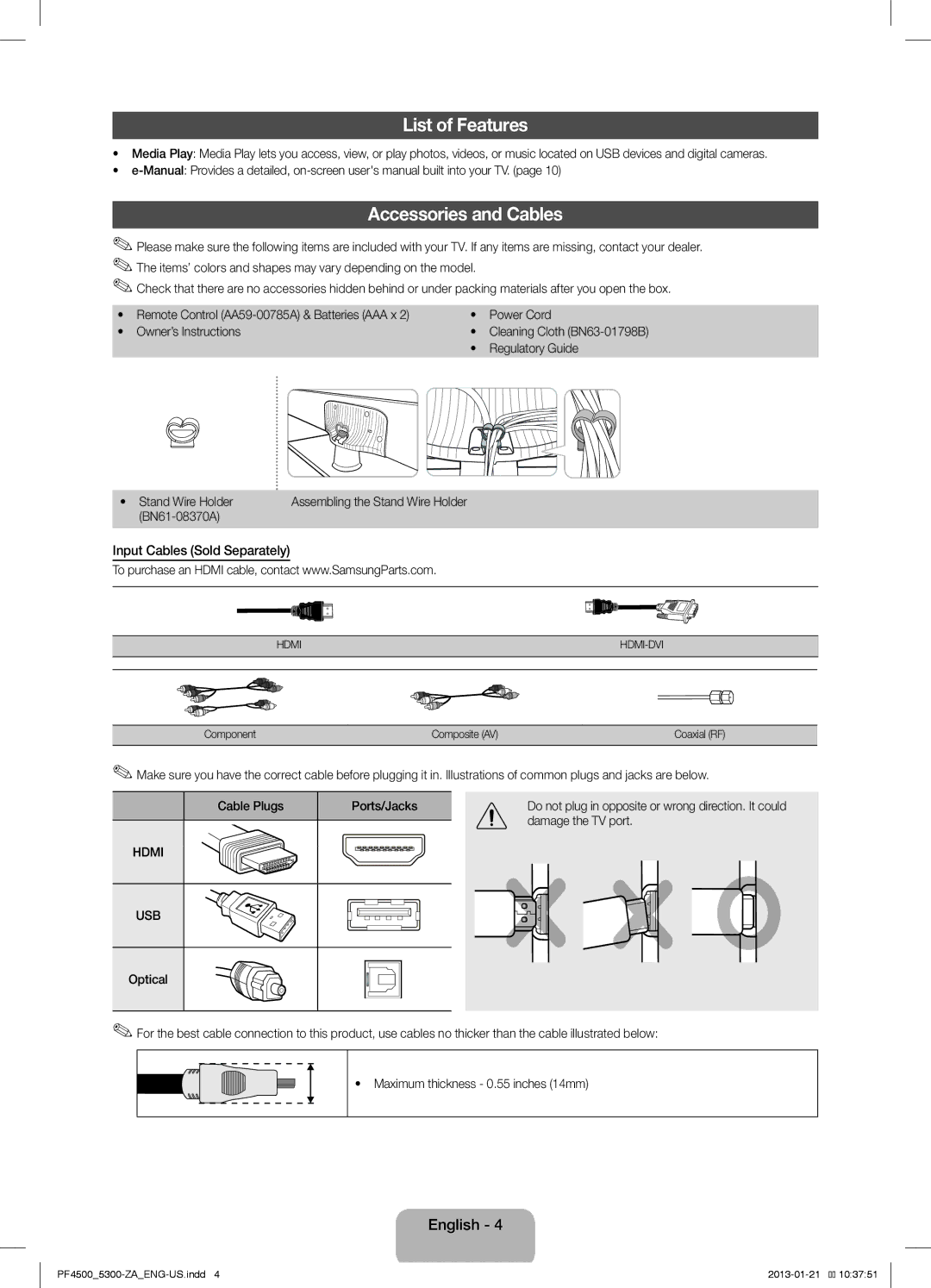List of Features
•Media Play: Media Play lets you access, view, or play photos, videos, or music located on USB devices and digital cameras.
•
Accessories and Cables
✎✎Please make sure the following items are included with your TV. If any items are missing, contact your dealer. ✎✎The items’ colors and shapes may vary depending on the model.
✎✎Check that there are no accessories hidden behind or under packing materials after you open the box.
• | Remote Control | • | Power Cord |
• | Owner’s Instructions | • | Cleaning Cloth |
|
| • | Regulatory Guide |
• Stand Wire Holder | Assembling the Stand Wire Holder |
|
Input Cables (Sold Separately)
To purchase an HDMI cable, contact www.SamsungParts.com.
HDMI | |
|
|
|
|
Component | Composite (AV) | Coaxial (RF) |
|
|
|
✎✎Make sure you have the correct cable before plugging it in. Illustrations of common plugs and jacks are below.
Cable Plugs | Ports/Jacks | Do not plug in opposite or wrong direction. It could |
|
| damage the TV port. |
|
|
HDMI
USB
Optical
✎✎For the best cable connection to this product, use cables no thicker than the cable illustrated below:
• Maximum thickness - 0.55 inches (14mm)