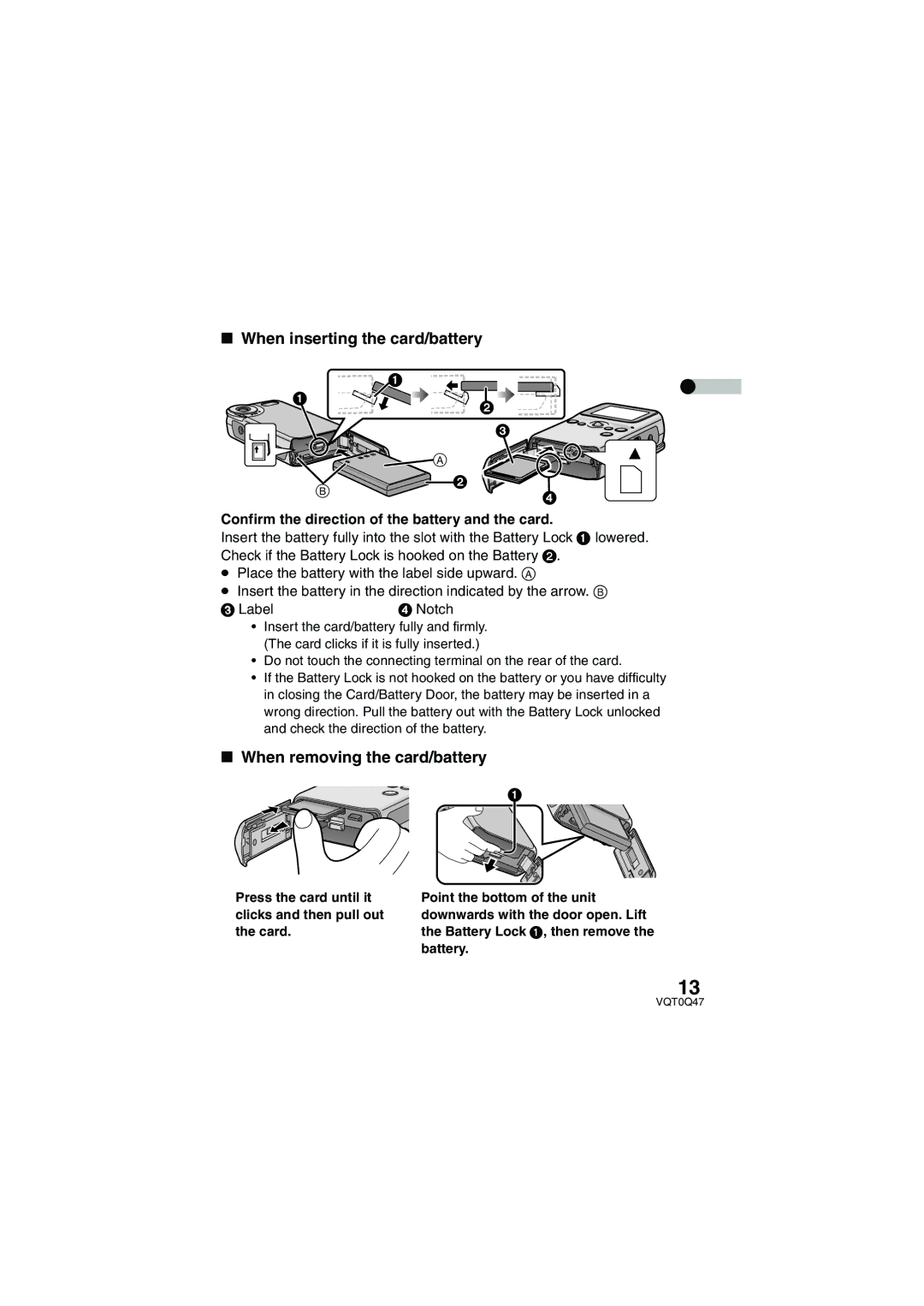∫When inserting the card/battery
1
1
2
![]()
![]()
![]()
![]() A
A
3
B | 2 | |
4 | ||
|
Confirm the direction of the battery and the card.
Insert the battery fully into the slot with the Battery Lock 1 lowered. Check if the Battery Lock is hooked on the Battery 2.
≥Place the battery with the label side upward. A
≥Insert the battery in the direction indicated by the arrow. B
3 Label | 4 Notch |
•Insert the card/battery fully and firmly. (The card clicks if it is fully inserted.)
•Do not touch the connecting terminal on the rear of the card.
•If the Battery Lock is not hooked on the battery or you have difficulty in closing the Card/Battery Door, the battery may be inserted in a wrong direction. Pull the battery out with the Battery Lock unlocked and check the direction of the battery.
∫When removing the card/battery
1
Press the card until it clicks and then pull out the card.
Point the bottom of the unit downwards with the door open. Lift the Battery Lock 1, then remove the battery.
13