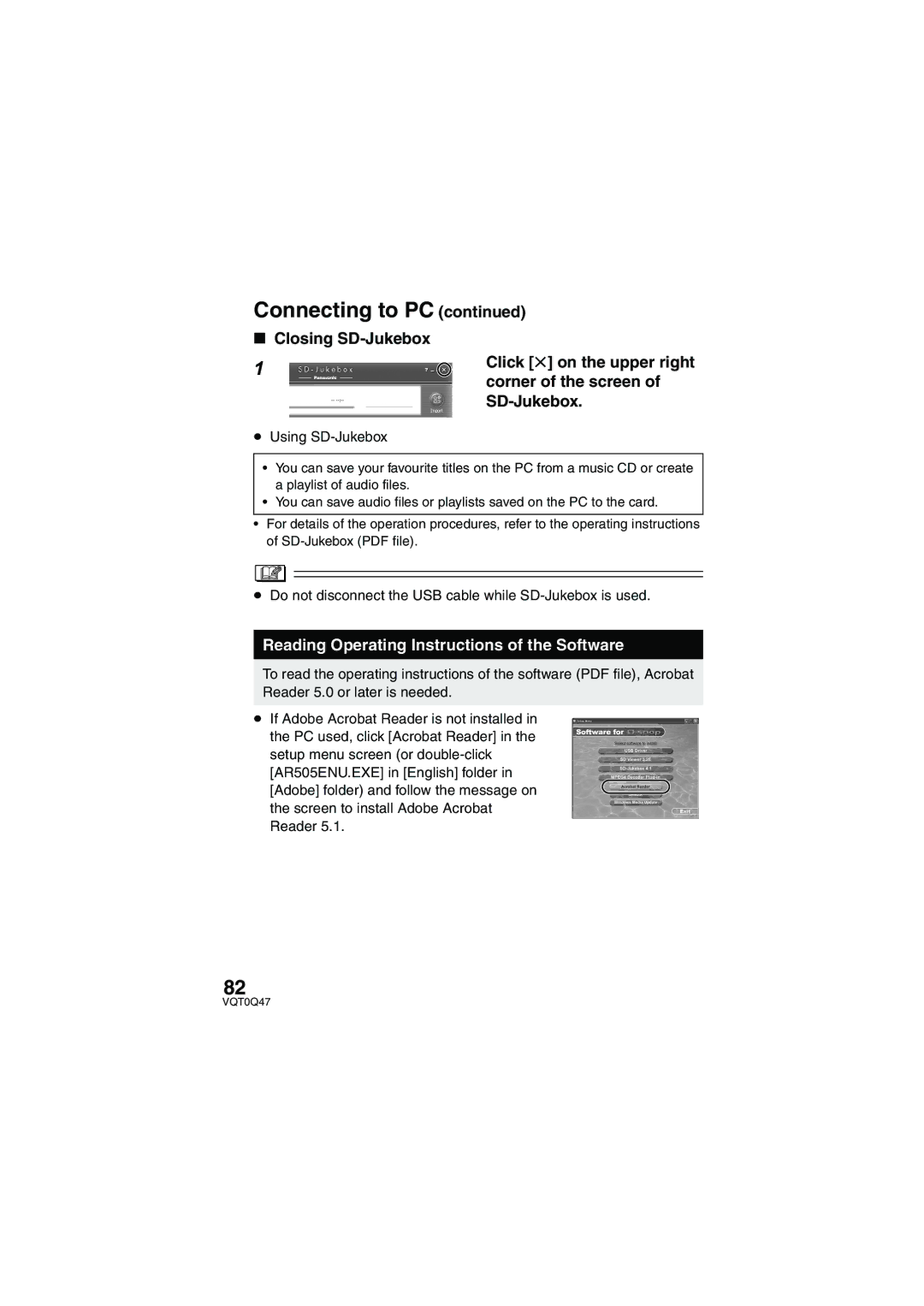Connecting to PC (continued)
∫Closing SD-Jukebox
1
≥Using
Click [t] on the upper right corner of the screen of
•You can save your favourite titles on the PC from a music CD or create a playlist of audio files.
•You can save audio files or playlists saved on the PC to the card.
•For details of the operation procedures, refer to the operating instructions of
≥ Do not disconnect the USB cable while |
Reading Operating Instructions of the Software
To read the operating instructions of the software (PDF file), Acrobat Reader 5.0 or later is needed.
≥If Adobe Acrobat Reader is not installed in the PC used, click [Acrobat Reader] in the setup menu screen (or
[AR505ENU.EXE] in [English] folder in [Adobe] folder) and follow the message on the screen to install Adobe Acrobat Reader 5.1.
82