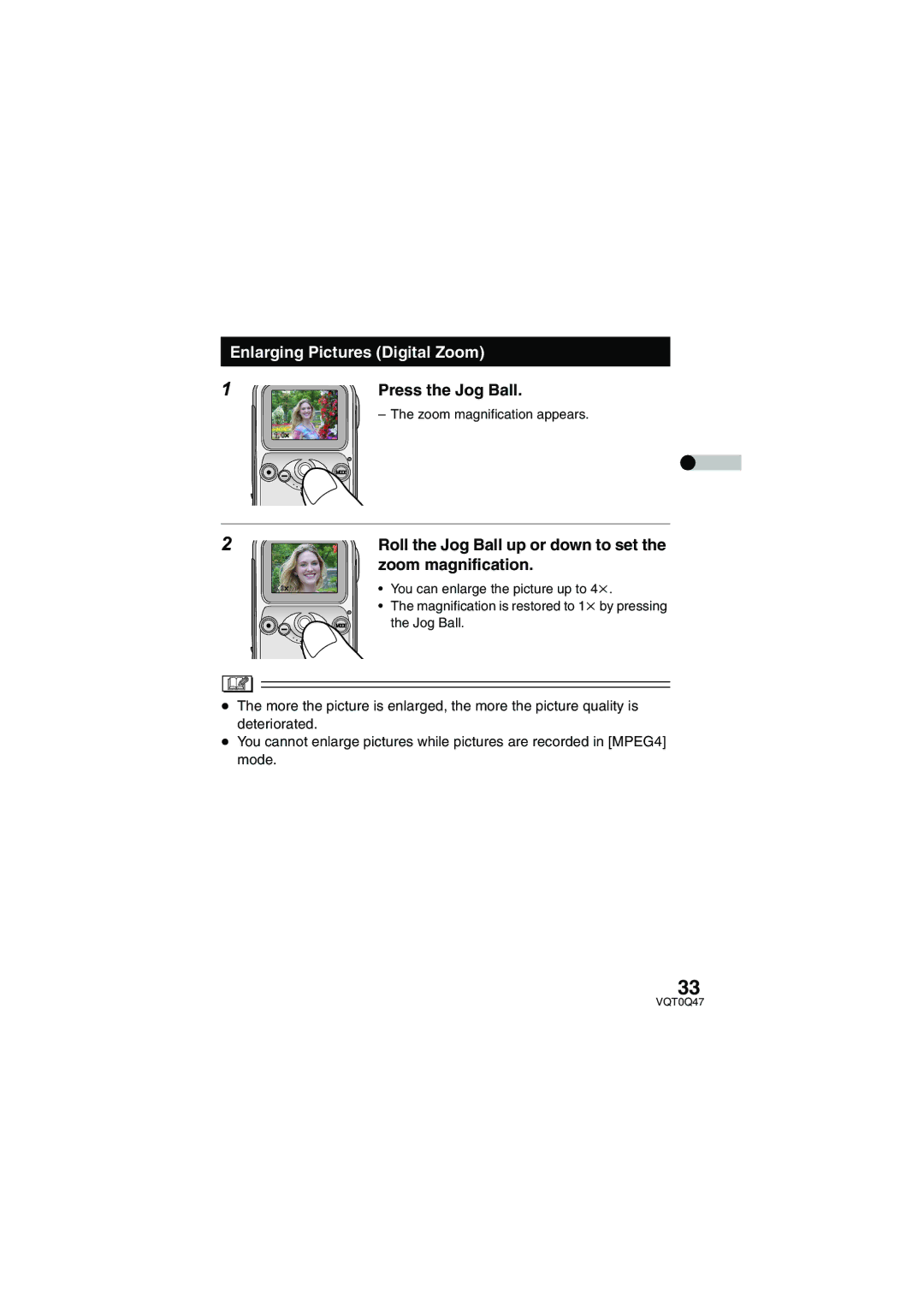Enlarging Pictures (Digital Zoom)
1 | Press the Jog Ball. |
– The zoom magnification appears.
1. 0t
2 | Roll the Jog Ball up or down to set the |
| zoom magnification. |
2. 0t | • You can enlarge the picture up to 4k. |
| • The magnification is restored to 1k by pressing |
| the Jog Ball. |
≥ The more the picture is enlarged, the more the picture quality is |
deteriorated.
≥You cannot enlarge pictures while pictures are recorded in [MPEG4] mode.
33