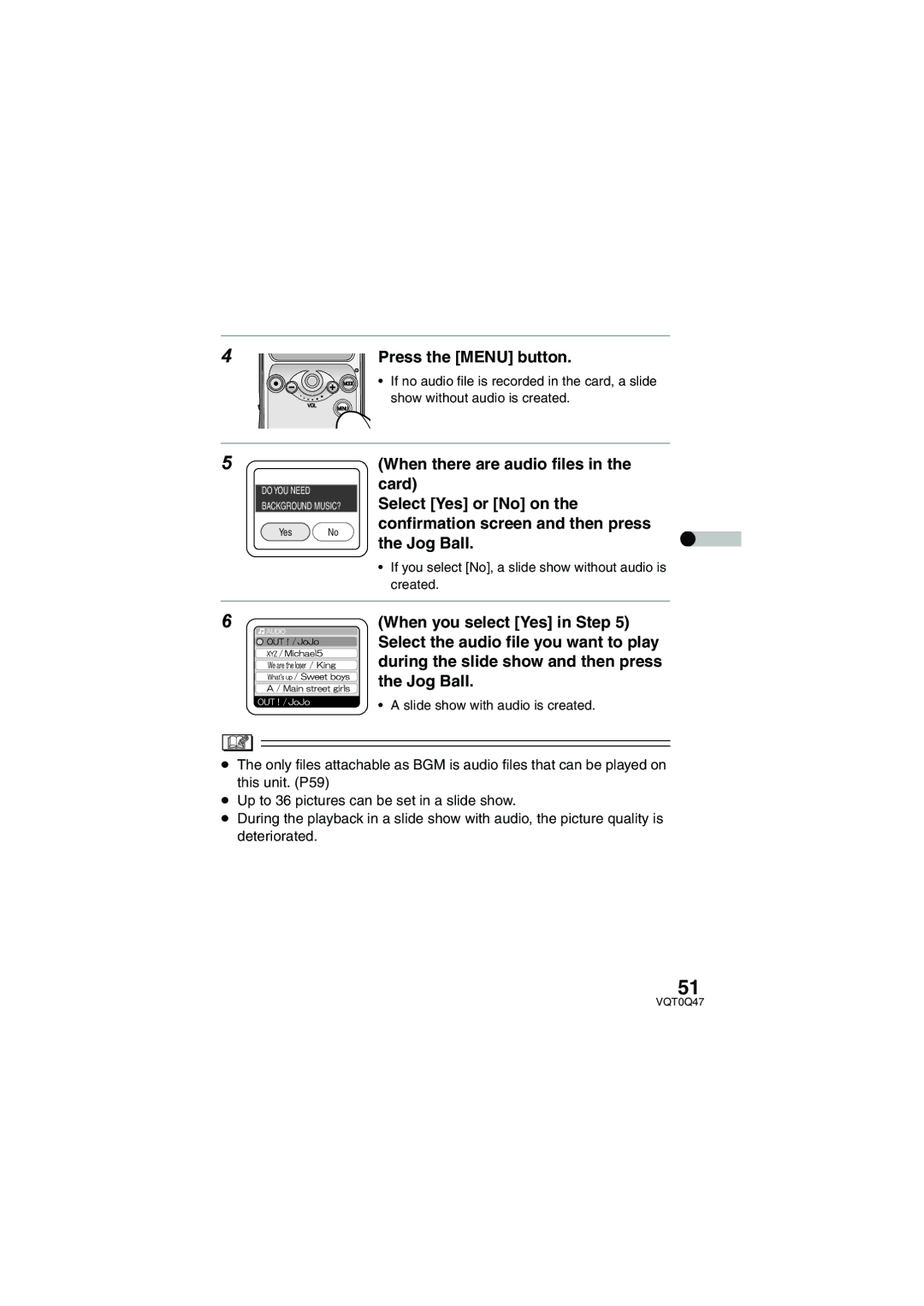4 | Press the [MENU] button. |
• If no audio file is recorded in the card, a slide show without audio is created.
5
DO YOU NEED
BACKGROUND MUSIC?
Yes No
(When there are audio files in the card)
Select [Yes] or [No] on the confirmation screen and then press the Jog Ball.
•If you select [No], a slide show without audio is created.
6 | (When you select [Yes] in Step 5) |
| Select the audio file you want to play |
| during the slide show and then press |
| the Jog Ball. |
• A slide show with audio is created.
≥The only files attachable as BGM is audio files that can be played on this unit. (P59)
≥Up to 36 pictures can be set in a slide show.
≥During the playback in a slide show with audio, the picture quality is deteriorated.
51