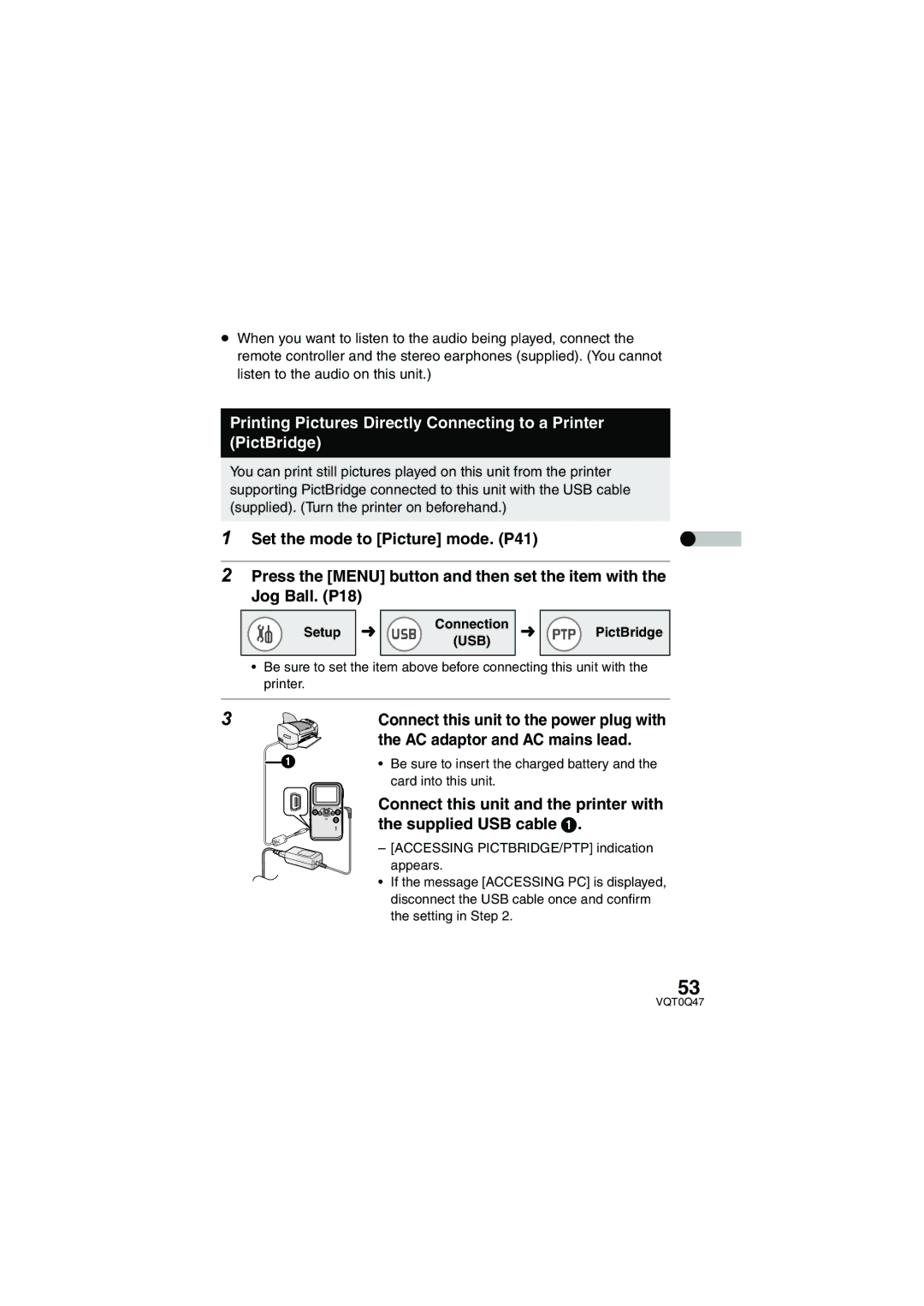≥When you want to listen to the audio being played, connect the remote controller and the stereo earphones (supplied). (You cannot listen to the audio on this unit.)
Printing Pictures Directly Connecting to a Printer (PictBridge)
You can print still pictures played on this unit from the printer supporting PictBridge connected to this unit with the USB cable (supplied). (Turn the printer on beforehand.)
1Set the mode to [Picture] mode. (P41)
2Press the [MENU] button and then set the item with the Jog Ball. (P18)
Setup
lConnection
(USB)
l ![]()
![]()
![]() PictBridge
PictBridge
•Be sure to set the item above before connecting this unit with the printer.
3 | Connect this unit to the power plug with | |
| the AC adaptor and AC mains lead. | |
1 | • | Be sure to insert the charged battery and the |
|
| card into this unit. |
| Connect this unit and the printer with | |
| the supplied USB cable 1. | |
| – [ACCESSING PICTBRIDGE/PTP] indication | |
|
| appears. |
| • | If the message [ACCESSING PC] is displayed, |
|
| disconnect the USB cable once and confirm |
|
| the setting in Step 2. |
53