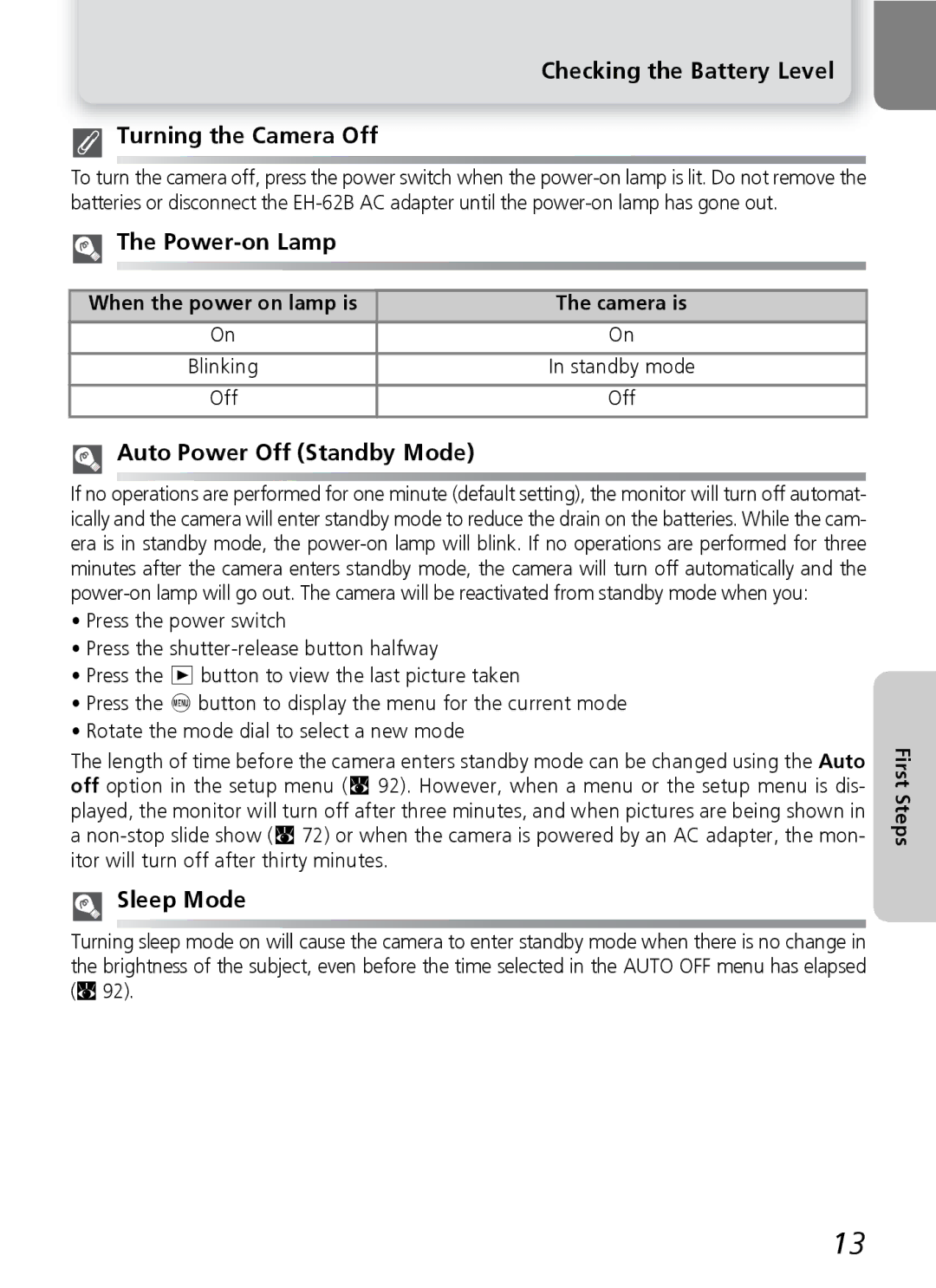Checking the Battery Level
Turning the Camera Off
To turn the camera off, press the power switch when the
The Power-on Lamp
When the power on lamp is | The camera is |
On | On |
|
|
Blinking | In standby mode |
|
|
Off | Off |
|
|
Auto Power Off (Standby Mode)
If no operations are performed for one minute (default setting), the monitor will turn off automat- ically and the camera will enter standby mode to reduce the drain on the batteries. While the cam- era is in standby mode, the
•Press the power switch
•Press the
•Press the x button to view the last picture taken
•Press the ^ button to display the menu for the current mode
•Rotate the mode dial to select a new mode
The length of time before the camera enters standby mode can be changed using the Auto off option in the setup menu (Q 92). However, when a menu or the setup menu is dis- played, the monitor will turn off after three minutes, and when pictures are being shown in a
Sleep Mode
Turning sleep mode on will cause the camera to enter standby mode when there is no change in the brightness of the subject, even before the time selected in the AUTO OFF menu has elapsed (Q92).
First Steps
13