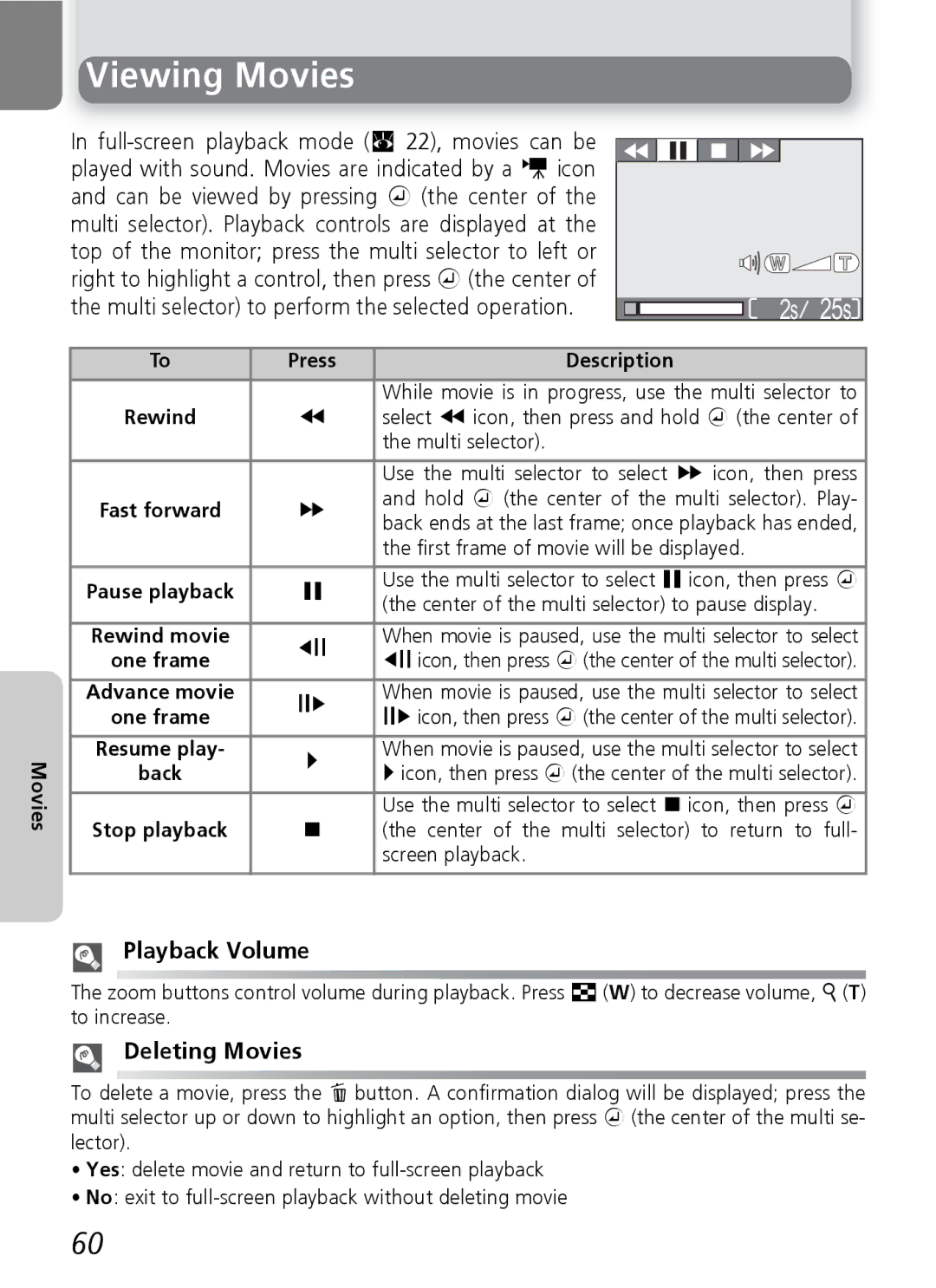Viewing Movies
In
2s | 25s |
| To | Press | Description | |
|
|
| While movie is in progress, use the multi selector to | |
| Rewind | ( | select ( icon, then press and hold a (the center of | |
|
|
| the multi selector). | |
|
|
|
| |
|
|
| Use the multi selector to select * icon, then press | |
| Fast forward | * | and hold a (the center of the multi selector). Play- | |
| back ends at the last frame; once playback has ended, | |||
|
|
| ||
|
|
| the first frame of movie will be displayed. | |
|
|
|
| |
| Pause playback | ) | Use the multi selector to select ) icon, then press a | |
| (the center of the multi selector) to pause display. | |||
|
|
| ||
|
|
|
| |
| Rewind movie | , | When movie is paused, use the multi selector to select | |
| one frame | ,icon, then press a(the center of the multi selector). | ||
|
| |||
|
|
|
| |
| Advance movie | - | When movie is paused, use the multi selector to select | |
| one frame | |||
|
| |||
|
|
|
| |
Movies | Resume play- | y | When movie is paused, use the multi selector to select | |
back | yicon, then press a (the center of the multi selector). | |||
| ||||
|
| |||
|
|
|
| |
|
|
| Use the multi selector to select = icon, then press a | |
| Stop playback | = | (the center of the multi selector) to return to full- | |
|
|
| screen playback. | |
|
|
|
|
Playback Volume
The zoom buttons control volume during playback. Press l(W) to decrease volume, O(T) to increase.
Deleting Movies
To delete a movie, press the u button. A confirmation dialog will be displayed; press the multi selector up or down to highlight an option, then press a (the center of the multi se- lector).
•Yes: delete movie and return to
•No: exit to
60