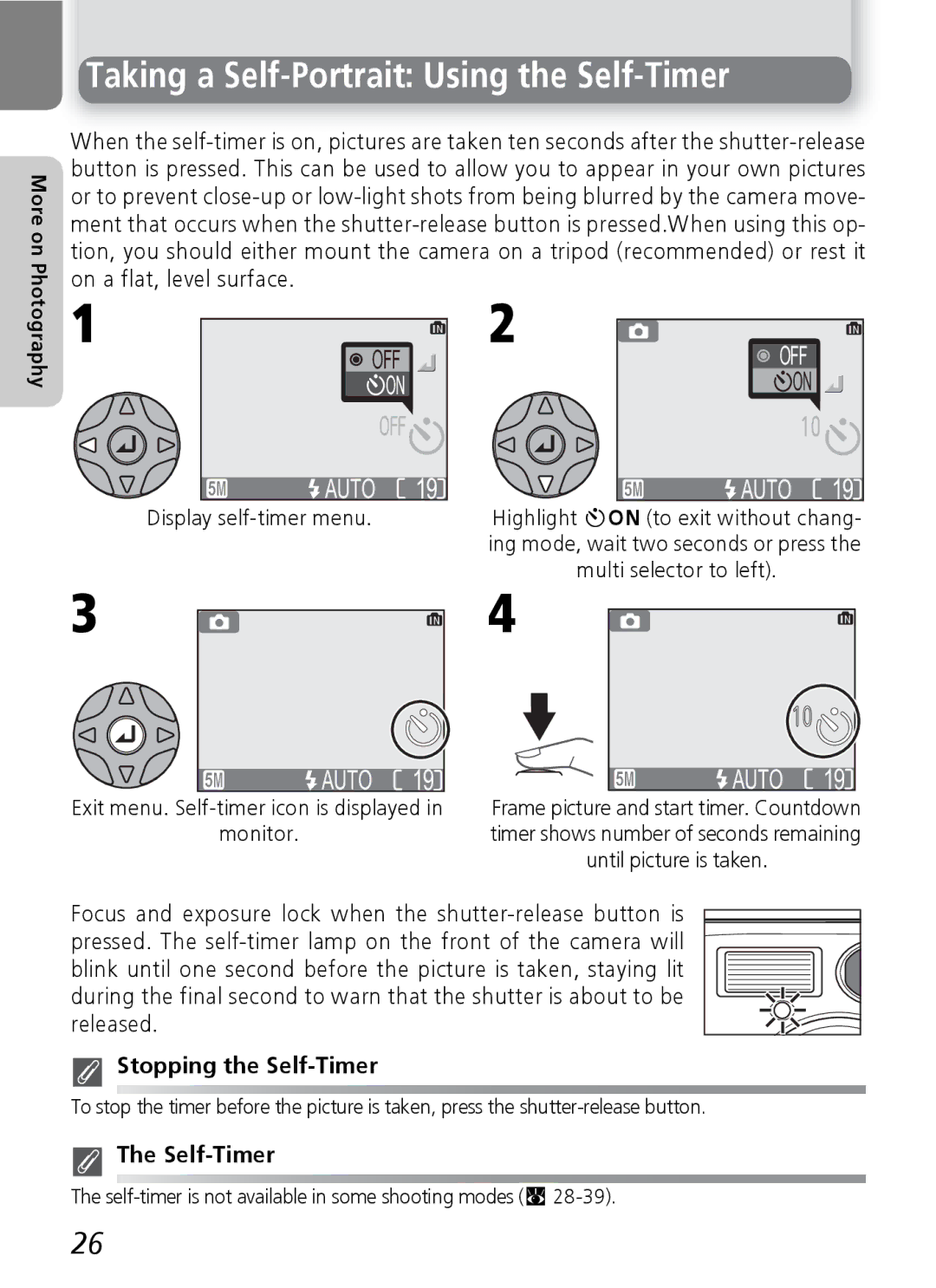More on
Taking a Self-Portrait: Using the Self-Timer
When the
Photography
1![]()
![]() OFF
OFF ![]()
![]() ON
ON
AUTO | 19 |
Display
2
 OFF
OFF
![]() ON
ON ![]()
AUTO | 19 |
Highlight YON (to exit without chang- ing mode, wait two seconds or press the multi selector to left).
3
AUTO | 19 |
Exit menu.
monitor.
4
AUTO | 19 |
Frame picture and start timer. Countdown timer shows number of seconds remaining until picture is taken.
Focus and exposure lock when the
Stopping the Self-Timer
To stop the timer before the picture is taken, press the
The Self-Timer
The
26