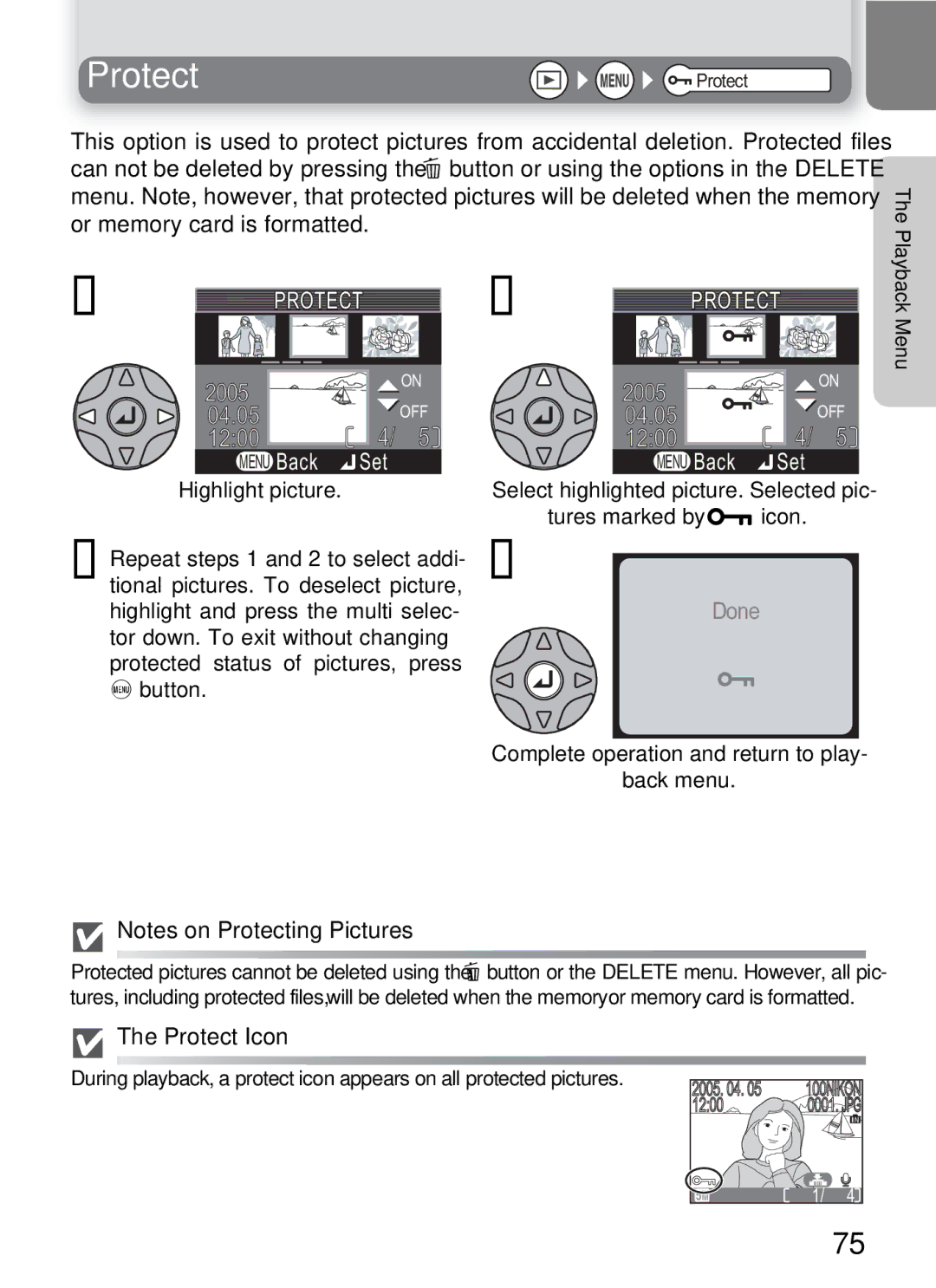Protect | Protect |
This option is used to protect pictures from accidental deletion. Protected files can not be deleted by pressing the u button or using the options in the DELETE menu. Note, however, that protected pictures will be deleted when the memory or memory card is formatted.
The Playback
1 | PROTECT |
| |
|
| ||
| 2005 |
| ON |
|
| OFF | |
| 04.05 |
| |
| 12:00 | 4/ | 5 |
| MENU Back | Set |
|
Highlight picture.
3 Repeat steps 1 and 2 to select addi- tional pictures. To deselect picture, highlight and press the multi selec- tor down. To exit without changing protected status of pictures, press
^button.
2 | PROTECT |
| |
|
| ||
| 2005 |
| ON |
|
| OFF | |
| 04.05 |
| |
| 12:00 | 4/ | 5 |
| MENU Back | Set |
|
Select highlighted picture. Selected pic-
tures marked by U icon.
4
Done
Menu
Complete operation and return to play-
back menu.
![]() Notes on Protecting Pictures
Notes on Protecting Pictures
Protected pictures cannot be deleted using the u button or the DELETE menu. However, all pic- tures, including protected files, will be deleted when the memory or memory card is formatted.
The Protect Icon |
|
|
|
During playback, a protect icon appears on all protected pictures. | 2005. 04. 05 | 100NIKON | |
| |||
| 12:00 | 0001. JPG | |
|
| 1/ | 4 |
75