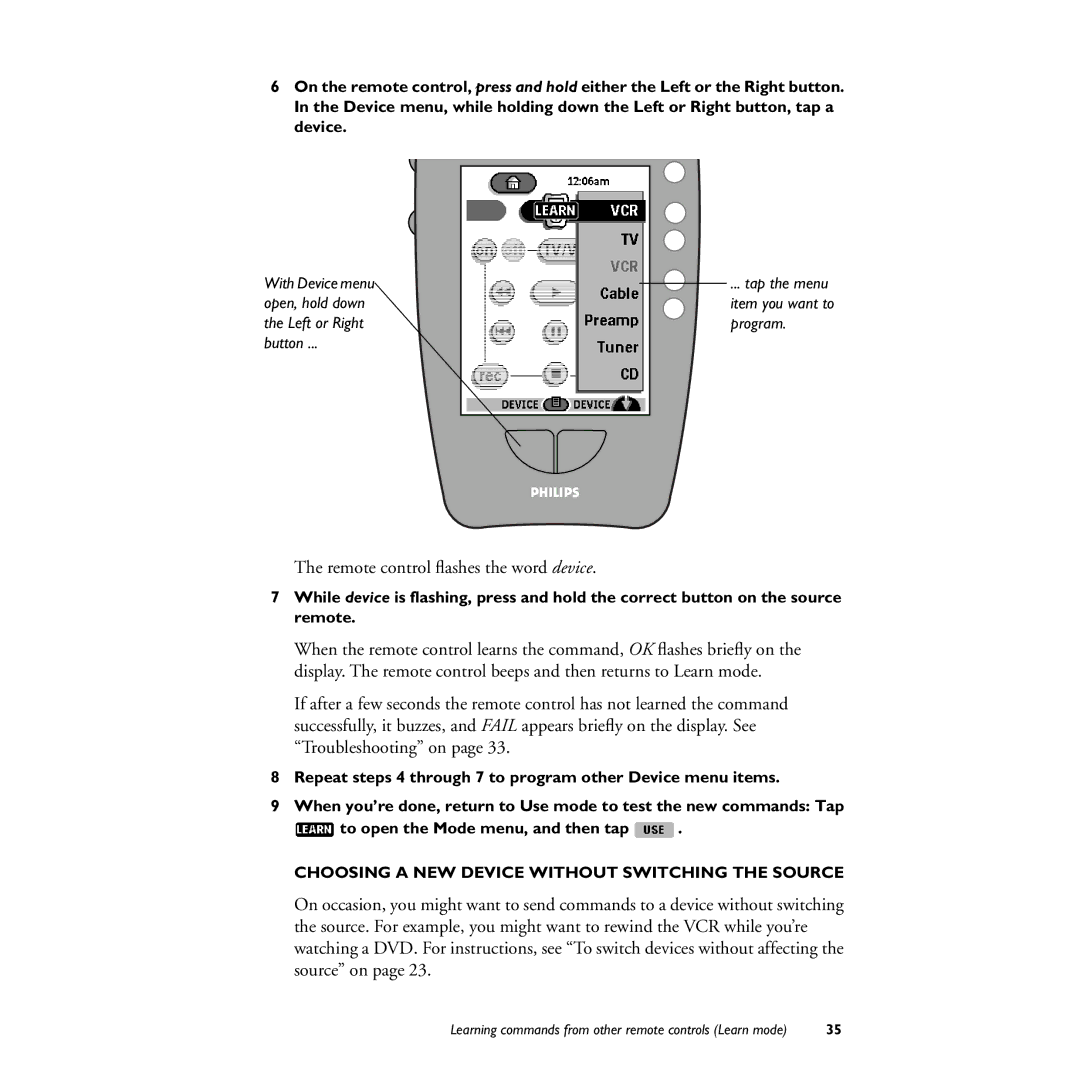6On the remote control, press and hold either the Left or the Right button. In the Device menu, while holding down the Left or Right button, tap a device.
With Device menu open, hold down the Left or Right button ...
![]() ... tap the menu item you want to program.
... tap the menu item you want to program.
The remote control flashes the word device.
7While device is flashing, press and hold the correct button on the source remote.
When the remote control learns the command, OK flashes briefly on the display. The remote control beeps and then returns to Learn mode.
If after a few seconds the remote control has not learned the command successfully, it buzzes, and FAIL appears briefly on the display. See “Troubleshooting” on page 33.
8Repeat steps 4 through 7 to program other Device menu items.
9When you’re done, return to Use mode to test the new commands: Tap
![]() to open the Mode menu, and then tap
to open the Mode menu, and then tap ![]() .
.
CHOOSING A NEW DEVICE WITHOUT SWITCHING THE SOURCE
On occasion, you might want to send commands to a device without switching the source. For example, you might want to rewind the VCR while you’re watching a DVD. For instructions, see “To switch devices without affecting the source” on page 23.
Learning commands from other remote controls (Learn mode) | 35 |