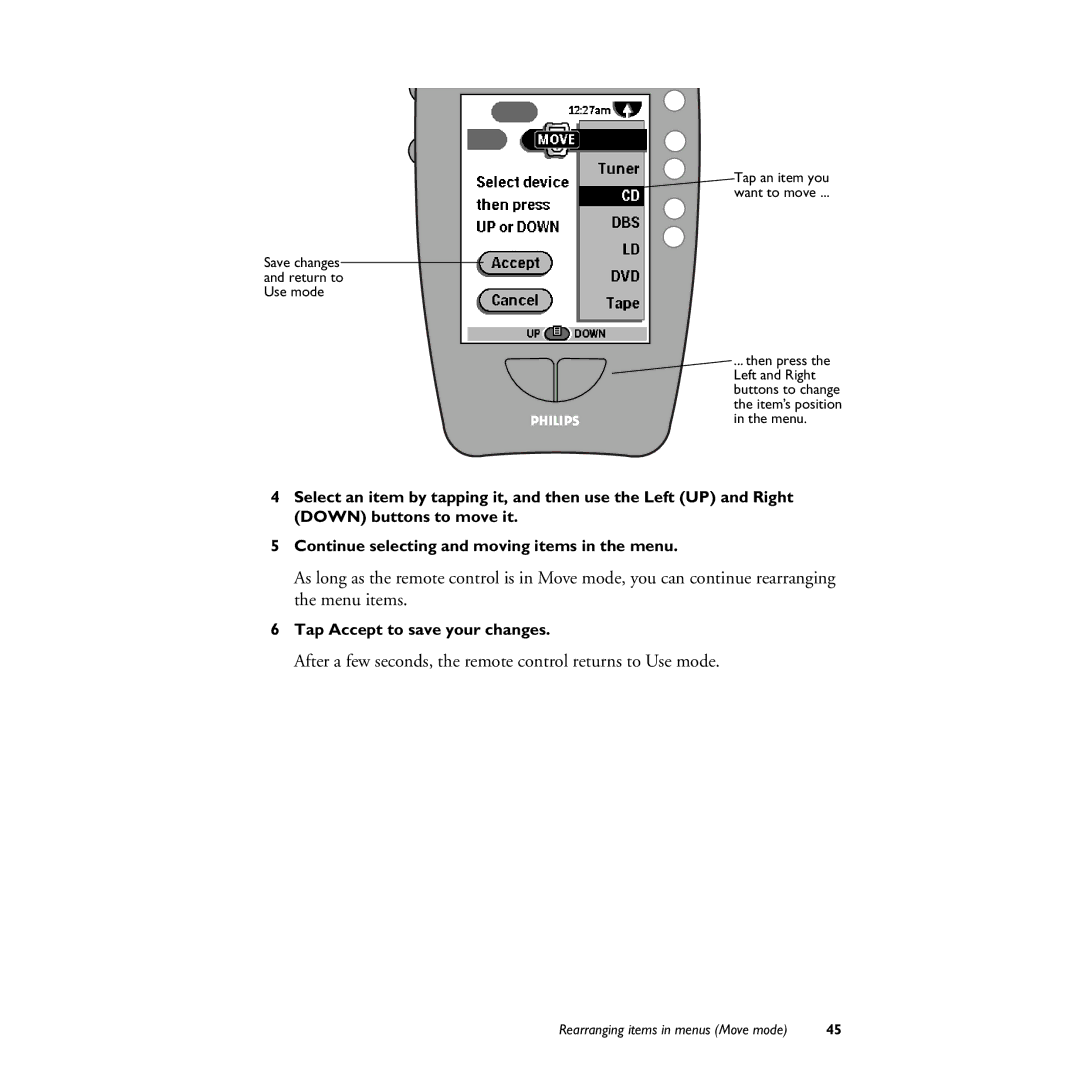Save changes and return to Use mode
Tap an item you
want to move ...
... then press the Left and Right buttons to change the item’s position in the menu.
4Select an item by tapping it, and then use the Left (UP) and Right (DOWN) buttons to move it.
5Continue selecting and moving items in the menu.
As long as the remote control is in Move mode, you can continue rearranging the menu items.
6Tap Accept to save your changes.
After a few seconds, the remote control returns to Use mode.
Rearranging items in menus (Move mode) | 45 |