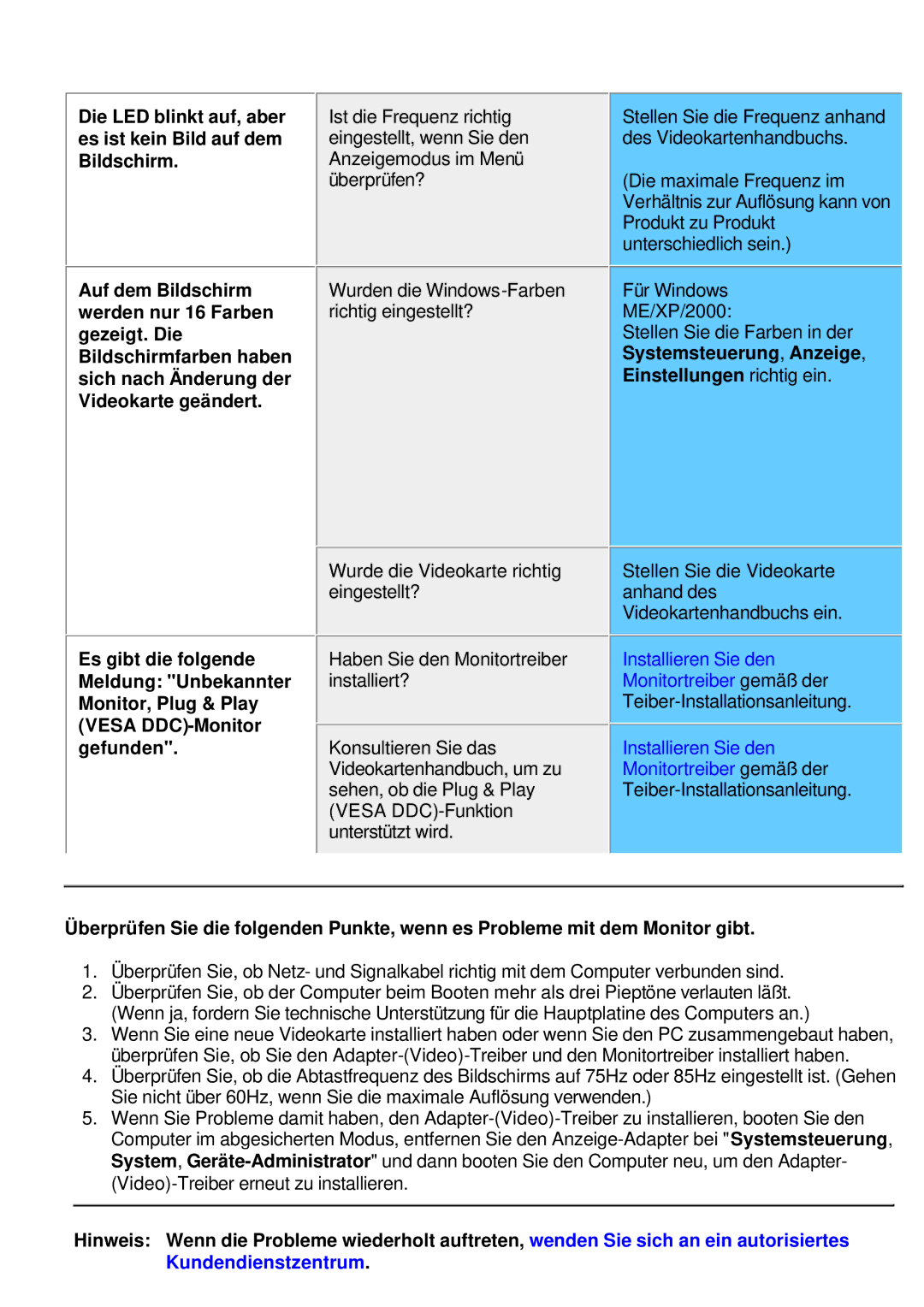GG15MSAN/EDC, GH15LSAN/EDC, GG15ASSN, GG15ASAS/EDC, GG15LSSS/EDC specifications
Samsung has long been a prominent player in the appliance industry, and its refrigerator models GG15LSAN/XEU, GH15LSSS/EDC, GG15LSSS/VNT, GG15LSAS/ILC, and GG15LSSN/XSJ reflect the company’s commitment to innovation, design, and performance.One key feature of these models is their Energy Star certification, ensuring they operate efficiently while minimizing electricity consumption. This not only helps users save on energy bills but also contributes toward a more sustainable lifestyle. The design incorporates modern aesthetics, with sleek stainless-steel finishes, adding a touch of elegance to any kitchen setting.
These refrigerators are equipped with Smart Dual Control technology, allowing users to manage and monitor temperatures in distinct compartments independently. This flexibility ensures that food remains fresher for longer periods, which is particularly beneficial for perishable items. Additionally, the models feature advanced cooling systems that provide consistent temperature regulation, further enhancing food preservation.
The interior layout of Samsung refrigerators is designed for maximum organization and usability. Adjustable shelving and spacious compartments allow users to customize the storage space according to their needs. Furthermore, innovative storage solutions, such as humidity-controlled crisper drawers and dedicated shelves for beverages, enhance convenience and accessibility.
Another standout technology found in these models is the No Frost feature, which prevents ice build-up in the freezer compartment. This eliminates the need for regular defrosting, saving users time and effort. Moreover, the fridge is equipped with a multi-air flow system that circulates cool air evenly throughout the unit, ensuring that all food items are kept at the ideal temperature.
In terms of user interaction, many of these models come with digital displays and intuitive controls, making it easy to adjust settings and monitor performance. Some variants even include smart connectivity options, allowing users to control their refrigerator remotely via mobile apps, enhancing the overall user experience.
In conclusion, Samsung GG15LSAN/XEU, GH15LSSS/EDC, GG15LSSS/VNT, GG15LSAS/ILC, and GG15LSSN/XSJ models exemplify a blend of advanced technology, sleek design, and practical features. They cater to modern households looking for efficiency, style, and convenience in their kitchen appliances. With their array of innovative functionalities, these refrigerators stand out as an exceptional choice for discerning consumers.