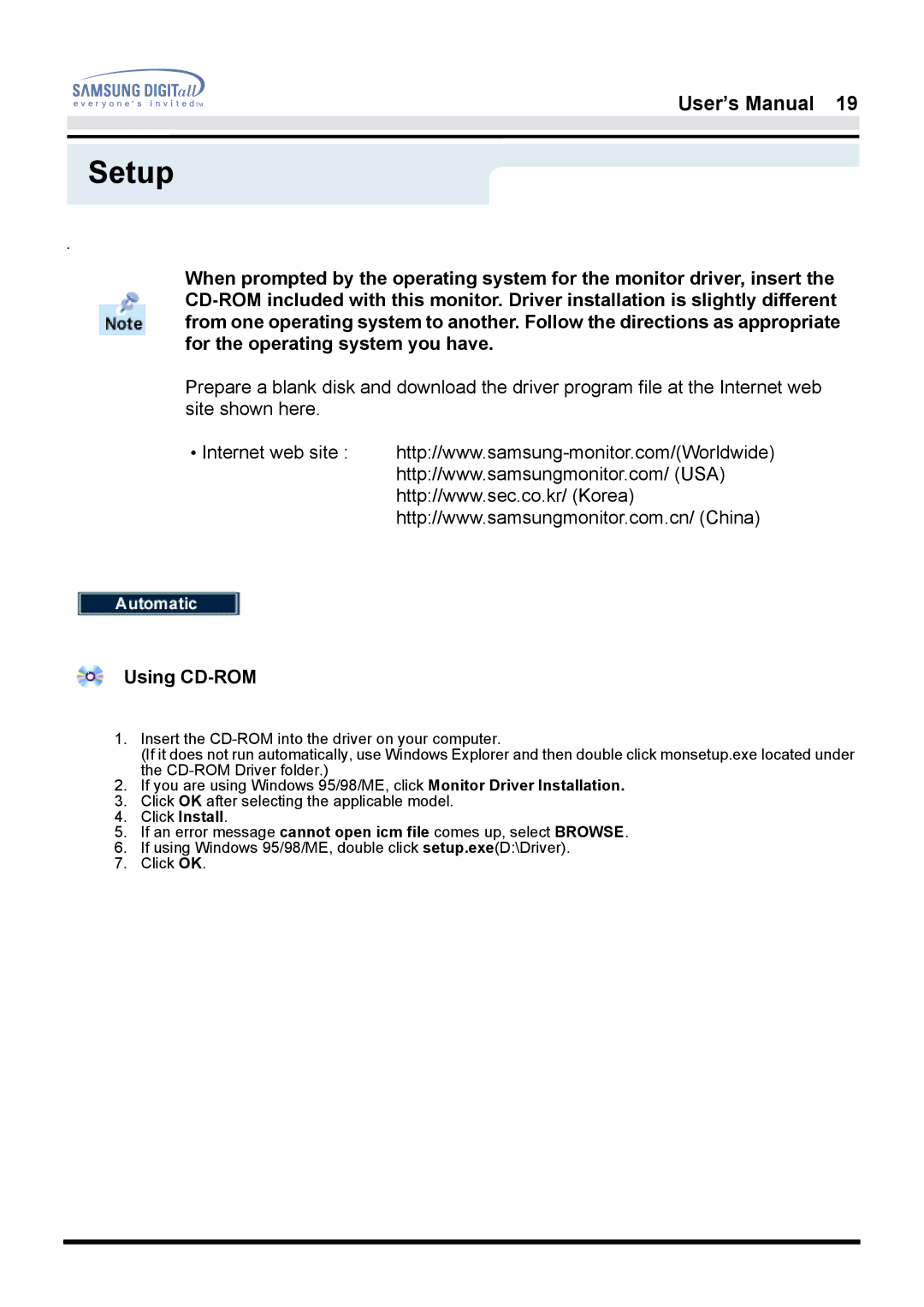GH17LSAS/ILC, GH17LSSN/VNT, GH17LSSS/ILC, GH17LSAS/EDC, GH17LSSS/XSV specifications
Samsung has a long-standing reputation for producing high-quality home appliances, and its range of refrigerator models, including the GH19PSAB/EDC, GH17LSANJ/EDC, GH17LSSNJ/EDC, GH17ASAB/EDC, and GH17LSSN/EDC, continues this tradition. These refrigerators are designed for efficiency, functionality, and cutting-edge technology, making them suitable for modern kitchens.One of the standout features of these models is Samsung’s Twin Cooling Plus technology. This innovative system uses separate cooling systems for the fridge and freezer compartments, which helps maintain optimal humidity levels in the fridge while preventing freezer burn in the freezer. This preserves food freshness and enhances storage life.
The GH19PSAB/EDC model is particularly notable for its spacious interior and flexible storage solutions. It comes equipped with adjustable shelves and door bins that can accommodate various containers, ensuring that users can organize their groceries effectively. The sleek design and stainless-steel finish not only exude sophistication but also make it easy to clean.
Meanwhile, the GH17LSANJ/EDC and GH17LSSNJ/EDC models emphasize energy efficiency with their high Energy Star ratings. These refrigerators are designed to reduce electricity consumption without compromising cooling performance. This makes them an eco-friendly choice for consumers looking to minimize their carbon footprint.
The GH17ASAB/EDC model features advanced cooling functions, including Power Cool and Power Freeze options, which allow for quick temperature adjustments when necessary, such as after loading groceries. This feature ensures that the internal temperature stabilizes rapidly, preserving the freshness of stored food.
The GH17LSSN/EDC model includes smart technology capabilities, integrating Samsung's SmartThings app. This allows users to monitor and control their refrigerator's settings remotely, helping manage energy consumption and maintain optimal food storage conditions. Additionally, some models feature a digital inverter compressor that optimizes cooling performance while running at low noise levels, enhancing user experience.
In summary, Samsung's GH19PSAB/EDC, GH17LSANJ/EDC, GH17LSSNJ/EDC, GH17ASAB/EDC, and GH17LSSN/EDC refrigerators offer a perfect blend of advanced cooling technology, energy efficiency, and innovative features. These models are designed to cater to the needs of modern consumers, making them intelligent choices for anyone looking to upgrade their kitchen appliances. With their focus on maintaining food freshness and reducing energy use, these refrigerators solidify Samsung's position as a leader in home appliance innovation.