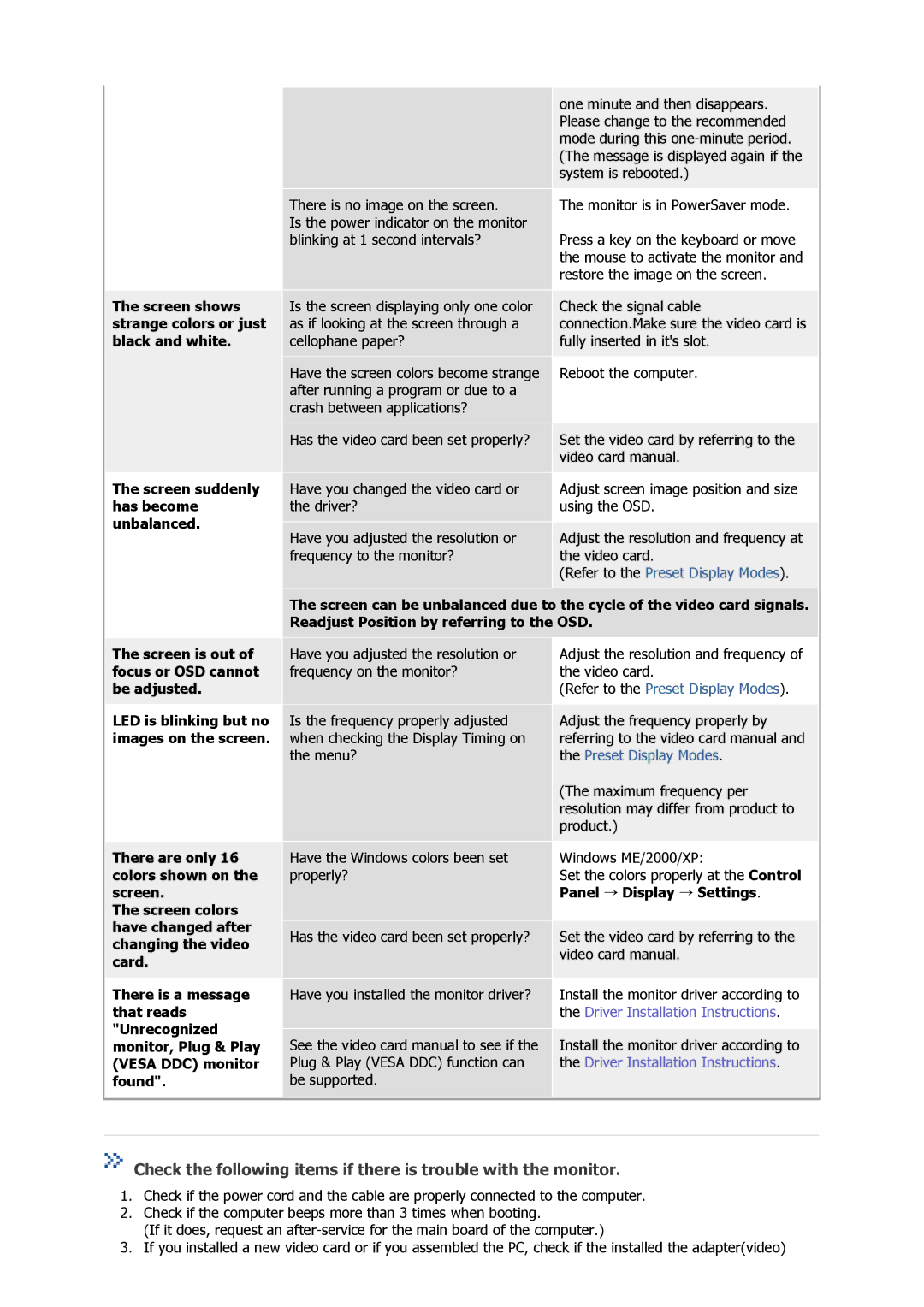GS17VSSS/VNT, GS17MSSS/XSG, GY15VSSS/VNT, GS17VSSS/EDC, GY15VSSB/XSP specifications
Samsung has long been a leader in the realm of home appliances, and its latest series of refrigerators, including models GS19MSSS/XSJ, GS17MSSN/XSJ, GS17MSSB/XSJ, and GS17MSSS/XSJ, exemplifies innovation and excellence in kitchen technology. Designed with modern families in mind, these models provide a perfect blend of style, efficiency, and advanced functionality.One of the standout features of these refrigerators is their spacious interior. With a variety of configurations, the GS series offers ample storage options for fresher produce, frozen foods, and household essentials. The unique SpaceMax Technology enables the walls of the refrigerator to be thinner without compromising durability. This innovation expands the internal capacity while maintaining a sleek exterior, making it ideal for kitchens with limited space.
Energy efficiency is another critical aspect of these Samsung models. Equipped with a Digital Inverter Compressor, the refrigerators automatically adjust their cooling performance based on the amount of food stored and ambient conditions, resulting in reduced energy consumption. This not only helps families save on electricity bills but also promotes environmental sustainability by lowering carbon footprints.
The GS series also boasts advanced cooling technologies. The All-Around Cooling system ensures that every corner of the refrigerator receives consistent temperature control. This technology circulates cold air throughout all sections of the fridge, preserving food for longer periods and ensuring that perishables remain fresh.
Samsung’s GS19MSSS/XSJ, GS17MSSN/XSJ, GS17MSSB/XSJ, and GS17MSSS/XSJ models also feature easy-access controls and a user-friendly interface. The LED display provides clear visibility of settings, making it easy for users to adjust temperatures or activate features such as Power Cool and Power Freeze, which rapidly chill and freeze items as needed.
Incorporating design and practicality, these models come with tempered glass shelves that are not only robust but also easy to clean. Additionally, adjustable shelves provide flexibility for accommodating bulky items, further enhancing convenience for everyday use.
Furthermore, the hygiene features, including the antibacterial gasket, help inhibit the growth of bacteria and keep the interior clean and odor-free.
In summary, the Samsung GS19MSSS/XSJ, GS17MSSN/XSJ, GS17MSSB/XSJ, and GS17MSSS/XSJ refrigerators represent a perfect fusion of technology and design, catering to the needs of contemporary households. With their impressive features, energy efficiency, and stylish appearance, these models are poised to redefine the kitchen experience, balancing aesthetics with functionality to meet the demands of modern living.