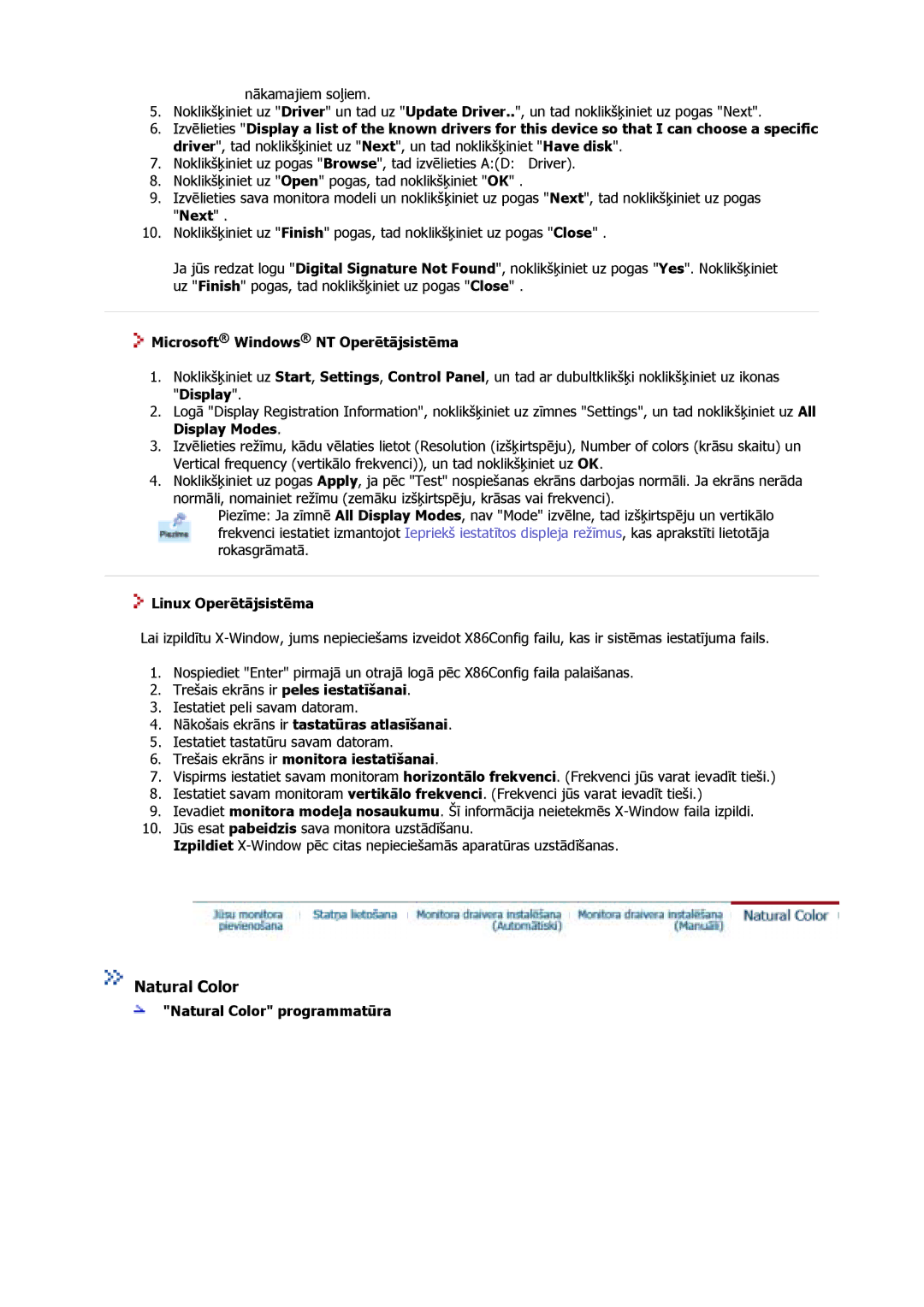GS17VSSS/EDC, GS17CSSS/EDC, GS17VSSN/EDC specifications
The Samsung GS17VSSN/EDC, GS19MSSS/EDC, GS17CSSS/EDC, GS15MSSS/EDC, and GS19VSSS/EDC are part of Samsung's cutting-edge lineup of air conditioning units that cater to a variety of cooling and heating needs in residential and commercial settings. These models are designed with advanced technologies that provide optimal energy efficiency, comfort, and performance.One of the standout features of these air conditioners is their inverter technology. By adjusting the compressor speed according to the desired temperature, these units achieve rapid cooling and heating while consuming less energy. The inverter systems not only reduce power consumption but also minimize noise levels, creating a serene environment.
Each model includes a high-efficiency air filter that enhances indoor air quality by capturing dust, allergens, and other particles. This is crucial for promoting a healthier living space, especially for individuals with respiratory issues. The filters are also designed for easy maintenance, allowing users to clean or replace them without much hassle.
The GS series units come equipped with a user-friendly interface and remote control access, allowing for convenient temperature adjustments from a distance. Many models include smart technology features that enable them to be controlled via smartphone apps, facilitating usage monitoring and management even when users are not at home.
Another significant characteristic of these models is their robust build quality and sleek design. They are engineered to blend seamlessly with modern interiors while providing durability that withstands varying weather conditions. The outdoor units are designed to operate effectively in diverse climates, ensuring longevity and reliability.
Energy efficiency is further emphasized with high SEER (Seasonal Energy Efficiency Ratio) ratings, making these units an environmentally friendly choice. They often utilize eco-friendly refrigerants, contributing to lower greenhouse gas emissions and supporting sustainable living.
In summary, the Samsung GS17VSSN/EDC, GS19MSSS/EDC, GS17CSSS/EDC, GS15MSSS/EDC, and GS19VSSS/EDC air conditioning units stand out for their inverter technology, high-efficiency air filtration, smart controls, and energy-efficient designs. These features collectively ensure that users experience unparalleled comfort, reduced energy bills, and improved air quality in their homes or businesses.