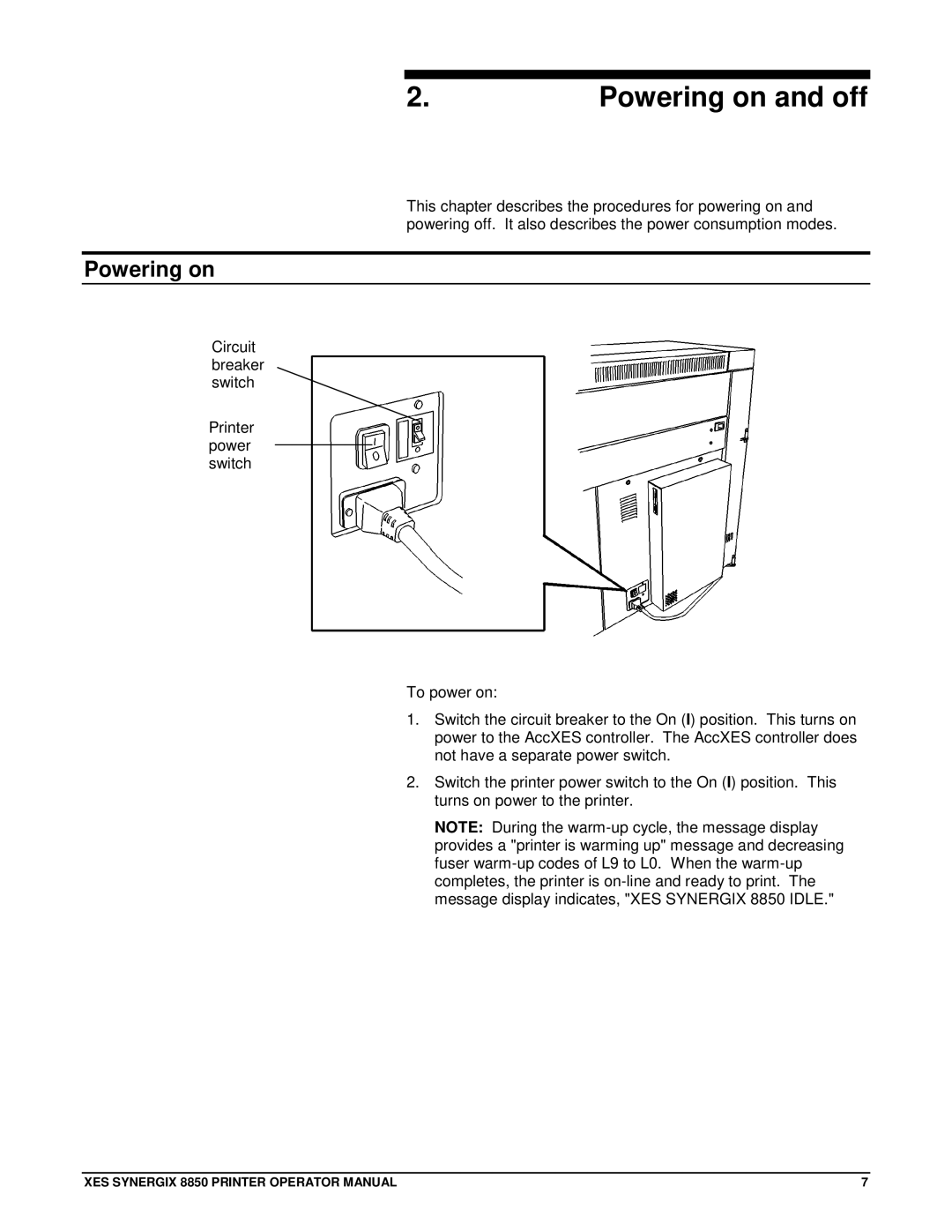2.Powering on and off
This chapter describes the procedures for powering on and powering off. It also describes the power consumption modes.
Powering on
Circuit breaker switch
Printer power switch
To power on:
1.Switch the circuit breaker to the On (I) position. This turns on power to the AccXES controller. The AccXES controller does not have a separate power switch.
2.Switch the printer power switch to the On (I) position. This turns on power to the printer.
NOTE: During the
XES SYNERGIX 8850 PRINTER OPERATOR MANUAL | 7 |