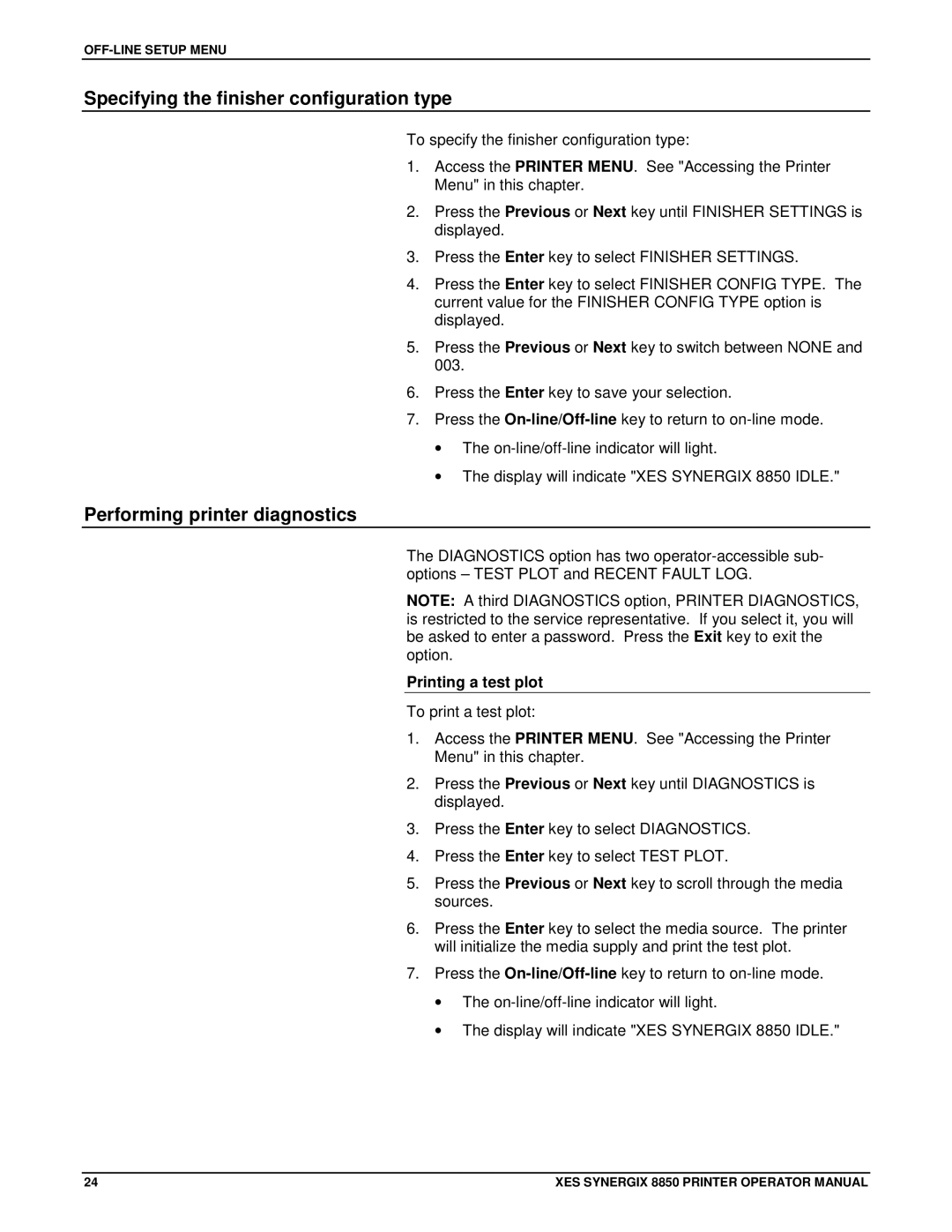Specifying the finisher configuration type
To specify the finisher configuration type:
1.Access the PRINTER MENU. See "Accessing the Printer Menu" in this chapter.
2.Press the Previous or Next key until FINISHER SETTINGS is displayed.
3.Press the Enter key to select FINISHER SETTINGS.
4.Press the Enter key to select FINISHER CONFIG TYPE. The current value for the FINISHER CONFIG TYPE option is displayed.
5.Press the Previous or Next key to switch between NONE and 003.
6.Press the Enter key to save your selection.
7.Press the
•The
•The display will indicate "XES SYNERGIX 8850 IDLE."
Performing printer diagnostics
The DIAGNOSTICS option has two
NOTE: A third DIAGNOSTICS option, PRINTER DIAGNOSTICS, is restricted to the service representative. If you select it, you will be asked to enter a password. Press the Exit key to exit the option.
Printing a test plot
To print a test plot:
1.Access the PRINTER MENU. See "Accessing the Printer Menu" in this chapter.
2.Press the Previous or Next key until DIAGNOSTICS is displayed.
3.Press the Enter key to select DIAGNOSTICS.
4.Press the Enter key to select TEST PLOT.
5.Press the Previous or Next key to scroll through the media sources.
6.Press the Enter key to select the media source. The printer will initialize the media supply and print the test plot.
7.Press the
•The
•The display will indicate "XES SYNERGIX 8850 IDLE."
24 | XES SYNERGIX 8850 PRINTER OPERATOR MANUAL |