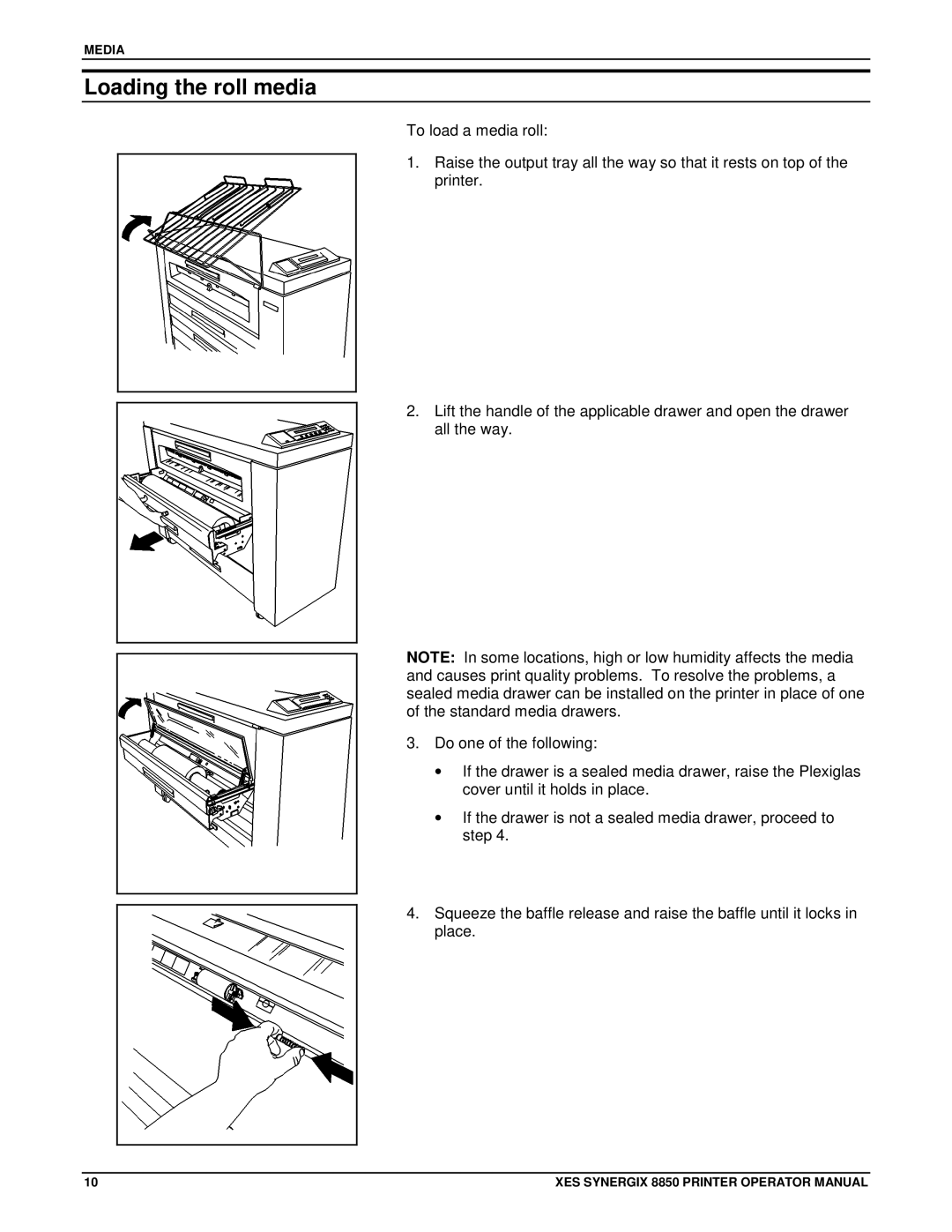MEDIA
Loading the roll media
To load a media roll:
1.Raise the output tray all the way so that it rests on top of the printer.
2.Lift the handle of the applicable drawer and open the drawer all the way.
NOTE: In some locations, high or low humidity affects the media and causes print quality problems. To resolve the problems, a sealed media drawer can be installed on the printer in place of one of the standard media drawers.
3.Do one of the following:
•If the drawer is a sealed media drawer, raise the Plexiglas cover until it holds in place.
•If the drawer is not a sealed media drawer, proceed to step 4.
4.Squeeze the baffle release and raise the baffle until it locks in place.
10 | XES SYNERGIX 8850 PRINTER OPERATOR MANUAL |