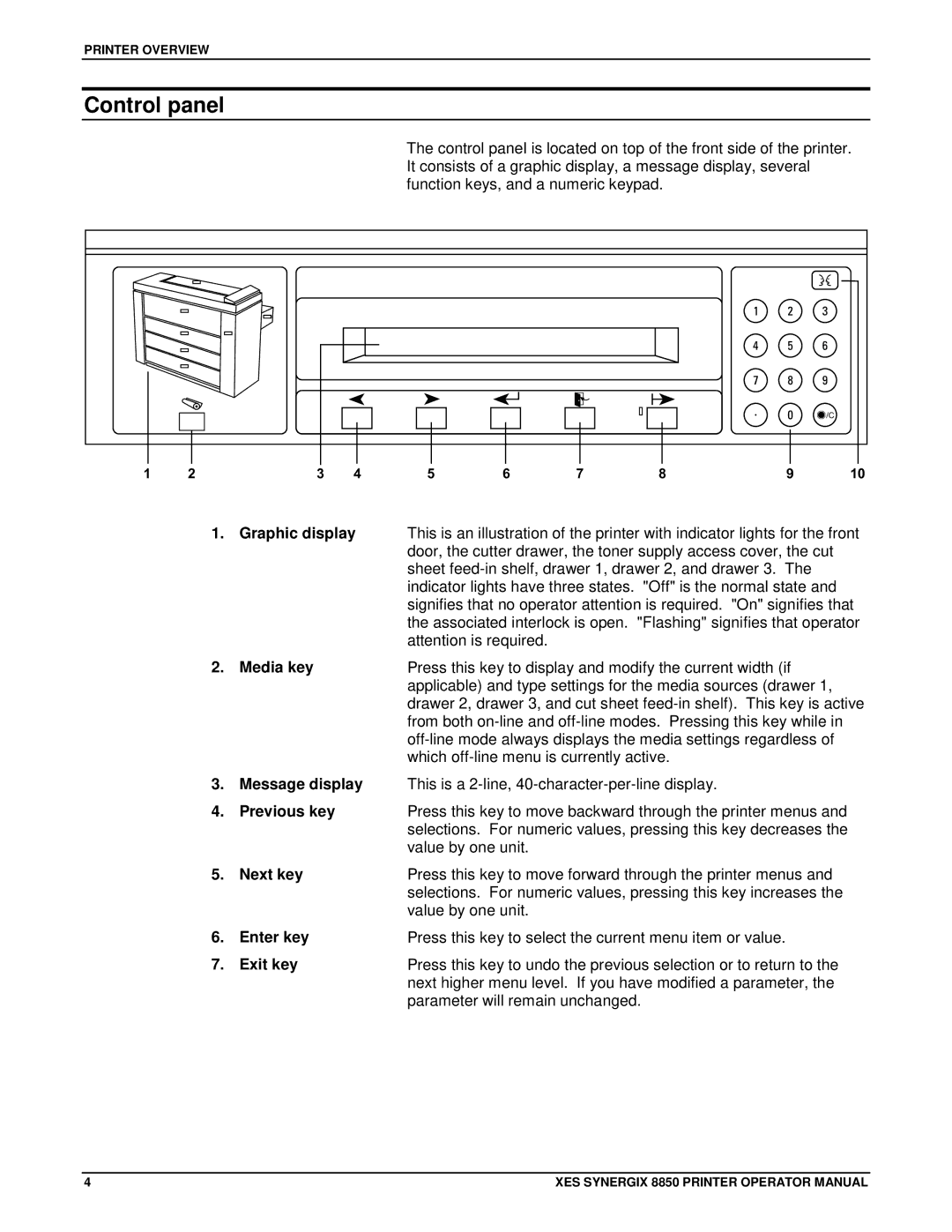PRINTER OVERVIEW
Control panel
The control panel is located on top of the front side of the printer. It consists of a graphic display, a message display, several function keys, and a numeric keypad.
![]() /C
/C
1 | 2 | 3 | 4 | 5 | 6 | 7 | 8 | 9 | 10 |
1.Graphic display This is an illustration of the printer with indicator lights for the front door, the cutter drawer, the toner supply access cover, the cut sheet
2. Media key | Press this key to display and modify the current width (if |
| applicable) and type settings for the media sources (drawer 1, |
| drawer 2, drawer 3, and cut sheet |
| from both |
| |
| which |
3.Message display This is a
4. | Previous key | Press this key to move backward through the printer menus and |
|
| selections. For numeric values, pressing this key decreases the |
|
| value by one unit. |
5. | Next key | Press this key to move forward through the printer menus and |
|
| selections. For numeric values, pressing this key increases the |
|
| value by one unit. |
6. | Enter key | Press this key to select the current menu item or value. |
7. | Exit key | Press this key to undo the previous selection or to return to the |
|
| next higher menu level. If you have modified a parameter, the |
|
| parameter will remain unchanged. |
4 | XES SYNERGIX 8850 PRINTER OPERATOR MANUAL |