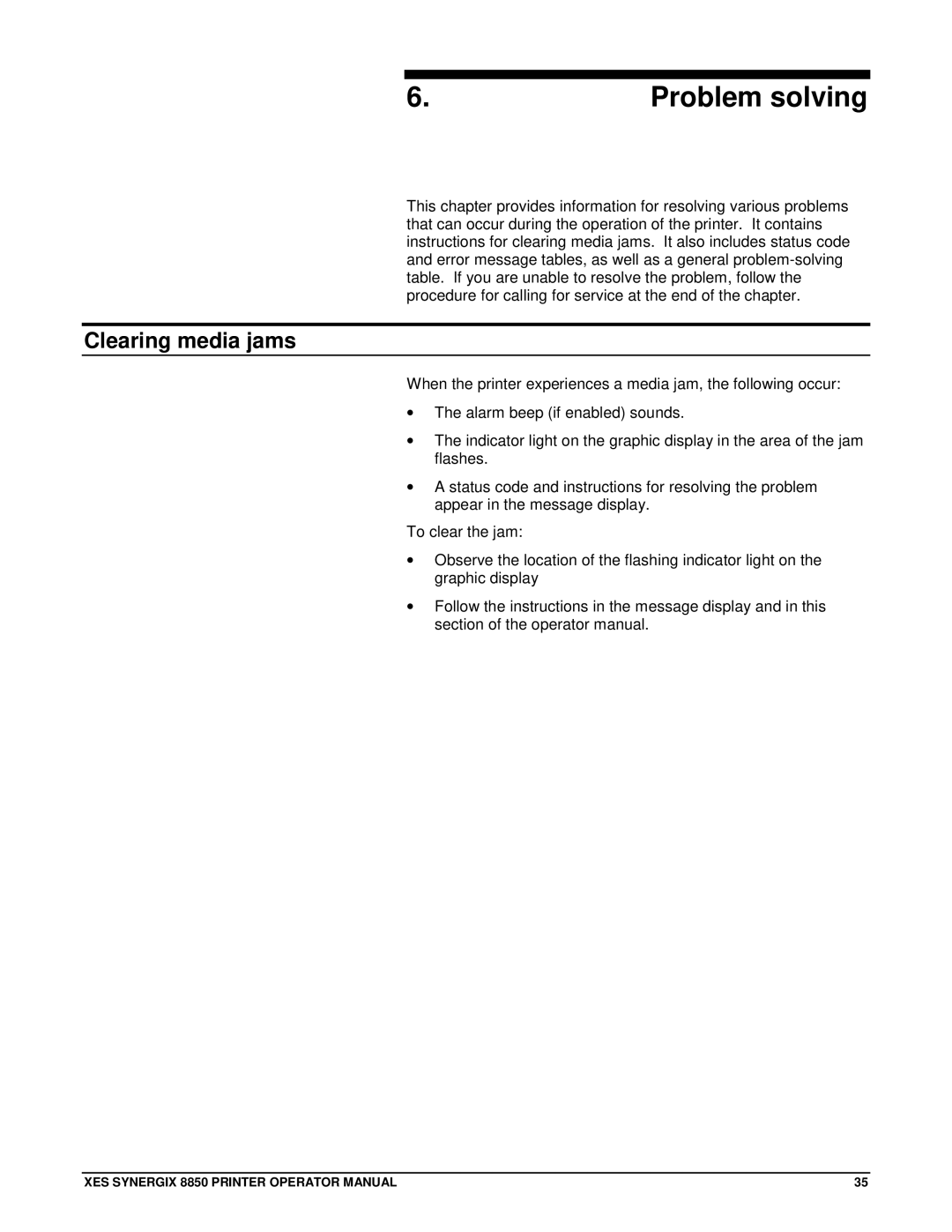6. | Problem solving |
This chapter provides information for resolving various problems that can occur during the operation of the printer. It contains instructions for clearing media jams. It also includes status code and error message tables, as well as a general
Clearing media jams
When the printer experiences a media jam, the following occur:
•The alarm beep (if enabled) sounds.
•The indicator light on the graphic display in the area of the jam flashes.
•A status code and instructions for resolving the problem appear in the message display.
To clear the jam:
•Observe the location of the flashing indicator light on the graphic display
•Follow the instructions in the message display and in this section of the operator manual.
XES SYNERGIX 8850 PRINTER OPERATOR MANUAL | 35 |