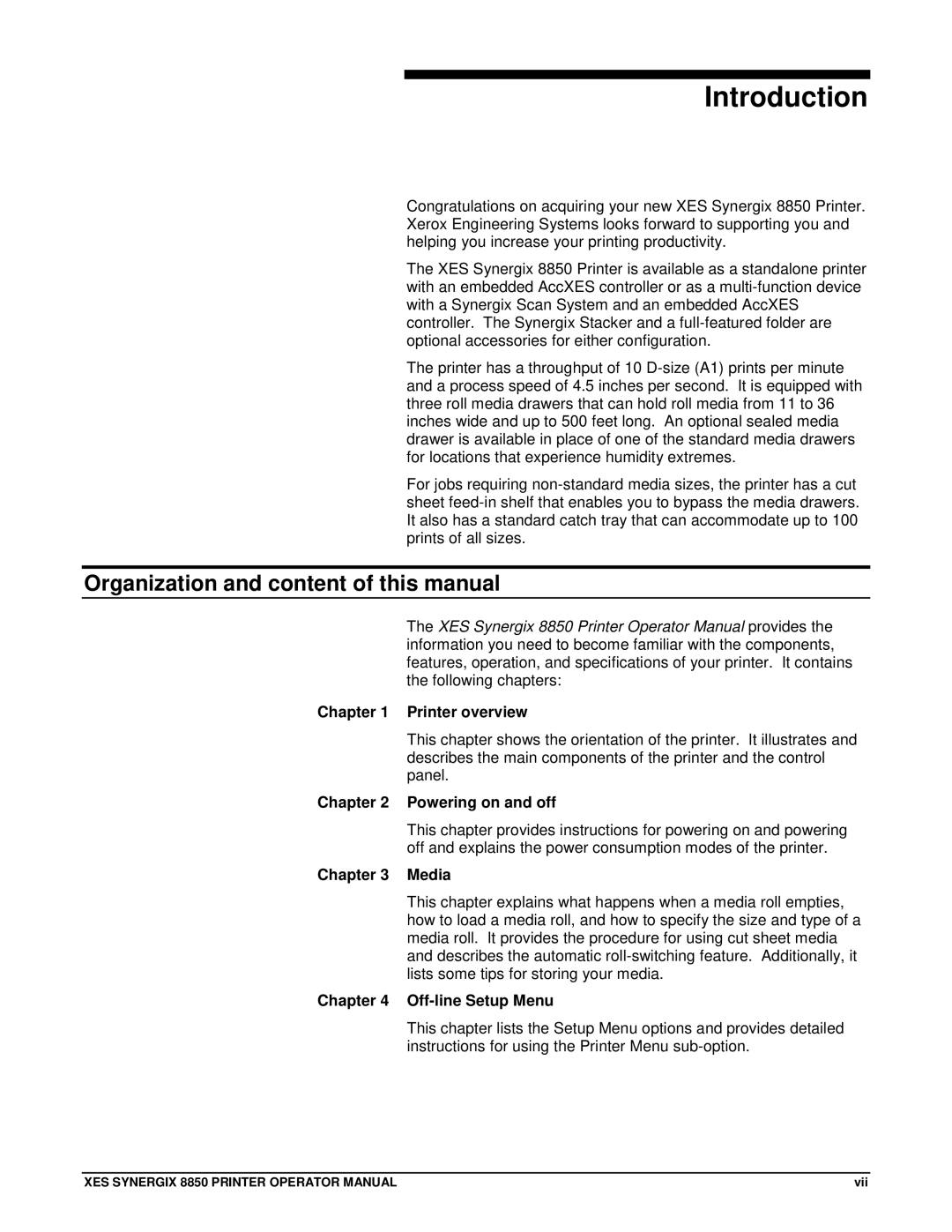Introduction
Congratulations on acquiring your new XES Synergix 8850 Printer. Xerox Engineering Systems looks forward to supporting you and helping you increase your printing productivity.
The XES Synergix 8850 Printer is available as a standalone printer with an embedded AccXES controller or as a
The printer has a throughput of 10
For jobs requiring
Organization and content of this manual
The XES Synergix 8850 Printer Operator Manual provides the information you need to become familiar with the components, features, operation, and specifications of your printer. It contains the following chapters:
Chapter 1 Printer overview
This chapter shows the orientation of the printer. It illustrates and describes the main components of the printer and the control panel.
Chapter 2 Powering on and off
This chapter provides instructions for powering on and powering off and explains the power consumption modes of the printer.
Chapter 3 Media
This chapter explains what happens when a media roll empties, how to load a media roll, and how to specify the size and type of a media roll. It provides the procedure for using cut sheet media and describes the automatic
Chapter 4 Off-line Setup Menu
This chapter lists the Setup Menu options and provides detailed instructions for using the Printer Menu
XES SYNERGIX 8850 PRINTER OPERATOR MANUAL | vii |