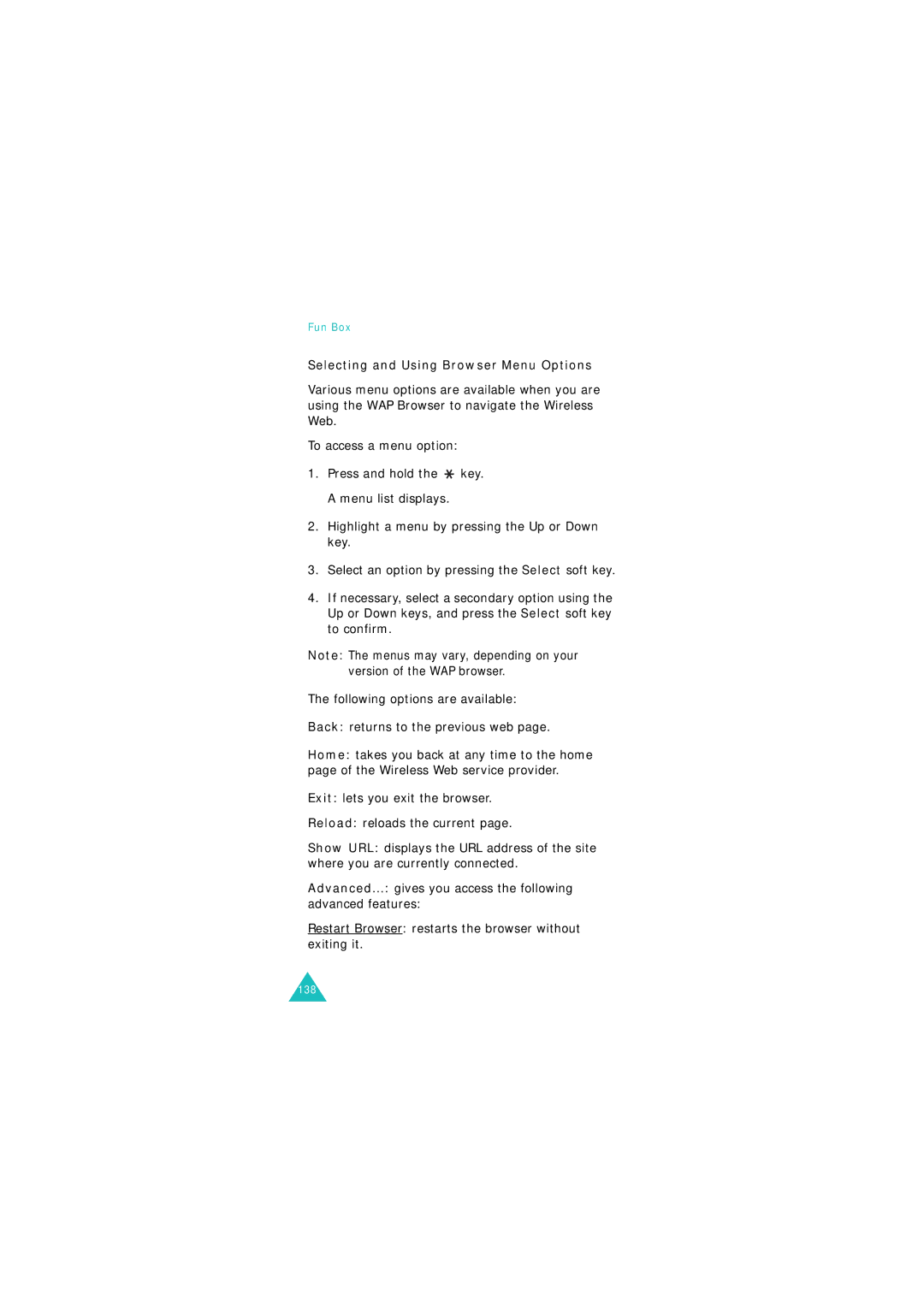World Wide Web
Gprs Telephone SGH-P510
Contents
Contents
118
103
107
128
147
Important Safety Precautions
Sensible Use
Accessories and Batteries
Qualified Service
Emergency Call
Unpacking
Your package contains the following items
Your Phone
Phone Layout
Keys Description
Menu mode, scrolls through the menu options and Phone Book
Display
Display Layout
Area Description
Appears when the IrDA port is active. For details, see
Icons
Icon Description
Backlight
External Display
For further details about the Camera feature, see
Camera
Flashlight
Installing the SIM Card
Getting Started
Make sure the gold contacts of the card face into the phone
Getting Started
Charging the Battery
Low Battery Indicator
Plug the adapter into a standard AC wall outlet
Switching the Phone On or Off
Making an International Call
Call Functions
Making a Call
Correcting the Number
Redialling the Last Number
When you want to end your call, briefly press the key
Ending a Call
Dial the number Key Edit the number Options soft key
Adjusting the Volume
Making a Call from Phone Book
Answering a Call
Select soft key. See
Viewing Missed Calls
Editing a Missed Call Number
Call number Below
Call the number Key Store the number
Deleting a Missed Call
Press the Select soft key Change the number as required
Name and location
Quickly Switching to Silent Mode
Option New Setting
Press the left soft key to access Menu mode
Selecting Functions and Options
Key on
Storing a Number in Idle Mode
Phone Book
Storing a Number with a Name
Use the entry options
Return to the idle Key Screen
Storing a Number Using the Phone Book Menu
Using Phone Book Entry Options
Select
Following options are available
Phone Book
Searching for a Number by Name
When the idle screen displays, press the Name soft key
Searching for and Dialling a Number in Phone Book
View soft key
Searching for a Number by Caller Group
Phone Book entries in the caller group are listed
When you are finished, press the C or key
Editing a Caller Group
Setting Up Speed-dial Entries
Speed-dialling
Deleting All of the Phone Book Entries
Speed-dialling from Phone Book
Checking the Memory Status
Using the Service Dialling Numbers
Number mode
T9 mode
Alphabet mode
Symbol mode
Changing the Text Input Mode
To select
Until
Using T9 Mode
Insert a space between words by pressing Key
Entering Text
Using Alphabet Mode
Using Number Mode
Using Symbol Mode
Options During a Call
Putting a Call on Hold
Switching the Microphone Off Mute
Muting or Sending Key Tones
Sending a Sequence of Dtmf Tones
Using the Message Service
Searching for a Number in Phone Book
Setting up the Multi-party Call
Call Waiting
Making a Multi-party Call
Having a Private Conversation With One Participant
Dropping One Participant
Using the Menus
Using Shortcuts
List of Menu Functions
Text Messages see
Multimedia Messages see
Call Records see
Sound Settings see
Phone Settings see
Phone Settings
Network Services see
Fun Box see
Text Messages
Text Messages
Outbox Menu
Write New Menu
Creating a Simple Text Message
This menu, you can write and send a text message
Creating a Message Using the Options
These attributes can be combined
Text Messages
Templates Menu
Common Setting The following options are available
Delete All Menu
Memory Status Menu
Select All Messages
Voice Mail Menu
Keys
Broadcast Menu
Please contact your service provider for further details
Viewing a Message When You Receive it
Multimedia Messages
Press the View soft key to view the message
Viewing a Received Message in the Inbox
Multimedia Messages
Outbox Menu
Draft Menu
Creating and Sending a Multimedia Message
Add Text enter the message text and press the OK soft key
Multimedia Messages
Delete deletes the item from your message
Multimedia Messages
Scroll through the template list using the Up and Down keys
Select a message
Box to clear All of your messages
Setup Menu
MMS Profile Menu
Call Records
Missed Calls Menu
Received Calls Menu
Dialled Calls Menu
This menu lets you view the last 20 numbers you dialled
Clear All of your call records
Select All Calls
Call Time Menu
Call Cost Menu
Camera
Take Photos Menu
Taking a Photo with the Folder Open
Options soft key. See
Taking a Photo with the Folder Closed
Using the Camera options
Normal Shot allows you to take a photo in the normal mode
Settings allows you to change the default image settings
My Photos Menu
Take Videos Menu
Play soft key
My Videos Menu
Select an item to
Clear
Files, select All
Sound Settings
Ring Volume Menu
Ring Tone Menu
Message Tone Menu
Alert Type Menu
Keypad Tone Menu
To turn the sound off, select Off
AutoFolder Tone Menu
SMS-CB Tone Menu
Power On/Off Menu
Extra Tones Menu
To turn a given Press Tone
Phone Settings
Infrared Activate Menu
Display Settings Menu
Front LCD Menu
Greeting Message Menu
Off the service provider’s name displays in Idle mode
Mode For further details about how to enter characters, see
Graphic Logo Menu
Own Number Menu
You can
Edit the names and numbers
Security Menu
Change Password Menu
Phone Lock Menu
Lock the marked OK soft key Items
To unlock the SIM, you must enter the SIM lock code
FDN Mode Menu
Change PIN2 Menu
Extra Settings Menu
Off Unmark soft key
Reset Settings Menu
Organiser feature enables you to
Organiser
Organiser
Consulting the Calendar
Writing a Memo
Viewing a Memo
Time & Date Menu
Calculator Menu
To Do List Menu
Creating the To Do List
Action Procedure
Editing the To Do List
High, Low, Done or
Undo
Calendar option
Using this menu, you can figure currency conversions
Currency Exchange Menu
Network Services
Call Diverting Menu
Activate call
Diverting Step
To be called Step Deactivate call Remove soft key Diverting
Call Barring Menu
All Incoming calls cannot be received
To set your call barring options
131
Call Waiting Menu
When Network Selection displays, press the Select soft key
Network Selection Menu
You are connected to that network
Caller ID Menu
Closed User Group CUG Menu
Activating a Closed User Group
Existing CUG Indexes Add a new CUG
Fun Box menu contains several fun options
Fun Box
WAP Browser Menu
Exiting the WAP Browser
Navigating the WAP Browser
Entering Text in the WAP Browser
Selecting and Using Browser Menu Options
Favorite Menu
140
When the bearer is set to Data
Clear Cache Menu
Push Message Menu
Option allows you to switch the game sound on or off
Games & More Menu
Launching a MIDlet
Press the key to confirm your selection
Game, to
Viewing MIDlet Information
Changing the DNS Settings
Enter the secondary address and press the OK soft key
Entering Text
Select a folder to
Clear All of your items, select
All
146
Phone Locked Enter Password
Solving Problems
Check that the SIM card is correctly installed
Enter PIN
Your correspondent cannot reach you
No Service, Network Failure or Not Done displays
You have entered a number but it was not dialled
Your correspondent cannot hear you speaking
No number is dialled when you recall a Phone Book entry
Check the signal strength indicator on the display
Audio quality of the call is poor
Phone Lock feature Change the phone
Access Codes
Phone Password
Password
PIN Check feature Change the PIN
PIN
PIN2
Barring Password
Health and Safety Information
SAR Certification Information
Precautions When Using Batteries
Health and Safety Information
156
Road Safety
Operating Environment
Electronic Devices
Pacemakers
Hearing Aids
Other Medical Devices
Vehicles
Posted Facilities
Potentially Explosive Environments
Emergency Calls
Other Important Safety Information
Care and Maintenance
164
Glossary
EMS Enhanced Message Service
Gprs General Packet Radio Service
GSM Global System for Mobile Communication
Java
MMS Multimedia Message Service
Phone Password
Multi-party Calling
PUK PIN Unblocking Key
PIN Personal Identification Number
Proxy Server
Roaming
SIM Subscriber Identification Module
SDN Service Dialling Numbers
SMS Short Message Service
Soft Keys
Index
Index
172
173
174
Quick Reference Card
176
Declaration of Conformity R&TTE
SGH-P510
![]() key. A menu list displays.
key. A menu list displays.