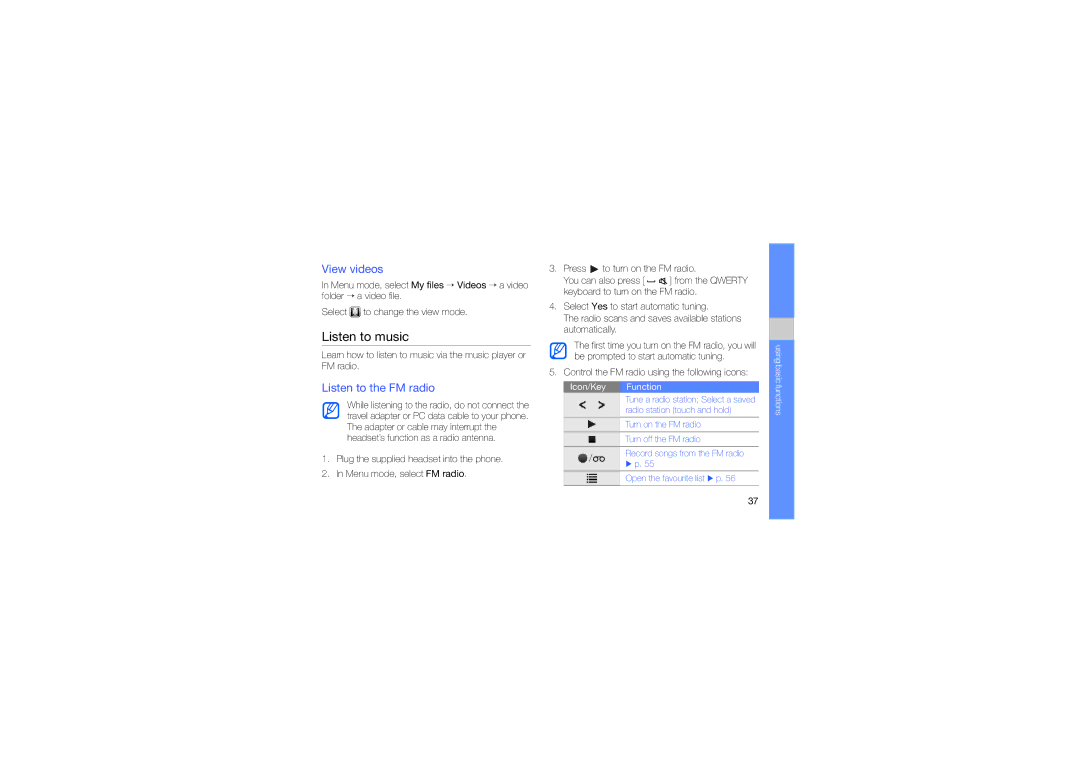View videos
In Menu mode, select My files → Videos → a video folder → a video file.
Select ![]() to change the view mode.
to change the view mode.
Listen to music
Learn how to listen to music via the music player or FM radio.
Listen to the FM radio
3.Press  to turn on the FM radio.
to turn on the FM radio.
You can also press [ ![]()
![]() ] from the QWERTY keyboard to turn on the FM radio.
] from the QWERTY keyboard to turn on the FM radio.
4.Select Yes to start automatic tuning.
The radio scans and saves available stations automatically.
The first time you turn on the FM radio, you will be prompted to start automatic tuning.
5. Control the FM radio using the following icons:
Icon/Key Function
using basic
While listening to the radio, do not connect the travel adapter or PC data cable to your phone. The adapter or cable may interrupt the headset’s function as a radio antenna.
1.Plug the supplied headset into the phone.
2.In Menu mode, select FM radio.
/
Tune a radio station; Select a saved radio station (touch and hold)
Turn on the FM radio
Turn off the FM radio
Record songs from the FM radio X p. 55
Open the favourite list X p. 56
functions
37