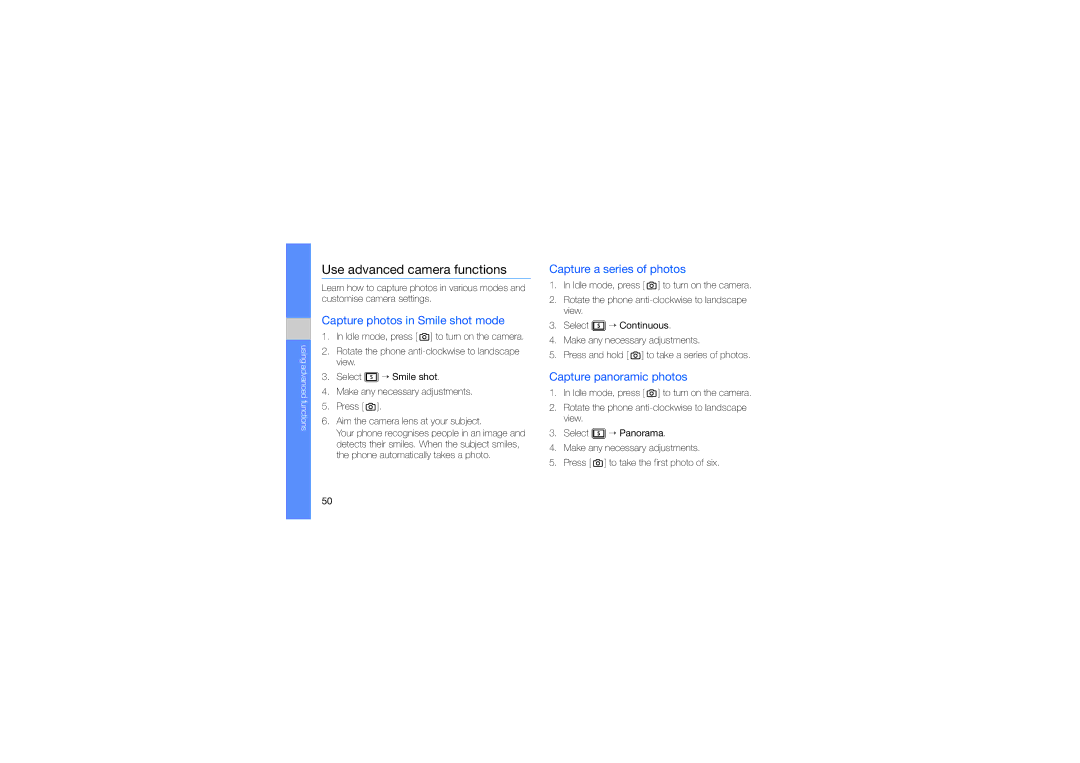using advanced functions
Use advanced camera functions
Learn how to capture photos in various modes and customise camera settings.
Capture photos in Smile shot mode
1.In Idle mode, press [ ![]() ] to turn on the camera.
] to turn on the camera.
2.Rotate the phone
3.Select ![]() → Smile shot.
→ Smile shot.
4.Make any necessary adjustments.
5.Press [ ![]() ].
].
6.Aim the camera lens at your subject.
Your phone recognises people in an image and detects their smiles. When the subject smiles, the phone automatically takes a photo.
Capture a series of photos
1.In Idle mode, press [ ![]() ] to turn on the camera.
] to turn on the camera.
2.Rotate the phone
3.Select ![]() → Continuous.
→ Continuous.
4.Make any necessary adjustments.
5.Press and hold [ ![]() ] to take a series of photos.
] to take a series of photos.
Capture panoramic photos
1.In Idle mode, press [ ![]() ] to turn on the camera.
] to turn on the camera.
2.Rotate the phone
3.Select ![]() → Panorama.
→ Panorama.
4.Make any necessary adjustments.
5.Press [ ![]() ] to take the first photo of six.
] to take the first photo of six.
50