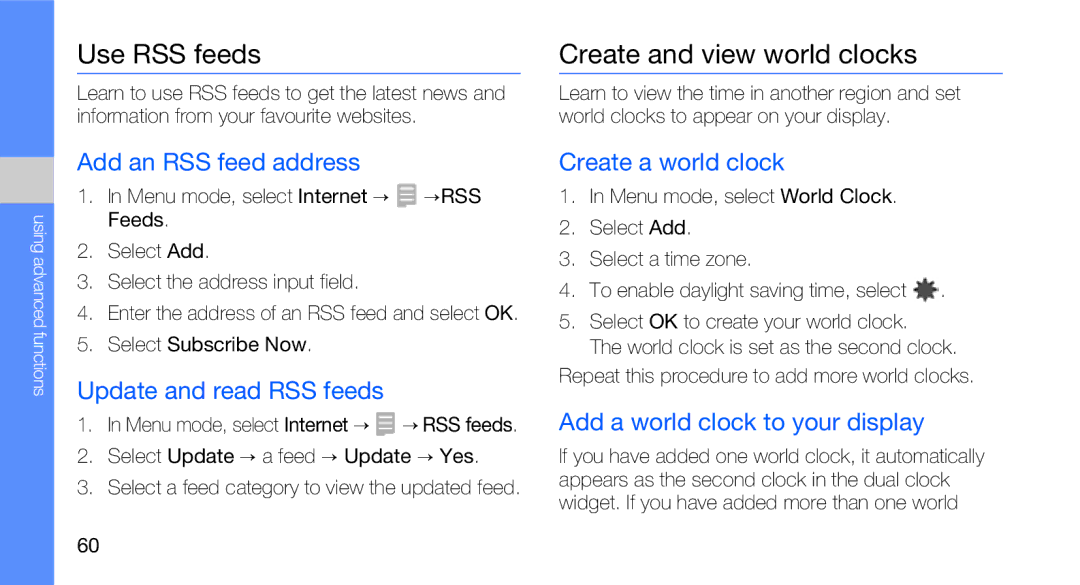Page
Intellectual Property
Legal rights
Disclaimer of Warranties Exclusion of Liability
Privacy
Contents
Activate and connect to a wireless
Use Java-powered games
Index
Using this manual
Instructional icons
Page
Supplied accessories perform best for your phone
Unpack
Phone layout
Qwerty
Power
Dial
Menu
Shift
Symbol
Qwerty keyboard
Alt
Icons
Learn about the icons that appear on your display
Introducing your mobile phone Icon Definition
Install the SIM card and battery
Assembling and preparing your mobile phone
Insert the battery Replace the battery cover
Insert the SIM card
Charge the battery
Insert a memory card optional
GB depending on memory card manufacturer and type
Attach a hand strap optional
Switch to Airplane Mode
Turn your phone on and off
To turn your phone on Press and hold
Use the touch screen
Access menus
Customize Menu mode
Switch applications
Switch from one active application to another
Close applications
Scroll through the widget toolbar
Use widgets
Open the widget toolbar
Move widgets to the idle screen
Access help information
Activate a widget
Change the widgets
Quick access mode
Adjust the vibration intensity on the touch screen
Customize your phone
Change your ringtone
Switch to or from the silent profile
Calibrate the screen
Activate Etiquette pause
Select a text font
Set the auto-lock feature for touch screen
Select a wallpaper
Lock your phone
Enter the new password again and select Confirm
Unlock the touch screen with smart unlock
Use basic call functions
Send and view messages
Send a text or multimedia message
Send an email
Enter text
Menu mode, select Messages MobileMail
Symbol
You can use the following text input modes
Enter text on the Qwerty keyboard
View text or multimedia messages
View an email
Add a new contact
Learn the basics of using the contacts feature
Add and find contacts
Find a contact
View photos
Use basic camera functions
Capture photos
Learn the basics to capture and view photos and videos
Select More Slide Show to view photos as a sideshow
Capture videos
View videos
Listen to music
Listen to the FM radio
Listen to music files
Icon Function
Browse the web
Browse web pages
Bookmark your favourite web pages
Use Google services
Connect to Search
Connect to Mail
Call a recently dialed number
Use advanced call functions
View and dial missed calls
Learn about your phone’s additional calling capabilities
Answer a second call
Hold a call or retrieve a held call
Dial a second call
Make a multiparty call conference call
Call an international number
Call a contact from the contact list
Reject a call
Set favourite numbers
Use advanced contact functions
Create a business card
Create a group of contacts
Capture photos using options presets for various scenes
Use advanced camera functions
Capture photos in Smile Shot mode
Capture a series of photos
Capture panoramic photos
Use camera options
Review
Customize camera settings
Guidelines
Shutter Sound
Copy music files to a memory card
Use advanced music functions
Copy music files via Samsung Kies
Synchronize your phone with Windows Media Player
Customize your media player settings
Menu mode, select Media Player Select Settings
Create a playlist
Background
Store radio stations automatically
Record songs from the FM radio
Playing
Set up your favourite radio station list
Find music information
Select Add to Favourites
Use the Bluetooth wireless feature
Turn on the Bluetooth wireless feature
Find and pair with other Bluetooth- enabled devices
Use Remote SIM mode
Send data using Bluetooth wireless connection
Receive data using Bluetooth wireless connection
Bluetooth, as required
Connect to the Internet using Wlan
Activate and connect to a wireless LAN Wlan
Activate Wi-Fi
To activate Wi-Fi on your phone Menu mode, select Wi-Fi
Make a fake call
Activate the fake call feature
Make fake calls
Record a voice
Record a voice memo
Change the time delay before fake calls
Record and play voice memos
Play a voice memo
Apply effects to images
Edit images
Load image for editing
Learn to edit images and apply fun effects
Adjust an image
Insert a visual feature
Rotate an image
Crop an image
Upload photos and videos to the web
Resize an image
Set your favourite destination list
View a file
Customize the Communities settings
Upload a file
Select the destinations you want to add and select Save
Use Java-powered games and applications
Download games or applications
Launch applications
Synchronize data
Play games
Synchronize data with a Microsoft Exchange server
Using advanced functions
Use RSS feeds
Create and view world clocks
Set and use alarms
Set a new alarm
Stop an alarm
Deactivate an alarm
Use the calculator
Convert currencies or measurements
Create new tasks
Set a countdown timer
Use the stopwatch
Create new memos
Create events
Manage your calendar
Change the calendar view
View events
Troubleshooting
Following codes
You enter a number, but the call is not dialled
Ensure that the SIM card is installed correctly
Phone prompts you to insert the SIM card
Another caller cannot reach you
You select a contact to call, but the call is not dialled
Phone beeps and the battery icon flashes
Audio quality of the call is poor
Your phone is hot to the touch
Safety warnings
Keep phone from children and pets
Protect your hearing
Install mobile devices and equipment with caution
Handle and dispose of batteries and chargers with care
Avoid interference with pacemakers
Safety precautions
Turn off the phone near medical equipment
Avoid interference with other electronic devices
Protect batteries and chargers from damage
Never use a damaged charger or battery
Handle your phone carefully and sensibly
Reduce the risk of repetitive motion injuries
Ensure maximum battery and charger life
Signal Strength
Allow only qualified personnel to service your phone
Important usage information
Ensure access to emergency services
Handle SIM cards and memory cards with care
Correct disposal of this product
Radio frequency safety
Correct disposal of batteries in this product
Acknowledging special precautions and Industry Canada notice
Specific Absorption Rates SAR
Body 0.40 W/kg
Body 1.04 W/kg
Umts Band Head 0.38 W/kg
Wlan Ieee 802.11b 35 W/kg
Owner’s Record
Model GT-B5310R Serial No
Phone Year Batteries Leather Case
Standard Limited Warranty
Other Phone Accessories Year
Holster
Warranty information
What Are the Limits On SAMSUNG’s Liability?
DESIGN, CONDITION, QUALITY, or Performance of the Product
Warranty information
Warranty information
Page
Camera settings Clock
Airplane mode Alarms creating
Auto-lock Battery charging
Browser
Contacts adding
Countdown timer
Google services Headset Icons, 7 images
Converter
Music
Quick access mode Radio
Multimedia
Music player creating playlists
Widgets Wi-Fi
Timer
Volume
Vibration intensity Videos

![]() RSS Feeds.
RSS Feeds.![]() RSS feeds.
RSS feeds.![]() .
.