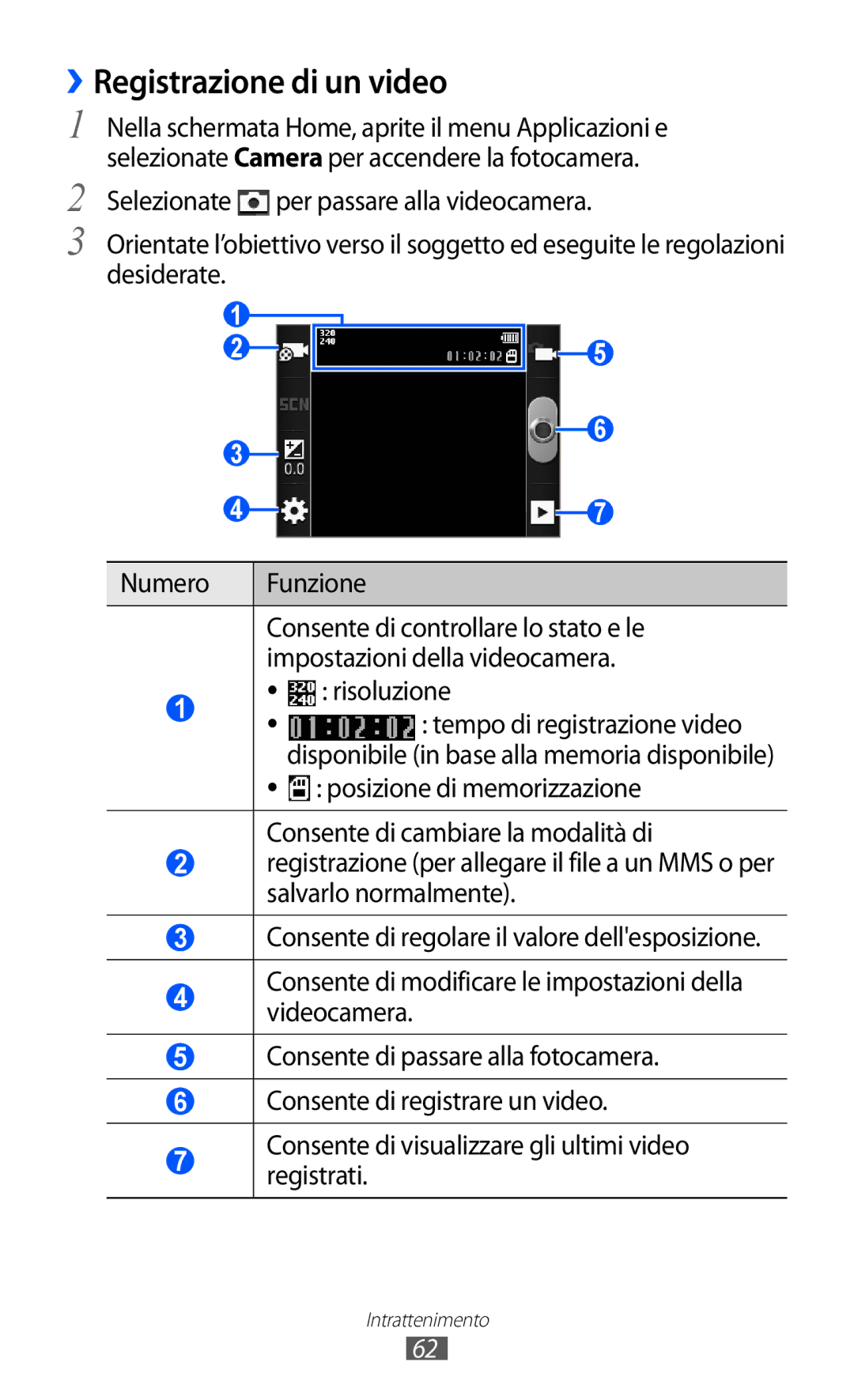GT-B5510CAAITV, GT-B5510CAATIM, GT-B5510CAAWIN, GT-B5510CAAHUI, GT-B5510WSATIM specifications
The Samsung GT-B5510 series, comprising models GT-B5510WSAWIN, GT-B5510WSAITV, GT-B5510WSATIM, GT-B5510CAAHUI, and GT-B5510CAAWIN, represents a noteworthy contribution to the realm of feature phones, catering to users seeking functionality over the complexity of modern smartphones. These devices, built with practicality in mind, incorporate several features and technologies that make them appealing options for a diverse user base.Central to the GT-B5510 series is its compact design and user-friendly interface. The phone features a full QWERTY keyboard that facilitates rapid text input, ensuring ease of messaging for users who prefer tactile feedback. The display, while modest in size, boasts clarity and readability, making it suitable for basic app navigation and social media interaction.
In terms of connectivity, the GT-B5510 series supports multiple network bands, allowing for reliable communication options locally and internationally. The phones come equipped with 3G capability, enhancing their performance for data-intensive activities like web browsing and social networking. Bluetooth technology is integrated into this series, enabling seamless pairing with other devices for file sharing and hands-free calling.
The GT-B5510 series is powered by a capable battery that ensures longevity, thus minimizing the need for frequent recharging—a crucial aspect for users who are constantly on the move. These devices also include features like a built-in camera, allowing users to capture moments without the need for a secondary device. While the camera resolution may not compete with contemporary smartphones, it serves well for casual photography.
Storage capacity is another highlight, with expandable memory options via microSD support, granting users additional space for media and apps. The built-in music player and FM radio cater to entertainment needs, providing users with a diverse range of options for music consumption.
Furthermore, these models offer dual SIM capabilities, enabling users to switch between personal and work numbers easily, a feature cherished by many who juggle different aspects of life. The user experience is further enhanced by various pre-installed applications and the option to download additional ones, offering a level of customization and adaptability.
In summary, the Samsung GT-B5510 series, with its various models, combines essential features, efficient performance, and straightforward usability. It serves as an excellent choice for users looking for a dependable phone, balancing functionality with user-friendly characteristics in an increasingly complex digital landscape.