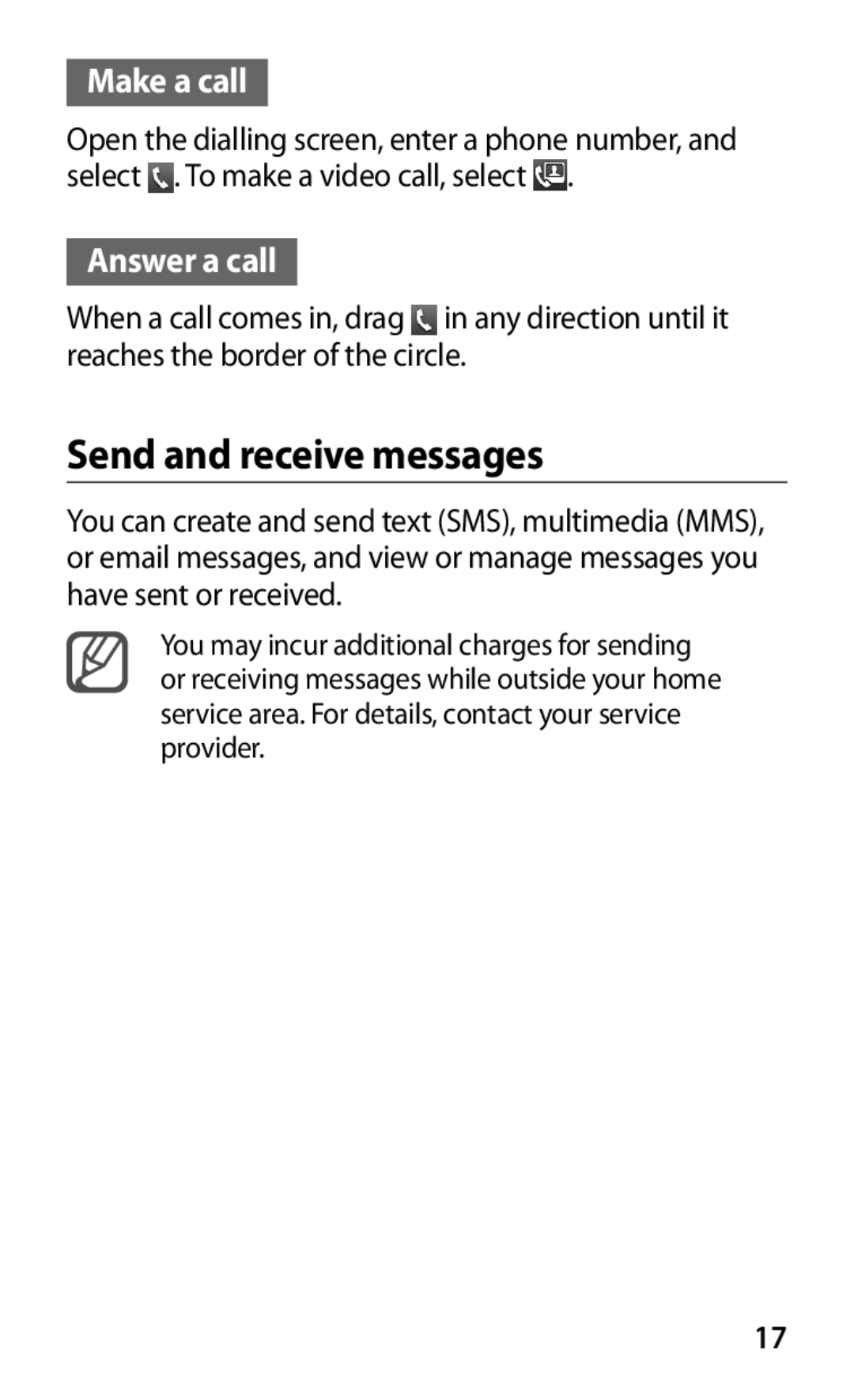GT-B5512HKACYO, GT-B5512HKAEUR, GT-B5512HKABGL, GT2B5512HKABGL, GT-B5512UWAEUR specifications
The Samsung GT-B5512 is a versatile dual SIM smartphone that embodies a perfect blend of functionality and accessibility, particularly appealing to users who require seamless communication on multiple networks. This device is available in several variants including GT-B5512UWAEUR, GT-B5512HKAEUR, and GT-B5512HKACYO, each designed to cater to varying regional specifications and user preferences.One of the main features of the GT-B5512 is its dual SIM capability, allowing users to manage two separate phone numbers, which is particularly beneficial for those who travel frequently or wish to keep personal and business communications separate. This feature not only enhances convenience but also helps users save on costs by choosing the best tariff plans for their needs.
The design of the GT-B5512 is both sleek and practical, featuring a 3.14-inch touchscreen display that offers vibrant visuals and an intuitive user interface. The phone is equipped with a QWERTY keyboard, which provides a tactile typing experience that is ideal for composing messages and emails. This physical keyboard stands out in a market dominated by touchscreen-only devices, making it a favorite for users who prioritize typing ease.
In terms of technology, the GT-B5512 runs on the Android operating system, ensuring access to a wide array of applications via the Google Play Store. This enables users to personalize their devices with various applications ranging from social media to productivity tools. The device supports 2G and 3G networks, ensuring robust connectivity for voice calls and internet browsing.
The Samsung GT-B5512 also boasts decent multimedia capabilities with a 3-megapixel rear camera, allowing users to capture moments on the go. Additionally, the phone includes features like FM Radio and MP3 playback, catering to entertainment needs. With expandable memory options via microSD, users can store ample media and apps without the worry of running out of space.
Overall, the Samsung GT-B5512 series offers a mixture of practicality, functionality, and communication efficiency. With its dual SIM capabilities, user-friendly design, and multimedia features, it serves as an excellent device for a diverse range of users looking for reliability in a smartphone.