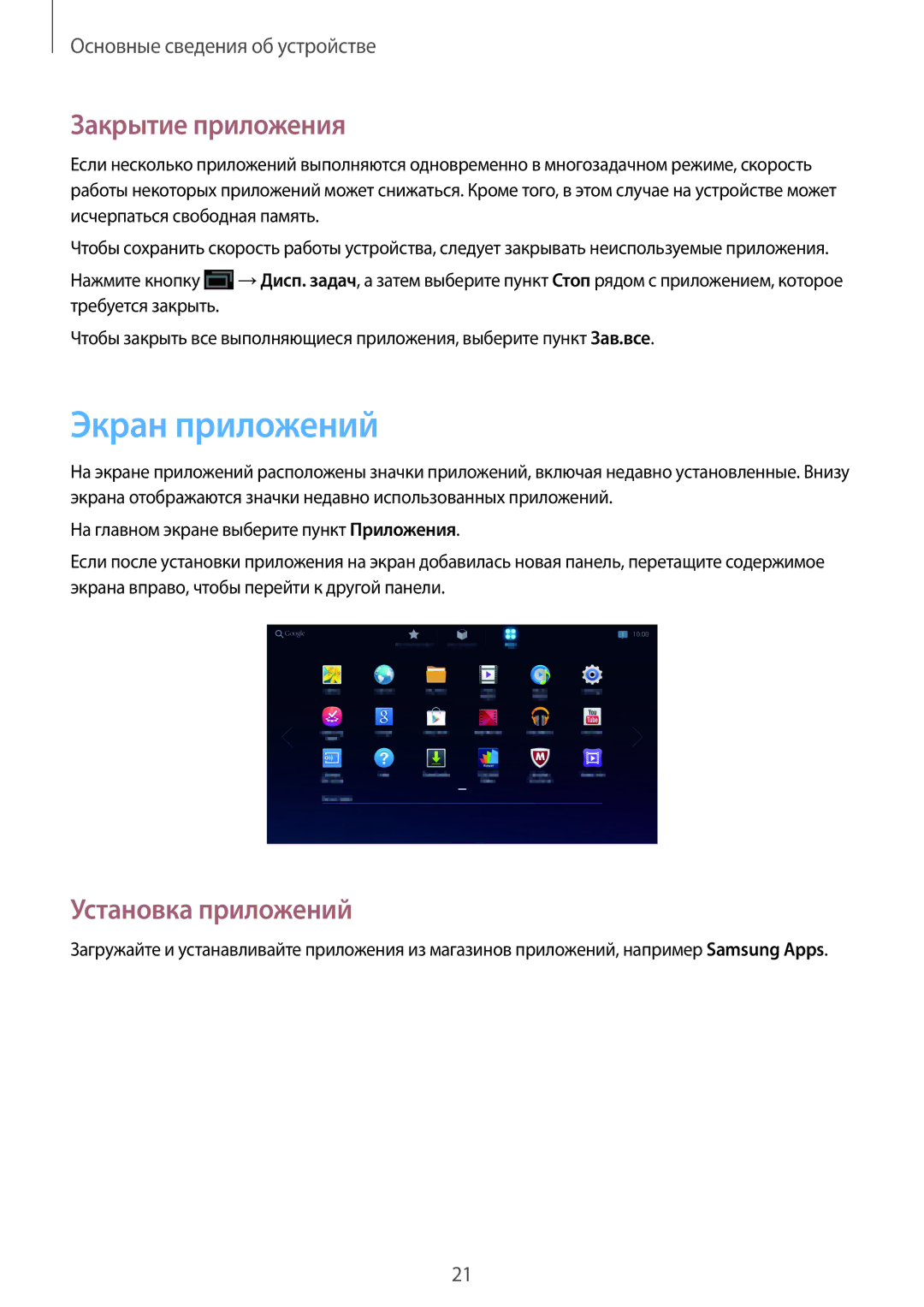GT-B9150ZKASEB, GT-B9150ZKASER specifications
The Samsung GT-B9150ZKASEB, also known as the Samsung Galaxy Golden, was a unique smartphone designed to cater to a niche audience that appreciates the classic clamshell design merged with modern smartphone functionalities. Launched in 2013, this device aimed to attract users who loved the tactile feel of physical buttons alongside the convenience of touch screen technology.One of the standout features of the Galaxy Golden is its dual-display configuration. The phone is equipped with two 3.7-inch AMOLED screens that offer vibrant colors and exceptional clarity. This feature is particularly useful for multitasking, allowing users to browse the web on one screen while chatting on the other. The displays support a resolution of 800 x 480 pixels, providing a satisfactory visual experience for everyday tasks.
Under the hood, the GT-B9150 is powered by a dual-core 1.7 GHz processor coupled with 1.5 GB of RAM. This configuration ensures that the smartphone runs smoothly, handling everyday applications without much lag. The device also comes with 16 GB of internal storage, which can be expanded via a microSD card, making it a practical option for users who need extra space for their photos, music, and apps.
In terms of camera capabilities, the Galaxy Golden features an 8-megapixel rear camera, which is capable of capturing decent quality images and videos. It also has a 1.9-megapixel front camera, catering to users who enjoy video calls or selfies. The phone’s camera includes various features such as autofocus and an LED flash, enhancing the photo-taking experience in different lighting conditions.
Connectivity-wise, the Samsung GT-B9150 supports 3G networks and offers various options including Bluetooth 4.0, Wi-Fi, and GPS. The clamshell design not only helps in maintaining a compact form factor but also protects the screens from scratches and damage when closed.
The device runs on Android 4.3 Jelly Bean, offering users access to a wide range of applications and features that come with the Android ecosystem. Samsung's user interface enhances usability, making navigation simple and intuitive.
In summary, the Samsung GT-B9150ZKASEB is a blend of nostalgia and modern technology, appealing to users looking for a stylish yet functional mobile device. Its dual screens, decent processing power, and solid camera make it a memorable choice for clamshell enthusiasts.