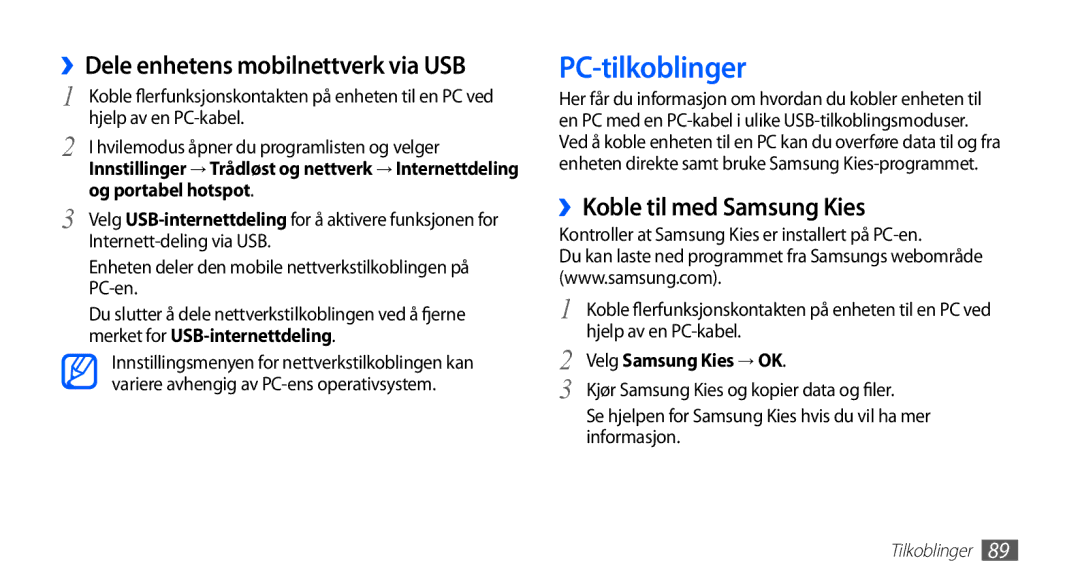GT-I5510YKANEE, GT-I5510XKANEE, GT-I5510CWANEE, GT-I5510DWANEE specifications
The Samsung GT-I5510 series, which includes models GT-I5510DWANEE, GT-I5510CWANEE, GT-I5510XKANEE, and GT-I5510YKANEE, represents a notable entry in the mid-range smartphone market. These devices were designed to cater to a broad audience looking for a balance of functionality, style, and affordability.One of the standout features of the Samsung GT-I5510 series is its sleek design, characterized by a compact body that ensures comfortable handling and convenience. The dimensions and weight have been optimized to facilitate easy portability, making these smartphones ideal for users on the go.
The displays on the GT-I5510 models are complemented by vibrant AMOLED technology, which provides crisp visuals and excellent color reproduction. The touchscreen is responsive and offers a smooth user experience, allowing for effortless navigation through menus and apps.
Powering the GT-I5510 series is a capable processor that supports multitasking and decent performance for everyday applications. Coupled with an adequate amount of RAM, users can expect reliable performance whether they are browsing the web, streaming videos, or running multiple applications simultaneously.
Camera functionality is another highlight of the GT-I5510 series. The devices typically feature a rear-facing camera capable of capturing high-quality images and videos, as well as a front-facing camera for selfies and video calls. Users appreciate the ability to capture moments without the need for a dedicated camera.
The Samsung GT-I5510 series also emphasizes connectivity features, offering options such as Wi-Fi, Bluetooth, and GPS. This enables users to stay connected with friends and family, as well as utilize navigation applications without any hassle.
Furthermore, these smartphones come equipped with expandable storage options, allowing users to increase their device's capacity with microSD cards. This flexibility ensures that users can save their photos, videos, and apps without worrying about running out of space.
Battery life is a crucial aspect, and the GT-I5510 models are fitted with batteries that can endure a full day of moderate usage. This reliability allows users to stay productive and entertained throughout the day without frequent recharging.
In conclusion, the Samsung GT-I5510DWANEE, GT-I5510CWANEE, GT-I5510XKANEE, and GT-I5510YKANEE provide an appealing mix of features, performance, and design, making them worthy contenders in the competitive smartphone market. With their impressive displays, capable cameras, and user-friendly experience, they meet the expectations of modern users seeking value in their technology.