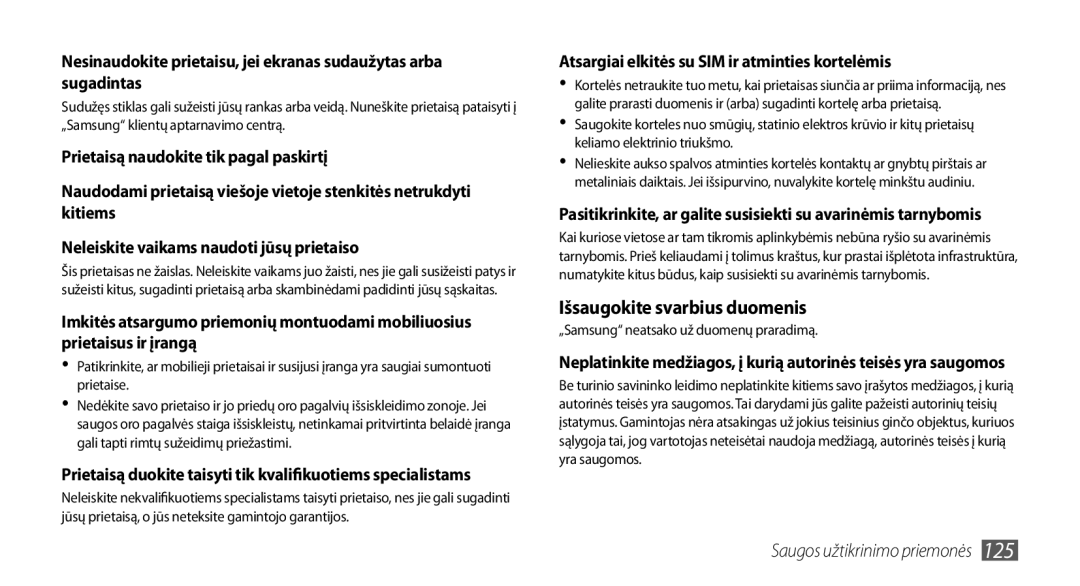Vartotojo vadovas
Piktogramos
Šio vadovo naudojimas
Autorių teisių informacija
APIE„DIVX Vaizdo Įrašus
Programų atsisiuntimas iš„Android
Turinys
Žiniatinklis
Įrankiai
Rodyklė
Išpakavimas
Surinkimas
Nekiškite atminties kortelės į SIM kortelės angą
Išjungtumėte
Nuimkite galinį dangtelį
Įdėkite akumuliatorių Uždėkite galinį dangtelį
Akumuliatoriaus įkrovimas
››Įkrovimas kelioniniu adapteriu
Prietaiso viršuje
››Krovimas kompiuterio duomenų kabeliu
Įkiškite į daugiafunkcinį lizdą
Kompiuterio USB lizdą
Surinkimas
››Atminties kortelės formatavimas
››Atminties kortelės išėmimas
→ Gerai
→ Viską ištrinti
Dirželio papildomai įsigyjamo pritvirtinimas
››Telefono komponentai
Darbo pradžia
››Mygtukai
››Indikacinės piktogramos
Jutiklinio ekrano naudojimas
Valdykite jutiklinį ekraną toliau pateikiamais veiksmais
››Elementų pridėjimas laukimo ekrano rodinyje
Laukimo ekrano rodinys
Paspauskite
Laukimo ekrano tuščioje srityje
››Elementų pašalinimas iš laukimo ekrano rodinio
››Elementų perkėlimas laukimo ekrano rodinyje
››Sparčiosios prieigos mygtukų skydelio naudojimas
Vilkite elementą į šiukšlių dėžę
Arba
Prieiga prie programų
Esančią šiukšlių dėžę Paspauskite
Norėdami prieiti prie prietaiso programų
››Užduočių tvarkyklės naudojimas
››Programų tvarkymas
››Prieiga prie vėliausiai naudotų programų
Užduočių tvarkyklė → Aktyvios programos
››Esamo laiko ir datos nustatymas
Prietaiso tinkinimas
››Tyliojo režimo įjungimas
››Skambėjimo tono keitimas
››Nustatyti ekrano užraktą
››Ekrano ryškumo reguliavimas
››Laukimo ekrano rodinio fono pasirinkimas
Nustatymai → Ekranas → Ryškumas
››SIM arba Usim kortelės užrakinimas
Prisiregistruoti
››Mobiliojo telefono seklio suaktyvinimas
Mobiliojo telefono seklį
››Pakeiskite klaviatūros tipą
Teksto įvedimas
››Teksto įvedimas„Swype klaviatūra
109 psl
Pasirinkite teksto įvesties metodą
››Teksto įvedimas naudojantis„Samsung klaviatūra
Pasirinkite → Gulsčios klaviatūros tipai, tada
Taip pat galite pasinaudoti šiais mygtukais
››Teksto kopijavimas ir įklijavimas
››Programos diegimas
Programų atsisiuntimas iš„Android Market
››Programos išdiegimas
Market
››Serverio paskyros nustatymas
Failų atsisiuntimas iš interneto
Duomenų sinchronizavimas
››Automatinės sinchronizacijos įjungimas
Informacijos paieška per„Google Search
››Duomenų sinchronizavimas rankiniu būdu
Skambinimas
Ryšiai
Telefono numerį
99 psl
Priimti
››Laisvų rankų įrangos naudojimas
Norėdami baigti skambutį, pasirinkite Bg.pok
Bakstelėję 0, kad įterptumėte simbolį +
››Parinktys pokalbio metu
››Papildomų funkcijų naudojimas
››Praleistų ryšių peržiūra ir rinkimas
Gerai
Skambutis → Skamb. persiuntimas
Skambutis → Skambučių draudimas
››Tekstinės žinutės siuntimas
Žinutės
››Skambučių žurnalų žiūrėjimas
Šypsenėlę
››Multimedijos žinutės siuntimas
››Teksto ar multimedijos žinutės peržiūra
Žinutės
Norėdami ištrinti žinutę, paspauskite → Panaikinti žinutes
››Balso pašto išklausymas
→ Daugiau → Rodyti išsamią informaciją
Bakstelėję
››El. pašto žinučių siuntimas
„Google Mail
Google Mail
→ Reply all
››El. pašto paskyros nustatymas
El. paštas
››El. pašto tvarkymas pagal etiketes
››El. pašto žinutės peržiūra
››Draugų pridėjimas prie draugų sąrašo
Kalbėjimas
„Social Hub
→ Switch chats
››Pokalbio pražia
Langelis
Fotoaparatas
Pramogos
››Fotografavimas
Fotoapar
Maksimalus nuotraukų skaičius priklauso nuo atminties
Pasirinkite → sceną →
››Fotografavimas šypsenos režimu
Laikrodžio rodyklę
Vaizdus, kol atleisite fotoaparato užraktą
››Vaizdų serija
››Panoraminė nuotrauka
→ Pridėti mane
››Veiksmų fotografavimas
››Kombinuotos nuotraukos fotografavimas
››Fotoaparato nustatymų pritaikymas
Nustatymus
››Filmavimas
Bendrinti
››Vaizdo kameros nustatymų pritaikymas
Vaizdo leistuvas
Vaizdo leistuvas
››Palaikomi failų formatai
Galerija
Galerija
››Nuotraukos peržiūra
››Dalijimasis vaizdais ar vaizdo įrašais
Muzikos grotuvas
››Vaizdo įrašo leidimas
Muzikos grotuvas
››Muzikos paleidimas
››Muzikos failų įrašymas į savo prietaisą
››Pridėkite dainų prie sparčiojo sąrašo
››Sukurkite grojaraštį
Pasirinkite Grojaraščiai
Įrašyti
››Pritaikykite muzikos grotuvo nustatymus
FM radijas
››FM radijo klausymasis
Nustatykite FM radiją, kad būtų
››Automatinis radijo stočių išsaugojimas
››Pridėkite radijo stotį prie mėgstamiausių sąrašo
››FM radijo nustatymų pritaikymas
Parinktys Funkcija
Signalas silpnas
Informaciją
Alternatyvus
››Adresato kūrimas
Adresatai
››Vardo kortelės kūrimas
››Pasirinkite greitojo rinkimo numerį
››Parsiųsti adresatus iš jūsų bendruomenės paskyrų
→ Redaguoti
››Adresatų importavimas ir eksportavimas
››Adresatų grupės kūrimas
››Adresatų kopijavimas
››Ryšių žurnalo peržiūra
Kalendorius
››Socialinių tinklų įvykių peržiūra
››Naujo įvykio sukūrimas
Įrašas
››Pranešimo apie įvykį signalo stabdymas
››Sukurti įrašą
→ Šiandien
››Įrašo peržiūra
Balso įrašytuvas
››Balso komentarų įrašymas
Balso įrašytuvas
→ Bendrai naudoti → bendrinimo parinktį
››Balso komentaro atkūrimas
Internetas
Žiniatinklis
››Naršymas žiniatinklio puslapiuose
Puslapį
Daugiau → Bendr. puslapį
Norėdami atidaryti naują langą paspauskite → Naujas langas
››Pažymėkite mėgstamus tinklalapius
››Ieškokite informacijos balsu
››Pridėkite RSS inf. šaltinio adresą
››Atidarykite keletą puslapių
Pasirinkite puslapį, prie kurio norite prieiti
„Layar
Žemėlapiai
Maps
››Norėdami ieškoti konkrečios vietos
Nustatymai → Vieta ir saugumas
››Norėdami gauti kryptis iki nurodyto tikslo
Platuma
Places
Vietovės
Navigacija
„YouTube
„Google Search
››Vaizdo įrašų peržiūra
Peržiūrėkite šiais mygtukais
››Įkelti vaizdo įrašus
Dienos informacija
››Dalintis vaizdo įrašais
Samsung Apps
„Market
„Samsung Apps
››„Bluetooth belaidžio ryšio įjungimas
„Bluetooth
Ryšys
Nustatymai
››Duomenų priėmimas naudojant
››Duomenų siuntimas naudojant „Bluetooth belaidę funkciją
„Bluetooth belaidį ryšį
››WLAN radimas ir prisijungimas
„Wi-Fi
››WLAN funkcijos įjungimas
„AllShare
Nustatymai → Pridėti„Wi-Fi tinklą
››WLAN pridėjimas rankiniu būdu
››Pritaikykite Wlan nustatymus dalintis medijos failais
››Vieno prietaiso failų leidimas kitame
››Kitų vartotojų failų paleidimas
››Failų paleidimas kitame Dlna prietaise
„Mobile AP
„Mobile AP
Jungiamumas su kompiuteriu
USB siejimas
››Prijungimas naudojantis„Samsung Kies
Nustatymai → Samsung Kies
››Duomenų saugyklos prijungimas
Media Player
››Sinchronizavimas su grotuvu„Windows
Nustatymai → Medijos leistuvas
Baigę pasirinkite Išjungti
Prisijungę, pasirinkite Prijungti USB laikmeną → OK
››Signalo sustabdymas
››Naujo signalo nustatymas
››Trinti signalą
Įrankiai
››Chronometro naudojimas
››Pasaulio laikrodžio sukūrimas
Laikrodis → Pas. laik
Įtraukti
Mano failai
Skaičiuotuvas
››Skaičiavimas
››Skaičiavimų istorijos peržiūra
Užduočių tvarkyklė
Užduočių tvarkyklė
››Naujo dokumento sukūrimas
„ThinkFree Office
››Peržiūrėkite ir redaguokite dokumentą savo prietaise
ThinkFree Office
››Skambinimas adresatui balsu
Rinkiklis balsu
››Atidarykite programą
Paieška balsu
„Write and go
Belaidis ryšys ir tinklas
Nustatymai
Prieiga prie nustatymų meniu
Skambučio nustatymai
››Balso paštas
››Balso skambutis
››Fiksuotojo rinkimo numeriai
Ekranas
Garsas
Įdiekite SIM kortelės užraktą
Vieta ir saugumas
Keiskite įdiegtų programų tvarkymo nustatymus
Programos
Plėtotė
Paskyros ir sinchr
SD kortelė ir telefono atmintis
Privatumas
Ieškoti
Keiskite„Google ieškos nustatymus
››Pažymėti vietą
Vieta ir tekstas
››Pasirinkite Įvesties režimą
››Swype
Vadovas sužinokite, kaip įvesti tekstą„Samsung klaviatūra
››„Samsung klaviatūra
››Teksto įgarsinimo nustatymai
Balso įvestis ir išvestis
››Balso atpažinimo nustatymai
Apie telefoną
Pasiekiamumas
Data ir laikas
Trikčių diagnostika
Jūsų įrenginys sustojo veikti arba įvyko visuotinių klaidų
Nesujungiama išeinančiais skambučiais
Palietus jaučiama, kad prietaisas įkaito
Įsitikinkite, kad prietaisas palaiko failo tipą
Leidžiant FM radiją išmetami klaidų pranešimai
Nepavyksta prijungti prietaiso prie kompiuterio
Nenaudokite prietaiso perkūnijos metu
Saugos užtikrinimo priemonės
Nepriartinkite savo prietaiso prie širdies stimuliatoriaus
Išjunkite prietaisą lėktuve
Tinkama mobiliojo prietaiso priežiūra ir naudojimas
Nenaudokite blykstės arti žmonių ar gyvūnų akių
Nekandžiokite ir nečiulpkite prietaiso ar akumuliatoriaus
Nedažykite prietaiso ir neklijuokite ant jo lipdukų
Prietaisą duokite taisyti tik kvalifikuotiems specialistams
Išsaugokite svarbius duomenis
Tinkamas šio gaminio išmetimas
Atsakomybės apribojimas
Įkrovimas
Rodyklė
Žr.„AllShare
Vaizdo kameros pritaikymas
Jungtys
101
112
104
108
Vardo kortelės kūrimas
Ausinių naudojimas
Jų
El. laiško siuntimas El. pašto paskyrų nustatymas
Page
Mes Samsung Electronics
Atitikties deklaracija R&TTE
Laukimo režimu atidarykite programų sąrašą ir pasirinkite
Kaip įdiegti Kies PC sinchr