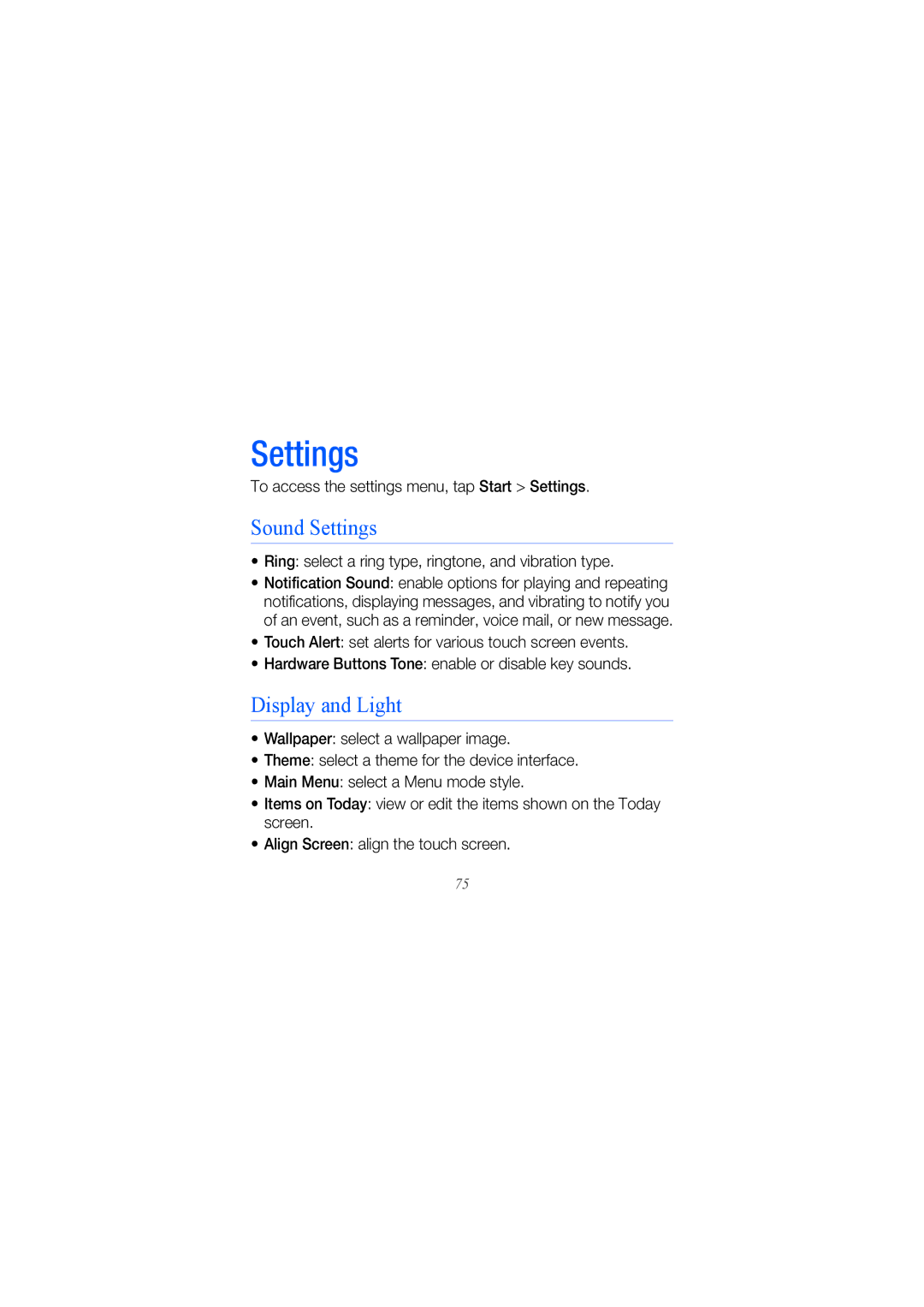GT-I8000ISASER, GT-I8000KKATPH, GT-I8000RWAEUR, GT-I8000RWYNEE, GT-I8000RWAXEZ specifications
The Samsung GT-I8000 series represents a significant milestone in the evolution of mobile technology, exemplifying the embodiment of features, performance, and user-centric design. Among the models in this series, the GT-I8000RWAYOG, GT-I8000EABXEC, GT-I8000KKAXEC, GT-I8000ISCXEC, and GT-I8000KKEAMN stand out due to their impressive specifications and innovative technologies.One of the main features of the GT-I8000 series is its sleek and stylish design, which incorporates a lightweight yet durable body. This makes the device not only aesthetically appealing but also comfortable for long-term use. The 3.7-inch AMOLED touchscreen display offers vibrant colors and deep contrasts, ensuring a visually engaging user experience whether browsing the web, viewing photos, or watching videos.
Equipped with a powerful processor, the GT-I8000 series provides smooth multitasking and efficient performance. Users can expect swift navigation through applications and sufficient power for running demanding software. The devices support both 3G and Wi-Fi connectivity, enabling fast internet access for streaming, downloading, or browsing.
Another notable feature is the incorporation of GPS capabilities, which allows for accurate navigation and location tracking. This is particularly beneficial for users who travel extensively or enjoy outdoor activities. Additionally, the GT-I8000 devices come with a range of pre-installed applications for productivity and entertainment, including a calendar, multimedia player, and various social media tools.
In terms of storage, these models offer ample space for users to store their files, photos, and applications, with options for expandable memory via microSD cards. The robust battery life is also a key characteristic, ensuring that users can stay connected throughout the day without the need for frequent recharges.
The Samsung GT-I8000 series further integrates advanced photo and video capabilities, featuring a built-in camera that allows for capturing high-quality images and videos, making it ideal for both casual and professional use.
With their balanced features, the GT-I8000RWAYOG, GT-I8000EABXEC, GT-I8000KKAXEC, GT-I8000ISCXEC, and GT-I8000KKEAMN demonstrate Samsung's commitment to delivering technological excellence, catering to the needs of diverse consumers while setting a benchmark in the mobile device industry.