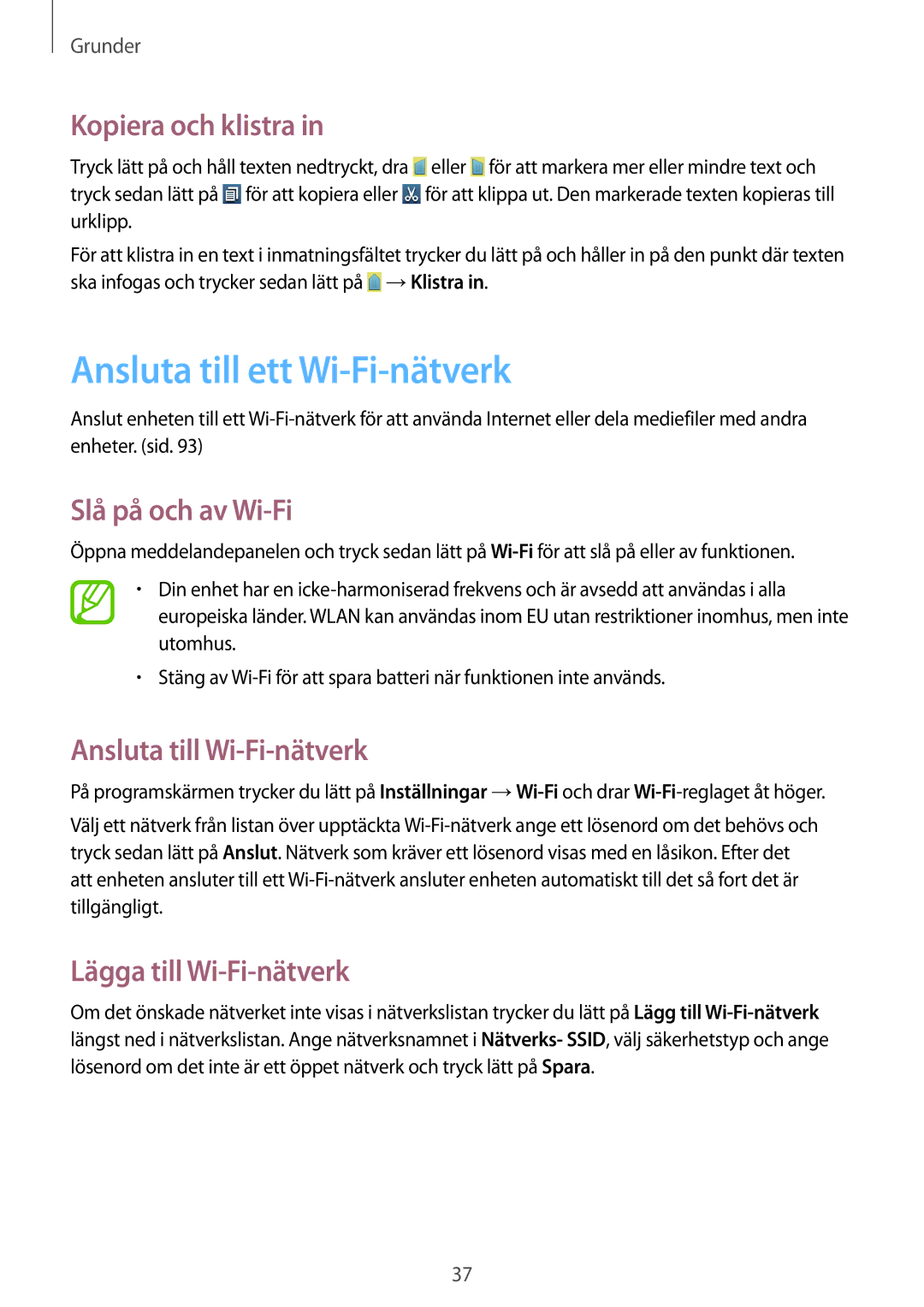GT-I8190GRNNEE, GT-I8190RWNNEE, GT-I8190OKNNEE, GT-I8190MBANEE, GT-I8190TANNEE specifications
The Samsung GT-I8190 series, commonly known as the Samsung Galaxy S III Mini, offers a compact design packed with robust features. This popular smartphone variant incorporates several models, such as GT-I8190MBNNEE, GT-I8190ZNNNEE, GT-I8190RWANEE, GT-I8190TANNEE, and GT-I8190MBANEE, each sharing core specifications but catering to diverse user preferences.The Galaxy S III Mini features a 4.0-inch Super AMOLED display with a resolution of 480 x 800 pixels. This screen not only delivers vivid colors and deep contrasts, but also ensures excellent visibility in various lighting conditions. The compact form factor makes it user-friendly and easily manageable, ideal for users who prefer smaller devices without compromising on functionality.
Powered by a dual-core 1.0 GHz processor, the GT-I8190 provides decent performance for everyday tasks, including browsing, social media, and light gaming. With 1GB of RAM, the multitasking experience remains smooth, allowing users to switch between apps effortlessly. Storage options include 8GB or 16GB of internal memory, which can be expanded via a microSD card, accommodating the growing data needs of users.
The device showcases a 5-megapixel rear camera capable of capturing high-quality photos and videos. Enhanced by features such as autofocus and an LED flash, the camera performs well in various scenarios. For video calls and selfies, the 1.3-megapixel front camera provides adequate performance.
Running on Android 4.1 Jelly Bean (upgradable), the GT-I8190 offers several modern features, including Project Butter for improved responsiveness and smoothness. The user interface is intuitive, and Samsung’s TouchWiz provides additional customization options, enhancing user experience.
In terms of connectivity, the Galaxy S III Mini supports 3G connectivity, Wi-Fi, Bluetooth, and GPS, ensuring users stay connected and navigated wherever they go. A removable 1,500 mAh battery powers the device, providing reasonable longevity for daily usage.
The build quality of the Galaxy S III Mini reflects Samsung's attention to design and aesthetics, featuring a sleek body with rounded edges. This model caters to users looking for a functional yet stylish device, making it a desirable choice in the mid-range market segment. Overall, the Samsung GT-I8190 series combines essential features and practical technologies, making it a solid option for budget-conscious consumers seeking reliability and performance in a compact smartphone.