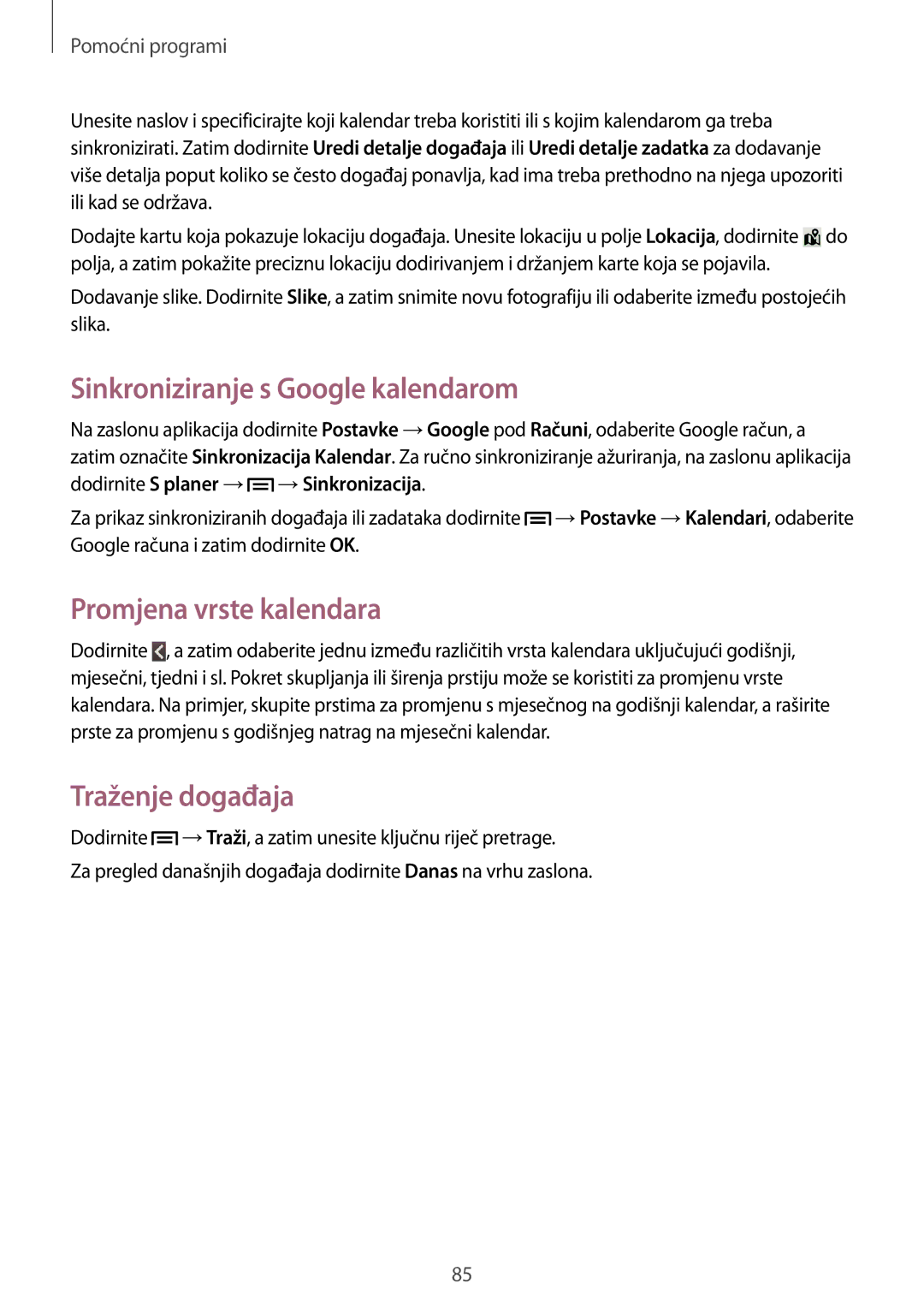GT-I8190MBNVIP, GT-I8190RWNVIP specifications
The Samsung GT-I8190, also known as the Galaxy S3 Mini, has made a significant impact in the compact smartphone market since its release. It is recognized for combining essential features of a flagship device with a more manageable size, catering to users seeking performance without the bulk.One of the standout features of the GT-I8190 is its Super AMOLED display. At 4.0 inches, the screen provides vibrant colors and deep contrasts, allowing users to enjoy multimedia content with impressive clarity. The resolution of 480 x 800 pixels ensures that images remain sharp and text is easily readable, making it perfect for browsing and media consumption.
Powered by a dual-core 1.0 GHz Cortex-A9 processor, the GT-I8190 delivers smooth performance for everyday tasks. Coupled with the Mali-400 GPU, it offers a decent gaming experience, allowing users to engage in popular mobile games without significant lag. The device comes with 1 GB of RAM, which aids in multitasking and running multiple applications simultaneously.
The Samsung GT-I8190 is equipped with an 8-megapixel rear camera, capable of capturing high-resolution images and videos. It also features an LED flash and autofocus, ensuring that photographs remain sharp in various lighting conditions. The front-facing VGA camera adds a level of convenience for video calls and selfies, making it a well-rounded option for photography enthusiasts.
In terms of connectivity, the GT-I8190 supports a range of options including Bluetooth 4.0, Wi-Fi 802.11 b/g/n, and NFC in some models. This connectivity enables seamless integration with various devices and easy sharing of files. Additionally, the smartphone supports 3G HSPA networks, promising reliable browsing and streaming capabilities on the go.
With its 1500 mAh battery, the GT-I8190 can handle daily usage without frequent recharges. Samsung's clever power management helps optimize battery performance, prolonging usage time even during intensive tasks.
Overall, the Samsung GT-I8190 models, including variations like the GT-I8190MBACRO and GT-I8190RWATWO, embody a blend of compact design and robust features, making them ideal choices for users looking for a reliable smartphone experience without the inconvenience of larger devices. Its combination of functionality and portability continues to appeal to a diverse user base.