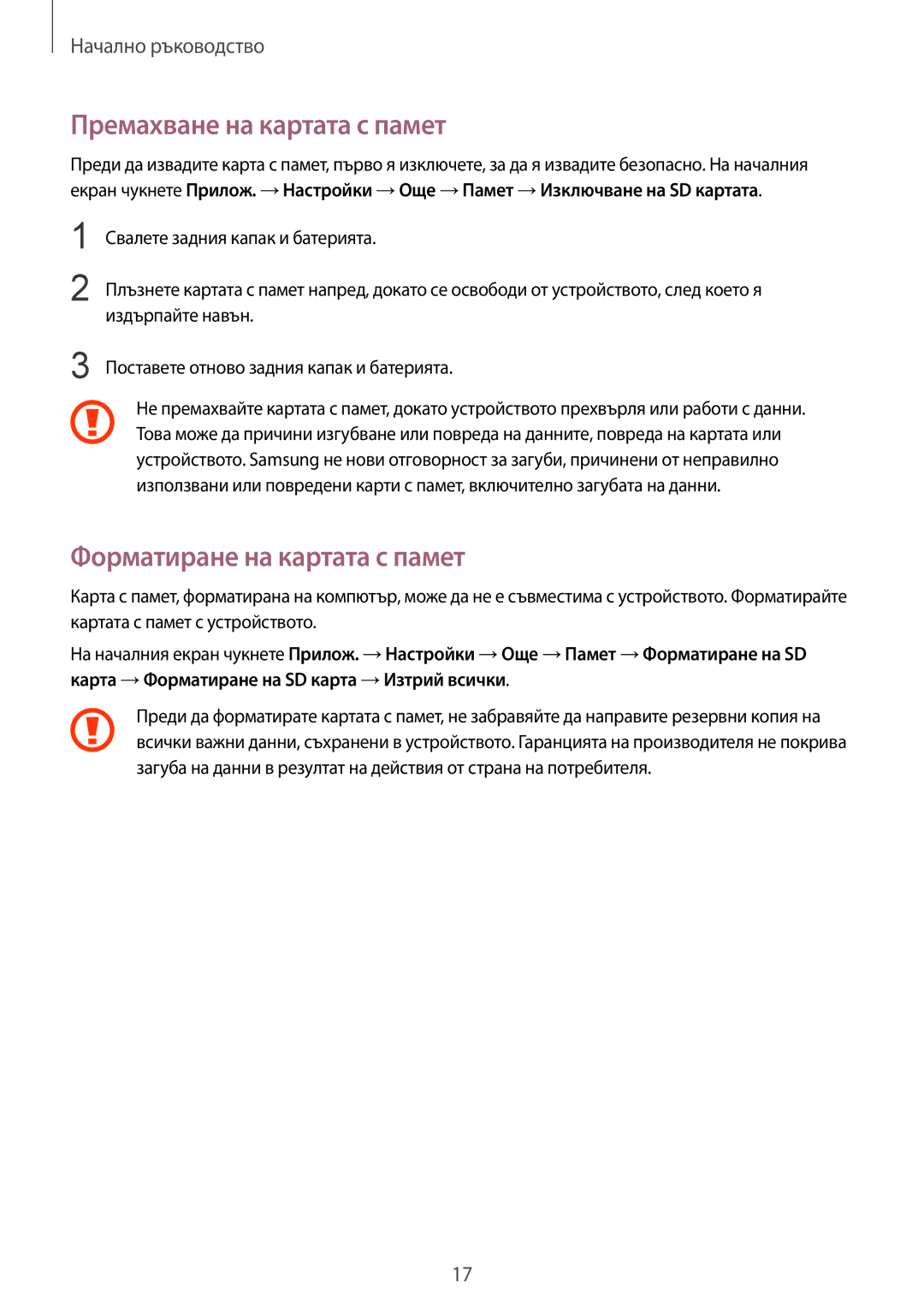GT2I8200MBABGL, GT2I8200MBAVVT, GT-I8200RWABGL, GT-I8200MBAVVT, GT-I8200MBABGL specifications
The Samsung GT-I8200 series, which includes models such as the GT-I8200RWAVVT, GT-I8200RWABGL, GT-I8200MBABGL, and GT-I8200MBAVVT, represents a significant advancement in the realm of smartphones, catering to a diverse audience looking for a balance between functionality, performance, and aesthetic appeal.At the heart of these devices lies a powerful quad-core processor, providing users with significant processing power for multitasking and demanding applications. This ensures smooth performance whether users are gaming, browsing, or utilizing multiple apps simultaneously. Coupled with ample RAM, the GT-I8200 series supports memory management that enhances the overall user experience.
One of the standout features of the GT-I8200 models is their impressive display. With a vibrant Super AMOLED screen, users can expect stunning colors and deep contrasts, making photos, videos, and games come to life. The screen boasts an ample size that facilitates easy navigation and enhances media consumption, making it a favorite among users who enjoy streaming or gaming on their devices.
The camera capabilities of the Samsung GT-I8200 series are equally noteworthy. Featuring high-resolution rear cameras, along with front-facing cameras for selfies and video calls, the devices offer a range of photography features, including various shooting modes and filters. The addition of advanced autofocus and LED flash ensures that users can capture clear images in any lighting condition.
Connectivity options are robust, with support for 4G LTE, Wi-Fi, Bluetooth, and GPS, allowing for seamless interaction with the internet and other devices. This makes the GT-I8200 a practical choice for users who are constantly on the go and need reliable connections for work or social networking.
In terms of design, the Samsung GT-I8200 series showcases a sleek and modern appearance, with a lightweight build that fits comfortably in hand. The user interface is intuitive, thanks to Samsung's TouchWiz overlay on Android, enhancing accessibility for users at all levels of tech-savviness.
Overall, the Samsung GT-I8200RWAVVT, GT-I8200RWABGL, GT-I8200MBABGL, and GT-I8200MBAVVT models present a compelling mix of innovation, performance, and style, making them adequate choices for anyone seeking a dependable smartphone in today’s competitive market. With a combination of advanced features and user-friendly design, these devices continue to appeal to a wide range of tech enthusiasts and everyday users alike.