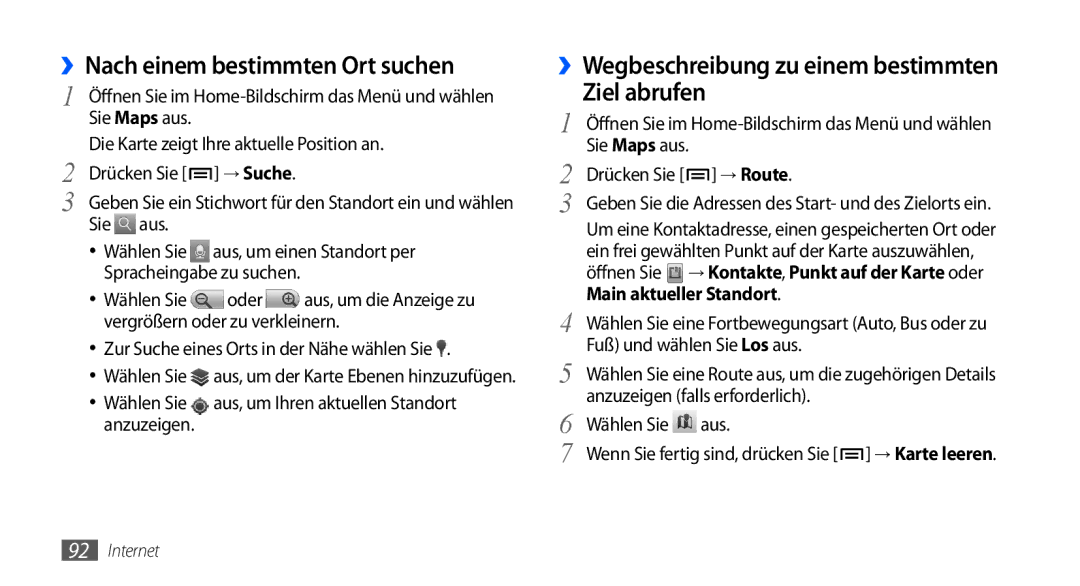Benutzerhandbuch
Dieses Handbuch verwenden
Lesen Sie den folgenden Abschnitt zuerst
Anweisungssymbole
Bewahren Sie dieses Handbuch zum späteren Nachschlagen auf
Copyright 2011 Samsung Electronics
Copyright
Sperrtaste
Marken
Infos ZU Divx VIDEO-ON-DEMAND
Anwendungen von Android Market
Inhalt
Touchscreen und Tasten sperren und
Kommunikation
Verbindungen
Rat und Hilfe bei Problemen
SIM- oder USIM-Karte und Akku einsetzen
Zusammenbauen
Auspacken
Es auszuschalten Entfernen Sie die rückwärtige Abdeckung
Ein
Die SIM-Karte ein
Verletzen
Bringen Sie die rückwärtige Abdeckung wieder an
Akku laden
Setzen Sie den Akku ein
››Mit Reiseadapter aufladen
››Über PC-Datenkabel aufladen
Speicherkarte einsetzen optional
››Speicherkarte entnehmen
Sich aus dem Gerät löst
Ziehen Sie die Speicherkarte aus dem
Speicherkarteneinschub
Trageriemen anbringen optional
››Speicherkarte formatieren
Erste Schritte
Mit dem Gerät vertraut machen Gerät ein- und ausschalten
So schalten Sie das Gerät ein
››Aufbau des Geräts
››Tasten
››Anzeigesymbole
UKW-Radio im Hintergrund eingeschaltet
Akkuladung
Aktuelle Uhrzeit
Touchscreen verwenden
Touchscreen und Tasten sperren und entsperren
Mit dem Home-Bildschirm vertraut machen
››Elemente zum Home-Bildschirm hinzufügen
Den Finger darauf
Hinzu
››Elemente vom Home-Bildschirm entfernen
››Schnellzugriffanzeige verwenden
››Elemente auf dem Home-Bildschirm verschieben
Aus
Drücken Sie anschließend
Ton Aktivieren oder Deaktivieren des Stumm-Modus
Drücken Sie im Home-Bildschirm → Bearbeiten
Anwendungen aufrufen
››Anwendungen anordnen
Ziehen Sie das Anwendungssymbol an die gewünschte Position
››Kürzlich verwendete Anwendungen aufrufen
››Task-Manager verwenden
Drücken Sie
Gerät anpassen
››Uhrzeit und Datum einstellen
››Tastenton ein- und ausschalten
››Klingeltonlautstärke anpassen
››Klingelton ändern
››Animation zum Wechseln zwischen Fenstern aktivieren
››Hintergrundbild für Home-Bildschirm auswählen
››Display-Helligkeit anpassen
››Bildschirmsperre einstellen
Erforderlich
Mit Ihrem Finger verbinden
Wählen Sie Forts. aus
››SIM- oder USIM-Karte sperren
PIN-Entsperrcode einstellen
Text eingeben
››uTrack aktivieren
Konfigurieren aus
Wählen Sie zum Fortfahren OK aus
››Tastaturtyp ändern
››Text mit der Swype-Tastatur eingeben
Den Finger vom Bildschirm zu nehmen
Nehmen Sie den Finger vom letzten Buchstaben
Leerzeichen einfügen
››Text mit der Samsung-Tastatur eingeben
Tastatur aktivieren
Sie können auch folgende Tasten verwenden
Eingabe löschen
Texteingabemethode ändern tippen und halten
Links oder rechts blättern
Anwendungen von Android Market herunterladen
››Text kopieren und einfügen
››Anwendung installieren
››Anwendung deinstallieren
Wählen Sie Deinstallieren → OK aus
Anwendung und laden Sie sie herunter
Daten synchronisieren
››Serverkonto einrichten
››Automatische Synchronisierung aktivieren
Internet aus
››Daten manuell synchronisieren
Wählen Sie ein Konto aus
››Anrufe tätigen und entgegennehmen
Kommunikation
Anrufen
››Headset verwenden
Wenn ein Anruf eingeht, ziehen Sie bis zum Punkt nach links
→ Anruf mit Nachricht abweisen aus
Um die Nummer zu wählen
››Optionen während eines Sprachanrufs verwenden
Um einen Anruf zu beenden, drücken Sie die Headset- Taste
Zum Öffnen des Telefonbuchs drücken Sie → Kontakte
Wählen Sie zum Öffnen der Wählanzeige Tastenfeld aus
››Optionen während eines Videoanrufs verwenden
››Zusätzliche Funktionen verwenden
Automatisch abweisen aus
→ Erstellen
Sie Speichern aus
FDN-Modus mit festen Rufnummern verwenden
So richten Sie eine Rufumleitung für Sprachanrufe ein
→ Rufumleitung aus
Wählen Sie eine Bedingung aus
››Anruflisten anzeigen
→ Anrufsperre aus
Sperren aus
Soll
Nachrichten
››Textnachricht SMS senden
Nachrichten → Neue Nachricht aus
Einfügen
Nachrichten aus
››Multimedia-Nachricht MMS senden
››SMS oder MMS anzeigen
Google Mail
››Mailbox abhören
››E-Mail-Nachricht senden
Google Mail aus
››E-Mail-Nachrichten anzeigen
››E-Mails mit Kennzeichnungen verwalten
Adresse ein
Anhang → eine Datei
Nachricht mit einer Kennzeichnung markieren
Mail
››E-Mail-Konto einrichten
››E-Mail-Nachricht anzeigen
Mail→ ein E-Mail-Konto
→ Verfass
Letzten Empfänger oder Gruppen auswählen
Sie Einladung senden aus
Talk
››Freunde zur Freundesliste hinzufügen
Social Hub
››Chat beginnen
→ Smiley einfügen
Social Hub aus
Unterhaltung
Kamera
››Fotografieren
Kamera aus
Standardspeicherort
Wählen Sie
→ eine Szene → aus
Aus, um ein Foto aufzunehmen
Wählen Sie Freigeb. aus, um ein Foto zu verschicken
››Beauty Shot aufnehmen
››Fotos im Smile-Modus aufnehmen
→ Beauty aus
Wählen Sie Aus, um ein Foto aufzunehmen
››Fotoserie aufnehmen
››Panoramafoto aufnehmen
→ Serie aus
→ Panorama aus
››Klassisches Foto aufnehmen
››Kombiniertes Foto aufnehmen
→ Klassisch aus
→ Coupling Shot aus
››Aktionsfoto aufnehmen
››Foto im Cartoon-Modus aufnehmen
→ Actionaufnahme aus
→ Cartoon aus
››Kameraeinstellungen anpassen
››Fotos im Eigenaufnahme-Modus aufnehmen
Um die GPS-Signale zu
Reduzieren
Automatischer Kontrast zwischen Motiv und
Warnmeldung der Kamera
Aufgenommen werden kann je nach verfügbarem Speicher
››Video aufnehmen
Nummer Funktion Status der Videokamera prüfen
››Videokameraeinstellungen anpassen
Video-Player
Anzeigen
Videos
Zurücksetzen
Galerie
››Unterstützte Dateiformate
››Foto anzeigen
››Video wiedergeben
Wählen Sie ein Bild oder ein Video aus
Musik
››Bilder und Videos für andere Benutzer freigeben
Zufallswiedergabemodus aktivieren
››Musikdateien zum Gerät hinzufügen
››Musik wiedergeben
Drücken Sie → Zur CD-Ansicht wechseln
››Zur CD-Ansicht wechseln
Surroundklang mit normalen Ohr- oder Kopfhörern genießen
››Lieder zur Schnellstartliste hinzufügen
››Wiedergabeliste erstellen
››MP3-Player-Einstellungen anpassen
UKW-Radio aus
UKW-Radio
››UKW-Radio hören
Tonausgabequelle ändern Headset oder Gerätelautsprecher
Senderfrequenzen bei schwachem Signal einstellen
››Radiosender automatisch speichern
››UKW-Radio-Einstellungen anpassen
→ Einstellungen
Option Funktion
Bereitstellen
Alternative
Frequenz
Persönliches
Kontakte
››Kontakt erstellen
Kontakte aus
››Kontakte suchen
››Kurzwahlnummer festlegen
››Eigene Visitenkarte erstellen
→ Mehr → Kurzwahl
››Kontakte kopieren
››Kontakte aus Ihren Community-Konten abrufen
››Gruppe von Kontakten erstellen
››Kommunikationsprotokoll anzeigen
››Kontakte importieren oder exportieren
Importieren
Kontakte → Verlauf aus
Kalender
››Aktivitäten in sozialen Netzwerken anzeigen
››Ereignis erstellen
››Ereignisse anzeigen
Memo
››Ereigniserinnerung ausschalten
Durch ein kleines Dreieck gekennzeichnet
→ Heute
Sprachmemo
››Memo erstellen
››Memos anzeigen
››Sprachmemo aufnehmen
››Sprachmemo wiedergeben
Wählen Sie Liste aus
Internet
Internet
››Webseiten durchsuchen
Internet aus, um eine Startseite aufzurufen
Neues Fenster
Häufig besuchten Seiten und aktuellem Internetverlauf öffnen
Wählen Sie Hinzufügen aus oder drücken Sie
››Bevorzugte Webseiten als Favoriten speichern
Wählen Sie → Favoriten aus
Maps
››RSS-Feedadresse hinzufügen
››Häufig besuchte Seiten oder aktuellen Verlauf aufrufen
Wählen Sie Im URL-Eingabefeld
Bei schlechtem Wetter
Standortdienste zu aktivieren
Drahtlosnetze
Verwenden
››Nach einem bestimmten Ort suchen
Sie aus
Zur Suche eines Orts in der Nähe wählen Sie
Wählen Sie aus, um Ihren aktuellen Standort anzuzeigen
Latitude
→ Freunde hinzufügen → Aus
Freunde hinzufügen → Ja aus
Wählen Sie aus, um die zugehörige Telefonnummer anzuzeigen
Navigation
Suche
Navigation aus
Navigation beenden
YouTube
››Videos wiedergeben
››Videos freigeben
››Videos hochladen
Synchronisieren
››Synchronisierungsprofil einrichten
››Synchronisierung starten
Synchronisieren aus
Samsung Apps
Daily Briefing
››Einstellungen für tägliches Briefing anpassen
Daily Briefing aus
Press Reader
››Daily Briefing anzeigen
››Zeitungsartikel herunterladen
Press Reader aus
Market
››Nachrichten lesen
Wählen Sie ein Datum und dann OK aus
Wählen Sie My Library aus
Bluetooth
Verbindungen
››Drahtlose Bluetooth-Funktion aktivieren
››Andere Bluetooth-fähige Geräte finden
Und koppeln
Einstellungen aus
››Daten über die drahtlose Bluetooth Funktion senden
››Daten über die drahtlose Bluetooth Funktion empfangen
Bluetooth
Aus Eigene Dateien aus
››WLAN finden und Verbindung herstellen
››WLAN-Funktion aktivieren
››WLAN manuell hinzufügen
AllShare
Wählen Sie WPS-Tastenverbindung
Die Starttaste
Gekennzeichnet ist, und wählen Sie WPS-PIN
Mediendateien anpassen
Gerät wiedergeben
››DLNA-Einstellungen zum Freigeben von
››Dateien auf einem anderen DLNA-fähigen
››Dateien anderer auf dem Gerät
Wiedergeben
Wiedergeben aus
Anderem Player wiedergeben aus
Tethering aus
Mobiles Netzwerk freigeben
››Mobile Netzwerkverbindung des Geräts über Wlan freigeben
TV-Verbindungen TV Ausgangsmodus
››Mobile Netzwerkverbindung des Geräts über USB freigeben
PC-Verbindungen
››Mit Samsung Kies verbinden
››Mit Windows Media Player synchronisieren
Starten Sie die Synchronisierung
››Als Massenspeichergerät verbinden
Einstellungen → Massenspeicher aus
Speicher aktivieren
Deaktivieren aus
Einstellungen → VPN hinzufügen aus
VPN-Verbindungen
››VPN-Verbindungen einrichten
››Verbindung mit einem privaten Netzwerk herstellen
Tools
Uhr
››Stoppuhr verwenden
Uhr → Stoppuhr aus
Nach rechts
Wählen Sie Start aus, um die Stoppuhr zu starten
Rechner
Aldiko eBook
››Eine Berechnung durchführen
››Berechnungsverlauf anzeigen
Tools
Downloads
››Buchdateien aus einer Online Buchhandlung herunterladen
››Buchdateien importieren
››Ein Mini-Terminkalender erstellen
Mini-Terminkalender
Eigene Dateien
››Ein Mini-Terminkalender anzeigen
Mini Diary aus
Task-Manager
ThinkFree Office
››Neues Dokument erstellen
››Dokument auf dem Gerät anzeigen und bearbeiten
ThinkFree Office aus
Sprachwahl
››Dokumente online verwalten
››Kontakt per Sprachsteuerung anrufen
Sprachwahl aus
››Anwendung öffnen
Sprachsuche
Write & Go
Drahtlos und Netzwerk
Einstellungen
Einstellungsmenü aufrufen
›› USB-Einstellungen
››Tethering
››VPN-Einstellungen
››Mobile Netzwerke
Anrufeinstellungen
››Synchronisieren
››Alle Anrufe
››Sprachanruf
››Mailbox
››Videoanruf
››Feste Rufnummern
Ton
Anzeige
Sie können die Einstellungen für das Display ändern
Hintergrundbilder
Standort und Sicherheit
Keine Deaktiviert die Bildschirmsperre
Einstellungen
Anwendungen
Entwicklung
Konten und Synchronisierung
Datenschutz
SD-Karte und Telefonspeicher
Sprache und Texteingabe
Version Zeigt Versionsinformationen an
››Eingabemethode answählen
››Swype
››Samsung-Tastatur
››Text-zu-Sprache-Einstellungen
Sprachein- und -ausgabe
››Spracherkennungseinstellungen
Eingabehilfe
Datum und Uhrzeit
Telefoninfo
Zeitzone auswählen Dient zum Einstellen der Heimatzeitzone
Rat und Hilfe bei Problemen
Gerät stürzt ab oder funktioniert nicht mehr richtig
Vergewissern Sie sich, dass Sie die Wähltaste gedrückt haben
Vergewissern Sie sich, dass das Telefon eingeschaltet ist
Schlechte Tonqualität
Beim Einschalten der Kamera werden Fehlermeldungen angezeigt
Ein Bluetooth-Gerät wird nicht gefunden
Sicherheitshinweise
Schließen Sie das Ladegerät und den Akku nicht kurz
Schalten Sie das Gerät aus, wo seine Verwendung verboten ist
Schalten Sie das Gerät in einem Flugzeug aus
Richtige Pflege und Nutzung des Mobilgeräts
Legen Sie das Gerät nicht auf schräge Flächen
Sprechen in das Gerät
Reinigung des Geräts
Stellen Sie Zugriff auf Notdienste sicher
Korrekte Entsorgung von Altgeräten
Haftungsausschlussklausel
Index
Farbschema
136
Konten einrichten Senden
Aufnehmen
Anzeigen Erstellen
Anwendungen anordnen Aufrufen
Anzeigen Senden
Mail-Konten einrichten
Bluetooth DLNA PC WLAN
Sperren Verwenden
Hören Sender speichern
Einsetzen Sperren
GSM-WCDMA-Wi-Fi-Mobiltelefon GT-I9000
EMV
Installation von Kies PC Sync