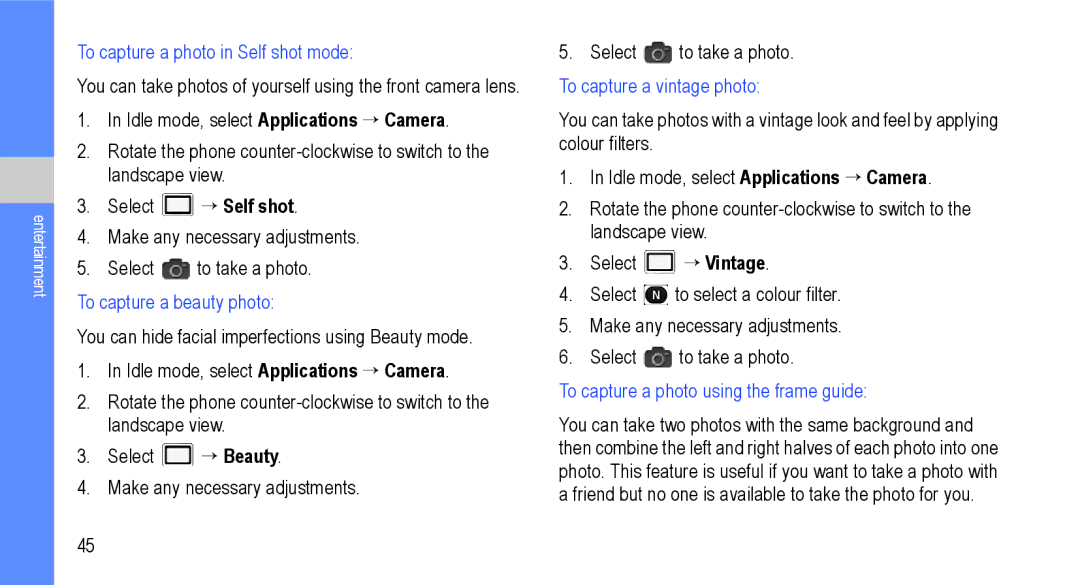GT-I9000M
Intellectual Property
Copyright
Page
About DivX Video About DivX Video-On-Demand
Disclaimer of Warranties Exclusion of Liability
Privacy
Contents
Web
104
118
Using this manual
Instructional Icons
Using this manual
Introducing your phone
Unpack
Back of phone
Front of phone
Indicator Icons
Keys
Install the SIM Card and Battery
To install the SIM card and battery
Charge the Battery
To charge the battery using the travel adapter
To charge the battery using the PC data cable
Insert a Memory Card optional
To insert a memory card
To remove a memory card
Attach a Hand Strap optional
To format a memory card
To turn your phone off
Select Power off
Turn Your Phone On and Off
Use the Touch Screen
To control the touch screen
Get to Know the Idle Screen
Add items to the Idle screen
To lock or unlock the touch screen and keys
To add items to the Idle screen
To remove items from the Idle screen
Use the shortcuts panel
To move items on the Idle screen
Add or remove panels from the Idle screen
Access Applications
To access your phone’s applications
To access recent applications
Customize Your Phone
To organize applications
To set the current date and time
Select Save or Set wallpaper
To adjust the brightness of the display
To set an unlock pattern
To lock your SIM card
To activate the mobile tracker
Using the Swype keyboard
To enter text using the Swype keyboard
Enter Text
Select Save → Accept
Using the Samsung keypad
To enter text using the Samsung keypad
Copy and paste text
To copy and paste text
To install applications
To uninstall applications
Select Uninstall → OK
Android Market
Download Files from the Web
Synchronize Data
→ Unknown sources
Press → More → Downloads
To synchronise data manually
To set up a server account
To activate automatic sync
To make a call
Calls
Make and answer calls
To call a contact from Contacts
To answer a call
To call an international number
Use options during a voice call
Use options during a video call
Activate the speakerphone Select Speaker
Use additional features
To set auto rejection and set up the reject list
View and dial missed calls
Select Auto reject list
To set call forwarding for voice calls
To set call forwarding for video calls
To set call barring
To set call waiting
To send a text message
Text and Multimedia Messages
To view call logs
To send a multimedia message
To view text or multimedia messages
Google Mail
Listen to voicemail messages
To send an email message
Idle mode, select Applications → Google Mail
Organize email by labels
To view email messages
To add a label to a message
Select Change labels
To set up an email account
To filter messages
Google Talk
To add friends to your Friends list
To access Social Hub
Social Hub
To start a chat
Idle mode, select Applications → Social Hub
Camera
Capturing photos
Change the shooting mode
Change the scene mode
To decrease Change the camera settings
Switch to the camcorder
Select → Continuous
To capture a photo using preset options for various scenes
To capture a series of photos
Select → Smile shot
To capture a photo in Smile shot mode
To capture a panoramic photo
To capture a photo in Self shot mode
To capture a photo using the frame guide
Select → Self shot
To capture a beauty photo
To capture a photo of action
Select → Action shot
Customise the camera settings
Adjust
Reset
Auto contrast
Blink detection
Capture a video
Change the camcorder settings
Switch to the camera
Video quality
Customise the camcorder settings
Scroll left or right View more videos
Video Player
Audio recording
To play a video
Idle mode, select Applications → Video Player
Gallery
Supported File Formats
Image
Video
To play a video in Gallery
To view a photo in Gallery
Scroll left or right View more photos
To copy music files to a memory card
Music Player
To add music files to your phone
Idle mode, select Applications → Music Player
To add songs to the quick list
To access the album list
Select Add music
FM Radio
Equalizer
Effect
Music menu
To automatically save a radio station
Region
Background
Playing
Show
Remote PVR
Tunes & Apps
TV & Radio
Idle mode, select Applications → Tunes & Apps
Select Create contact
Contacts
To create a contact from the contact list
Select Add to Contacts → Create contact
Press → More → Import/Export
To set a speed dial number
To create your namecard
To copy contacts
To retrieve contacts from your community accounts
To create a group of contacts
Calendar
To view the communication log
To view social network activities
To create an event
To view memos
To stop an event alarm
Memo
Voice Recorder
To record a voice memo
Idle mode, select Applications → Voice Recorder
To play a voice memo
Internet
To browse web pages
Web
To access frequently visited pages or the recent history
To bookmark your favourite web pages
Select → Bookmarks
To add an RSS feed address
Google Maps
Google Search
Layar
To change the map view
To find your location
To search for a specific location
To get directions to a specific destination
To share your location using Google LatitudeTM
YouTube
Press → Join Latitude
To watch videos on YouTube
To share videos on YouTube
To upload videos to YouTube
Idle mode, select Applications → Daily Briefing
Daily Briefing
Market
Bluetooth
To turn on the Bluetooth wireless feature
To find and pair with other Bluetooth-enabled phones
To send data using the Bluetooth wireless feature
Press → Share, Send via, or Send namecard via → Bluetooth
To activate the Wlan feature
Wi-Fi
To receive data using the Bluetooth wireless feature
To connect to a Wlan using a Wi-Fi Protected Setup WPS
To find and connect to a Wlan
To add a Wlan manually
To connect to a Wlan with a WPS PIN
AllShare
Select Play file from my phone on another player
Select Add to playlist
To play others files on your phone
Select Play file from server on my phone
Select TV system
TV Connections TV Out Mode
Mobile AP
To synchronise with Windows Media Player
PC Connections
To connect with Samsung Kies
To connect as a mass storage phone
To use your phone as a wireless modem
Copy files from the PC to the memory card
Clock
To set a new alarm
Idle mode, select Applications → Clock → Alarm
Idle mode, select Applications → Clock → Timer
Calculator
Mini Diary
Idle mode, select Applications → Calculator
Idle mode, select Applications → Mini Diary
My Files
ThinkFree Office
To create a new document
Idle mode, select Applications → ThinkFree Office
Write and Go
To view and edit a document on your phone
To manage documents online
Idle mode, select Applications → Write and Go
Voice Dialer
GPS Navigator
Idle mode, select Applications → Voice Dialler
Idle mode, select Applications → GPS Navigator
Samsung Apps
→ Samsung Apps
Settings
Wireless and Network
Flight mode
Wi-Fi settings
Call Settings
Voice call
Video call
Sound & Display
Voicemail
Location and Security
Set up SIM card lock
Applications
Development
Google search settings
Accounts and Sync
Privacy
SD Card & Phone Storage
Locale and Text
Select locale
Select input method
Swype
Samsung keypad
Accessibility
Text-To-Speech
Date and Time
About Phone
Password
You must enter the password that you set
When using the phone for the first time or
Your service provider
Your phone displays Service unavailable or Network error
Calls are being dropped
Phone beeps and the battery icon flashes
Error messages appear when opening music files
Health and safety information
Getting the Most Out of Your Reception
Knowing Radio Frequency Safety
Maintaining Safe Use of and Access to Your Phone
Using Your Phone While Driving
Following Safety Guidelines
Turning Off Your Phone in Dangerous Areas
Caring for the Battery
UL Certified Travel Adapter
Acknowledging Special Precautions and Industry Canada Notice
Specific Absorption Rates SAR for Wireless Phones
Information to User
Owner’s Record
Model GT-I9000M
Warranty information
Standard Limited Warranty
119
120
121
122
Warranty information
Battery
Bluetooth
AllShare Android Market
Animation Applications
Enter Text Flight mode FM radio Gallery
Clock
Contacts
Current date and time 18 Daily Briefing Data
Indicator Icons Internet
Layar Mass Storage Memo Memory Card
Messages
Mini Diary Mobile AP Mobile Tracker
Touch tone Travel Adapter TV & Radio TV Out
Samsung Kies Settings
ThinkFree Office Tools & Apps Touch Screen
Voice Dialer Voice Recorder Voicemail Volume
Wi-Fi
Windows Media Player Wireless Modem
Unlock Pattern Video Player