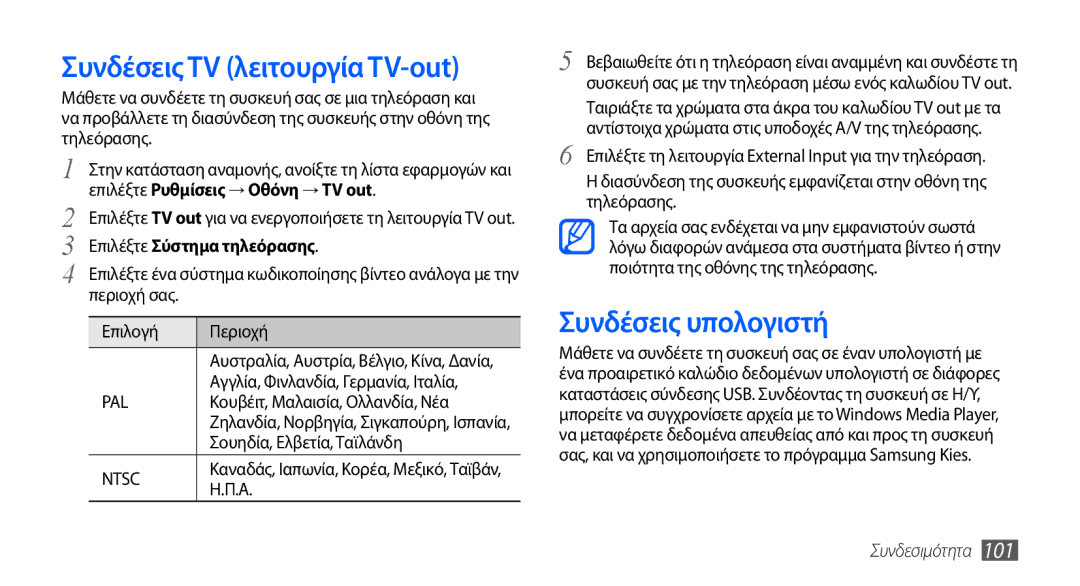Εγχειρίδιο χρήσης
Χρήση του παρόντος εγχειριδίου
Διαβάστε πρώτα
Εικονίδια οδηγιών
Κλειδώματος
Πνευματικά δικαιώματα
Εμπορικά σήματα
Σχετικά με το Divx VIDEO-ON-DEMAND
Σχετικά με το Divx Video
Τοποθετήστε την κάρτα SIM ή Usim και την
Περιεχόμενα
Ενεργοποίηση και απενεργοποίηση της
Κλείδωμα ή ξεκλείδωμα της οθόνης αφής
Επικοινωνία
104
101
10 Περιεχόμενα
Χώρος αποθήκευσης κάρτας SD και
Περιεχόμενα συσκευασίας
Συναρμολόγηση
Τοποθετήστε την κάρτα SIM ή Usim και την μπαταρία
Συναρμολόγηση
12 Συναρμολόγηση
Μην εισάγετε μια κάρτα μνήμης στην υποδοχή κάρτας SIM
Τοποθετήστε την μπαταρία Επανατοποθετήστε το πίσω κάλυμμα
Φόρτιση της μπαταρίας
14 Συναρμολόγηση
››Φόρτιση με τον φορτιστή ταξιδιού
Ενδέχεται να προκληθεί βλάβη στη συσκευή
››Φόρτιση με το καλώδιο δεδομένων Η/Υ
16 Συναρμολόγηση
Τοποθέτηση κάρτας μνήμης προαιρετική
Τηλεφώνου → Αποσύνδεση κάρτας SD
››Αφαίρεση της κάρτας μνήμης
››Μορφοποίηση της κάρτας μνήμης
Προσαρτήστε ένα λουράκι χειρός προαιρετικό
Πάνω στη μικρή προεξοχή Επανατοποθετήστε το πίσω κάλυμμα
18 Συναρμολόγηση
Γνωρίστε τη συσκευή σας
Πρώτα βήματα
››Διάταξη συσκευής
Λειτουργία πτήσης
20 Πρώτα βήματα
››Πλήκτρα
››Ενδεικτικά εικονίδια
22 Πρώτα βήματα
Χρήση της οθόνης αφής
Ρυθμίστε την οθόνη αφής με τις εξής ενέργειες
24 Πρώτα βήματα
Γνωριμία με την οθόνη αναμονής
››Προσθήκη στοιχείων στην οθόνη αναμονής
››Κατάργηση στοιχείων από την οθόνη αναμονής
››Μετακίνηση στοιχείων στην οθόνη αναμονής
››Χρήση του πλαισίου συντομεύσεων
Οθόνης αναμονής
››Προσθήκη ή αφαίρεση πλαισίων στην οθόνη αναμονής
Πρόσβαση σε εφαρμογές
Για να αποκτήσετε πρόσβαση στις εφαρμογές της συσκευής
26 Πρώτα βήματα
Πατήστε παρατεταμένα σε μια εφαρμογή
››Οργάνωση εφαρμογών
››Πρόσβαση σε πρόσφατες εφαρμογές
Προσαρμογή της συσκευής
››Χρήση της διαχείρισης εργασιών
››Ορισμός τρέχουσας ώρας και ημερομηνίας
››Μετάβαση στην αθόρυβη λειτουργία
››Προσαρμογή έντασης ήχων κλήσης
››Αλλαγή του ήχου κλήσης
››Ενεργοποίηση κινούμενης εικόνας για αλλαγή παραθύρων
››Ρύθμιση κλειδώματος οθόνης
››Ρύθμιση της φωτεινότητας της οθόνης
Επιλέξτε Αποθ/ση, oρισμός φόντου ή Oρισμός ταπετσαρίας
Για να ρυθμίσετε τη φωτεινότητα στο μενού ρυθμίσεων
Ορισμός μοτίβου ξεκλειδώματος
››Κλείδωμα της κάρτας SIM ή Usim
Ρύθμιση κωδικού PIN ξεκλειδώματος
Ρύθμιση κωδικού πρόσβασης ξεκλειδώματος
Σύνδεση
››Ενεργοποίηση του εντοπισμού κινητού
Εγγραφή
Αποδοχή
››Αλλαγή τύπου πληκτρολογίου
Εισαγωγή κειμένου
Σελ
Samsung
34 Πρώτα βήματα
››Εισαγωγή κειμένου με χρήση του πληκτρολογίου Samsung
Εναλλαγή πεζών-κεφαλαίων
Επιλέξτε Επιλογή λέ.../Επιλογή λέξης από τη λίστα επιλογών
››Αντιγραφή και επικόλληση κειμένου
Σύρσιμο αριστερά ή δεξιά
Εγκατάσταση μιας εφαρμογής
Λήψη εφαρμογών από Android Market
››Κατάργηση εγκατάστασης εφαρμογής
Επιλέξτε Κατάργηση εγκατάστασης → OK
Συγχρονισμός δεδομένων
Λήψη αρχείων από το web
››Ορισμός λογαριασμού διακομιστή
Τα αρχεία που λαμβάνετε από το web ενδέχεται να
››Μη αυτόματος συγχρονισμός δεδομένων
››Ενεργοποίηση αυτόματου συγχρονισμού
Επιλέξτε Αυτόματος συγχρονισμός
Επιλέξτε ένα λογαριασμό
Κλήσεις
Επικοινωνία
Πραγματοποίηση κλήσης
Για να τερματίσετε την κλήση, επιλέξτε Τερμ.κλ
Απάντηση σε κλήση
››Χρήση του σετ ακουστικών
Απόρριψη κλήσης
Κλήση διεθνούς αριθμού
Για εναλλαγή ανάμεσα στις δύο κλήσεις, επιλέξτε Εναλλ
››Χρήση επιλογών κατά τη διάρκεια μιας φωνητικής κλήσης
Για να ανοίξετε το ευρετήριο, πατήστε → Επαφές
42 Επικοινωνία
››Χρήση επιλογών κατά τη διάρκεια μιας κλήσης βίντεο
Ορισμός αυτόματης απόρριψης
››Χρήση πρόσθετων δυνατοτήτων
Επιλέξτε Λίστα αυτόματης απόρριψης
Αποθήκ
Ορισμός φραγής κλήσεων
Ορισμός προώθησης κλήσεων
Κλήσεις και επιλέξτε Ενεργό
44 Επικοινωνία
››Προβολή αρχείων κλήσεων
Ανταλλαγή μηνυμάτων
››Αποστολή μηνύματος κειμένου
Ορισμός αναμονής κλήσεων
Επιλέξτε Ανταλλαγή μηνυμάτων → Νέο μήνυμα
››Αποστολή μηνύματος πολυμέσων
Προσθήκη
Smiley
››Προβολή μηνύματος κειμένου ή πολυμέσων
Google Mail
››Ακρόαση μηνυμάτων τηλεφωνητή
Παροχέας υπηρεσιών σας μπορεί να σας δώσει αυτόν τον αριθμό
››Προβολή μηνυμάτων email
››Αποστολή ενός μηνύματος ηλεκτρονικού ταχυδρομείου
››Οργάνωση email κατά ετικέτες
48 Επικοινωνία
Προσθήκη ετικέτας σε μήνυμα
››Δημιουργία λογαριασμού email
Προσθήκη αστερίσκου σε μήνυμα
Φιλτράρισμα μηνυμάτων
50 Επικοινωνία
››Προβολή ενός μηνύματος email
Επιλέξτε Αποστολή για να σταλεί το μήνυμα
››Προσθήκη φίλων στη λίστα φίλων
Talk
››Έναρξη μιας συνομιλίας
Ππιλέξτε → Προσθήκη φίλου
52 Επικοινωνία
Social Hub
Κάμερα
Ψυχαγωγία
››Λήψη φωτογραφίας
Ψυχαγωγία
54 Ψυχαγωγία
Για να διαγράψετε μία φωτογραφία, επιλέξτε Διαγραφή
››Λήψη φωτογραφίας ομορφιάς
››Λήψη φωτογραφίας με τη λειτουργία αποτύπωσης χαμόγελου
››Λήψη μιας σειράς φωτογραφιών
Επιλέξτε
→ Αποτύπ.χαμόγ
→ Vintage
››Λήψη πανοραμικής φωτογραφίας
››Λήψη παλαιάς φωτογραφίας
››Λήψη μιας φωτογραφίας δράσης
››Λήψη συνδυασμένης φωτογραφίας
Επιλέξτε → Προσθήκη εμού
Επιλέξτε → Λήψη ενέργειας
Θέμα
››Λήψη φωτογραφίας με τη λειτουργία λήψης χρήστη
Φωτογραφία ενέργειας
→ Κινούμενα σχέδια
60 Ψυχαγωγία
››Εγγραφή βίντεο
62 Ψυχαγωγία
››Προσαρμογή των ρυθμίσεων της βιντεοκάμερας
64 Ψυχαγωγία
Πρόγραμμα αναπαραγωγής βίντεο
››Υποστηριζόμενες μορφές αρχείων
Συλλογή
Τύπος Μορφή Εικόνα Προέκταση bmp, gif, jpg, png
264, VC-1, DivX/XviD
››Αναπαραγωγή βίντεο
››Προβολή φωτογραφίας
››Κοινή χρήση εικόνων ή βίντεο
66 Ψυχαγωγία
››Αναπαραγωγή μουσικής
Music Player
››Προσθήκη μουσικών αρχείων στη συσκευή
68 Ψυχαγωγία
››Αλλαγή σε προβολή δίσκου
Πατήστε → Μετάβαση σε προβ.δίσκου
››Προσθήκη τραγουδιών στη γρήγορη λίστα
››Δημιουργία λίστας αναπαραγωγής
Επιλέξτε Λίστες αναπ/γωγής
Επιλέξτε Προσθήκη μουσικής
››Ακρόαση ραδιοφώνου FM
Ραδιόφωνο FM
Επιλέξτε Ραδιόφωνο FM
70 Ψυχαγωγία
Ρύθμιση του ραδιοφώνου FM ώστε
››Αυτόματη αποθήκευση ραδιοφωνικού σταθμού
››Προσαρμογή ρυθμίσεων ραδιοφώνου FM
››Προσθήκη ραδιοφωνικού σταθμού στη λίστα αγαπημένων
→ Ρυθμίσεις
72 Ψυχαγωγία
Ταυτότητας
Επιλογή Ενέργεια Καθορισμός εμφάνισης της Προβολή
Σταθμού διατίθενται μόνον από
Σταθμού
Επαφές
Προσωπικά στοιχεία
››Δημιουργία επαφής
››Εύρεση επαφής
››Ανάκτηση επαφών από λογαριασμούς κοινότητας
››Ορισμός ενός αριθμού ταχείας κλήσης
››Δημιουργία της κάρτας στοιχείων σας
››Αντιγραφή επαφών
››Δημιουργία ομάδας επαφών
››Εισαγωγή ή εξαγωγή επαφών
Εξαγωγή
››Εμφάνιση του αρχείου επικοινωνίας
Ημερολόγιο
››Προβολή δραστηριοτήτων κοινωνικών δικτύων
››Δημιουργία συμβάντος
78 Προσωπικά στοιχεία
››Προβολή συμβάντων
››Διακοπή ειδοποίησης συμβάντος
Εγγραφή φωνής
Σημείωση
››Δημιουργία σημείωσης
››Προβολή σημειώσεων
80 Προσωπικά στοιχεία
››Αναπαραγωγή φωνητικής σημείωσης
Internet
Web
››Πλοήγηση σε ιστοσελίδες
Web
Άνοιγμα μιας λίστας αποθηκευμένων
Αριθμός Ενέργεια Εισαγωγή της διεύθυνσης URL της
Παράθυρο
Μεταβαίνετε από τη μία στην άλλη
Επιλέξτε → Σελιδοδείκτες
››Αποθήκευση με σελιδοδείκτη των αγαπημένων σας ιστοσελίδων
Επιλέξτε OK
Άνοιγ. σε νέο παράθ
››Προσθήκη διεύθυνσης τροφοδοσίας RSS
Χάρτες
Επιλέξτε → Most visits ή Ιστορικό
84 Web
→ Αναζήτηση
››Ενεργοποίηση υπηρεσιών θέσης για χρήση με Google Maps
››Αναζήτηση συγκεκριμένης θέσης
86 Web
Latitude
Με αστέρι
Μάθετε να αναζητείτε κάποια τοποθεσία κοντά σας
Μέρη
Πλοήγηση
YouTube
Αναζήτηση
››Παρακολούθηση βίντεο
88 Web
››Κοινή χρήση βίντεο
Συγχρονισμός
››Αποστολή βίντεο
››Ορισμός προφίλ συγχρονισμού
90 Web
Samsung Apps
››Έναρξη συγχρονισμού
››Προσαρμογή ρυθμίσεων καθημερινής ενημέρωσης
Καθημερινή κατατόπιση
››Προβολή καθημερινής ενημέρωσης
Επιλέξτε Καθημερινή κατατόπιση
Market
Ανάγνωση τύπου
››Λήψη ειδησεογραφικών άρθρων
››Ανάγνωση ειδησεογραφικών άρθρων
››Ενεργοποίηση της ασύρματης λειτουργίας Bluetooth
Bluetooth
→ Ρυθμίσεις Bluetooth
Συνδεσιμότητα
→ Ρυθμίσεις Bluetooth → Αναζήτηση για συσκευές
››Λήψη δεδομένων μέσω της ασύρματης λειτουργίας Bluetooth
→ Ρυθμίσεις Bluetooth → Ανιχνεύσιμη
94 Συνδεσιμότητα
››Ενεργοποίηση της λειτουργίας Wlan
Wi-Fi
→ Ρυθμίσεις Wi-Fi → Προσθ.δικτύου Wi-Fi
→ Ρυθμίσεις Wi-Fi
→ Ρυθμίσεις Wi-Fi Επιλέξτε Σύνδεση κουμπιού WPS
››Ύρεση και σύνδεση με δίκτυο Wlan
Χρήση αρχείων πολυμέσων
AllShare
››Αναπαραγωγή των αρχείων των άλλων στη συσκευή σας
››Αναπαραγωγή των αρχείων σας σε άλλη συσκευή με Dlna
Επιλέξτε Προσθήκη στη λίστα
Τηλέφωνό μου
››Αναπαραγωγή αρχείων από μία συσκευή σε άλλη συσκευή
Κοινή χρήση δικτύου κινητής τηλεφωνίας
Μου
Αναπαράγει τα αρχεία πολυμέσων
Επιλογή Λειτουργία
Σημείο πρόσβασης για κινητά
Εξωτερικές συσκευές
Ασφάλεια Επιλέξτε τον τύπο ασφάλειας
Συνδέσεις υπολογιστή
Συνδέσεις TV λειτουργία TV-out
Αγγλία, Φινλανδία, Γερμανία, Ιταλία
Κουβέιτ, Μαλαισία, Ολλανδία, Νέα
››Συγχρονισμός με το Windows Media Player
››Σύνδεση με Samsung Kies
→ Ρυθμίσεις USB → Samsung Kies
→ Ρυθμίσεις USB → Media player
Συγχρονισμού
››Σύνδεση ως συσκευή αποθήκευσης
Ξεκινήστε το συγχρονισμό
→ Ρυθμίσεις USB → Συσκευή αποθήκευσης
››Ρύθμιση συνδέσεων VPN
Συνδέσεις VPN
→ Ρυθμίσεις VPN → Προσθήκη VPN
104 Συνδεσιμότητα
Επιλογή Ενέργεια Επιλογή πιστοποιητικού
››Σύνδεση σε ιδιωτικό δίκτυο
Ορισμός Διακομιστής VPN για να σας
Τομείς Εισαγωγή της διεύθυνσης του Αναζήτησης
Ρολόι
Εργαλεία
››Χρήση του χρονομετρητή αντίστροφης μέτρησης
››Χρήση του χρονομέτρου
Επιλέξτε Ρολόι → Χρονοδιακ
Εργαλεία
Aldiko eBook
Αριθμ/χανή
››Εκτέλεση του υπολογισμού
››Προβολή του ιστορικού υπολογισμών
Εργαλεία
Μίνι ημερ/γιο
Λήψεις
››Λήψη αρχείων βιβλίων από το ηλεκτρονικό βιβλιοπωλείο
››Εισαγωγή αρχείων βιβλίων
››Προβολή ενός μίνι ημερολογίου
Τα αρχεία μου
Επιλέξτε Μίνι ημερ/γιο
Επιλέξτε ένα ημερολόγιο
ThinkFree Office
Διαχείριση εργασιών
››Δημιουργία νέου εγγράφου
Επιλέξτε ThinkFree Office
››Διαχείριση εγγράφων online
Στη συσκευή σας
Επιλέξτε Τα έγγραφά μου
Αποθήκευση
Φωνητική αναζήτηση
Φωνητική κλήση
››Κλήση επαφής μέσω φωνής
››Άνοιγμα μιας εφαρμογής
Έξυπνη σημείωση
Ασύρματη επικοινωνία και δίκτυα
Ρυθμίσεις
Πρόσβαση στο μενού Ρυθμίσεις
››Tethering
›› Ρυθμίσεις USB
››Ρυθμίσεις VPN
››Δίκτυα κινητής τηλεφωνίας
››Όλες οι κλήσεις
Κλήσεων
››Φωνητική κλήση
Προσαρμογή των ρυθμίσεων για τις λειτουργίες κλήσεων
››Κλήση βίντεο
Ήχος
››Αριθμοί προκαθορισμένης κλήσης
››Τηλεφωνητής
Θέματα φόντου
Οθόνη
Φωτεινότητα Ρύθμιση της φωτεινότητας της οθόνης
120 Ρυθμίσεις
Ρύθμιση κλειδώματος κάρτας SIM
Τοποθεσία και ασφάλεια
122 Ρυθμίσεις
Ανάπτυξη
Εφαρμογές
Απόρρητο
Λογαριασμοί και συγχρονισμός
Χώρος αποθήκευσης κάρτας SD και τηλεφώνου
Τοπικές ρυθμίσεις και κείμενο
››Επιλ.μεθ.εισαγωγής
››Επιλογή τοπικής ρύθμισης
››Swype
Γλώσσα Επιλογή γλώσσας για εισαγωγή κειμένου
126 Ρυθμίσεις
››Πληκτρολόγιο Samsung
Γλώσσες εισαγωγής Επιλογή γλώσσας για εισαγωγή κειμένου
››Ρυθμίσεις κειμένου σε ομιλία
Είσοδος και έξοδος φωνής
››Ρυθμ. φωνητικής αναγνώρισης
128 Ρυθμίσεις
Προσβασιμότητα
Ημερομηνία & ώρα
Αντιμετώπιση προβλημάτων
Αντιμετώπιση Προβλημάτων
Κλείδωμα κάρτας SIM
130 Αντιμετώπιση προβλημάτων
Οθόνη αφής αποκρίνεται αργά ή ακατάλληλα
Οι εξερχόμενες κλήσεις δεν συνδέονται
132 Αντιμετώπιση προβλημάτων
Μπαταρία δεν φορτίζεται σωστά ή η συσκευή απενεργοποιείται
Αντιμετώπιση προβλημάτων
134 Αντιμετώπιση προβλημάτων
Δεν εντοπίστηκε άλλη συσκευή Bluetooth
Προφυλάξεις ασφαλείας
Προφυλάξεις Ασφαλείας
136 Προφυλάξεις ασφαλείας
Μη χρησιμοποιείτε τη συσκευή σας κοντά σε βηματοδότη
Απενεργοποιείτε τη συσκευή σας όταν βρίσκεστε σε αεροσκάφος
138 Προφυλάξεις ασφαλείας
Μην τοποθετείτε τη συσκευή σας σε επικλινείς επιφάνειες
Διατηρείτε τη συσκευή σας στεγνή
140 Προφυλάξεις ασφαλείας
Μη δαγκώνετε και μη γλείφετε τη συσκευή ή την μπαταρία
Όταν μιλάτε στη συσκευή
Όταν καθαρίζετε τη συσκευή
Προστατεύστε την ακοή σας
Μην βάφετε και μην τοποθετείτε αυτοκόλλητα στη συσκευή σας
142 Προφυλάξεις ασφαλείας
Να χειρίζεστε τις κάρτες SIM και μνήμης με προσοχή
Πληροφορίες πιστοποίησης SAR Specific Absorption Rate
144 Προφυλάξεις ασφαλείας
Σωστή απόρριψη των μπαταριών αυτού του προϊόντος
Προφυλάξεις ασφαλείας
146 Ευρετήριο
Ευρετήριο
Βίντεο Αναπαραγωγή 64, 66 εγγραφή
Ευρετήριο
Εφαρμογές
148 Ευρετήριο
107
Απενεργοποίηση
Αναπαραγωγή 80 εγγραφή
Βλ. πρόγραμμα πλοήγησης web Samsung Apps
Ρύθμιση λογαριασμών 49 Google Mail
Εύρεση και σύνδεση σε δίκτυα 96 Χρήση WPS
150 Ευρετήριο
Εμείς
Κινητό τηλέφωνο GSM Wcdma Wi-Fi GT-I9000
Δήλωση συμμόρφωσης R&TTE
Για να εγκαταστήσετε το Kies PC Sync