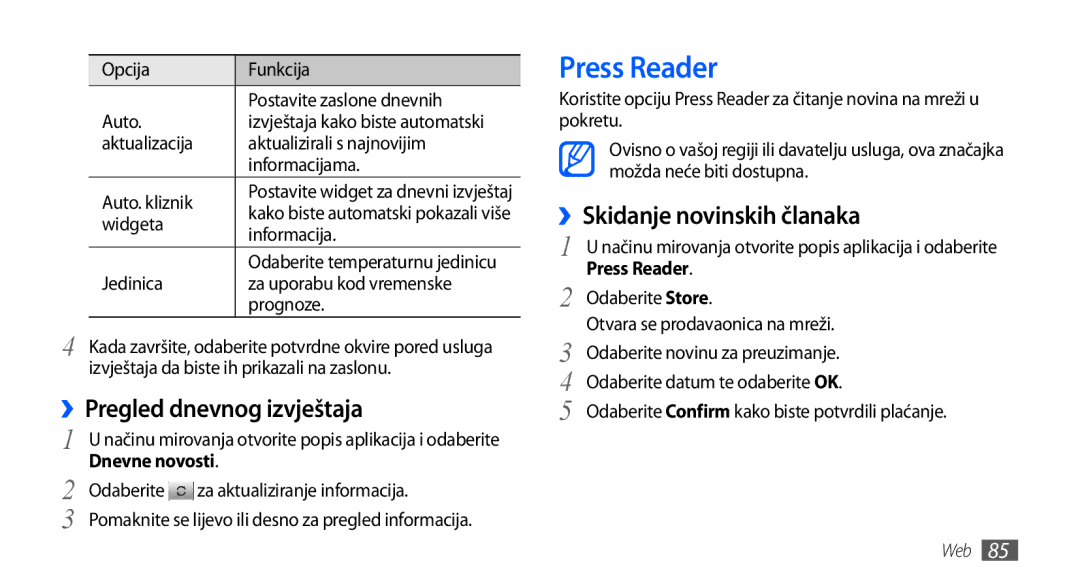GT-I9001HKDMBM, GT-I9001HKDCRO, GT-I9001HKDTRA, GT2I9001HKDVIP, GT2I9001HKDTWO specifications
The Samsung GT-I9001 series includes several variants of the Galaxy S II smartphone, known for its remarkable features and performance when it was released. Notable models such as GT-I9001HKDTWO, GT-I9001HKDVIP, GT-I9001HKDMKO, and GT-I9001HKDMBM position themselves as versatile devices focusing on quality and user experience.One of the standout features across the GT-I9001 variants is their display. They boast a 4.3-inch Super AMOLED Plus screen, delivering vibrant colors, deep blacks, and excellent viewing angles. This display technology enhances media consumption, making videos and images look strikingly vivid. The resolution of 480 x 800 pixels ensures crisp visuals, providing an engaging user experience whether browsing the web or using applications.
Under the hood, the Samsung GT-I9001 is powered by a dual-core processor, typically clocked at 1.2 GHz. This allows smooth multitasking and efficient management of demanding apps. The device also utilizes the Android operating system, initially shipping with Gingerbread (Android 2.3) and later upgradable to newer versions, enhancing functionality and user interface features significantly.
In terms of connectivity, the GT-I9001 series is equipped with various options, including Wi-Fi, Bluetooth, and 3G capabilities. This ensures users can stay connected, share media, and browse the internet seamlessly. The inclusion of GPS functionality means that navigation is straightforward, catering to those who use their smartphones for travel.
The camera system is where the GT-I9001 really shines. With an 8-megapixel rear camera, it captures high-quality images and video. Features such as autofocus, LED flash, and a range of shooting modes allow for creativity and versatility in photography. The front camera, generally 2 megapixels, also enables video calling, which was becoming increasingly popular at the time of release.
Battery life is crucial in any smartphone, and the GT-I9001 does not disappoint with a removable Li-Ion battery, which supports prolonged usage. This flexibility allows users to easily replace the battery or carry spares for extended use.
In summary, the Samsung GT-I9001HKDTWO, GT-I9001HKDVIP, GT-I9001HKDMKO, and GT-I9001HKDMBM models offer a blend of impressive display technology, robust processing capabilities, solid camera performance, and essential connectivity features. These attributes have established the Galaxy S II series as a noteworthy option for users seeking functionality and style in their smartphones.