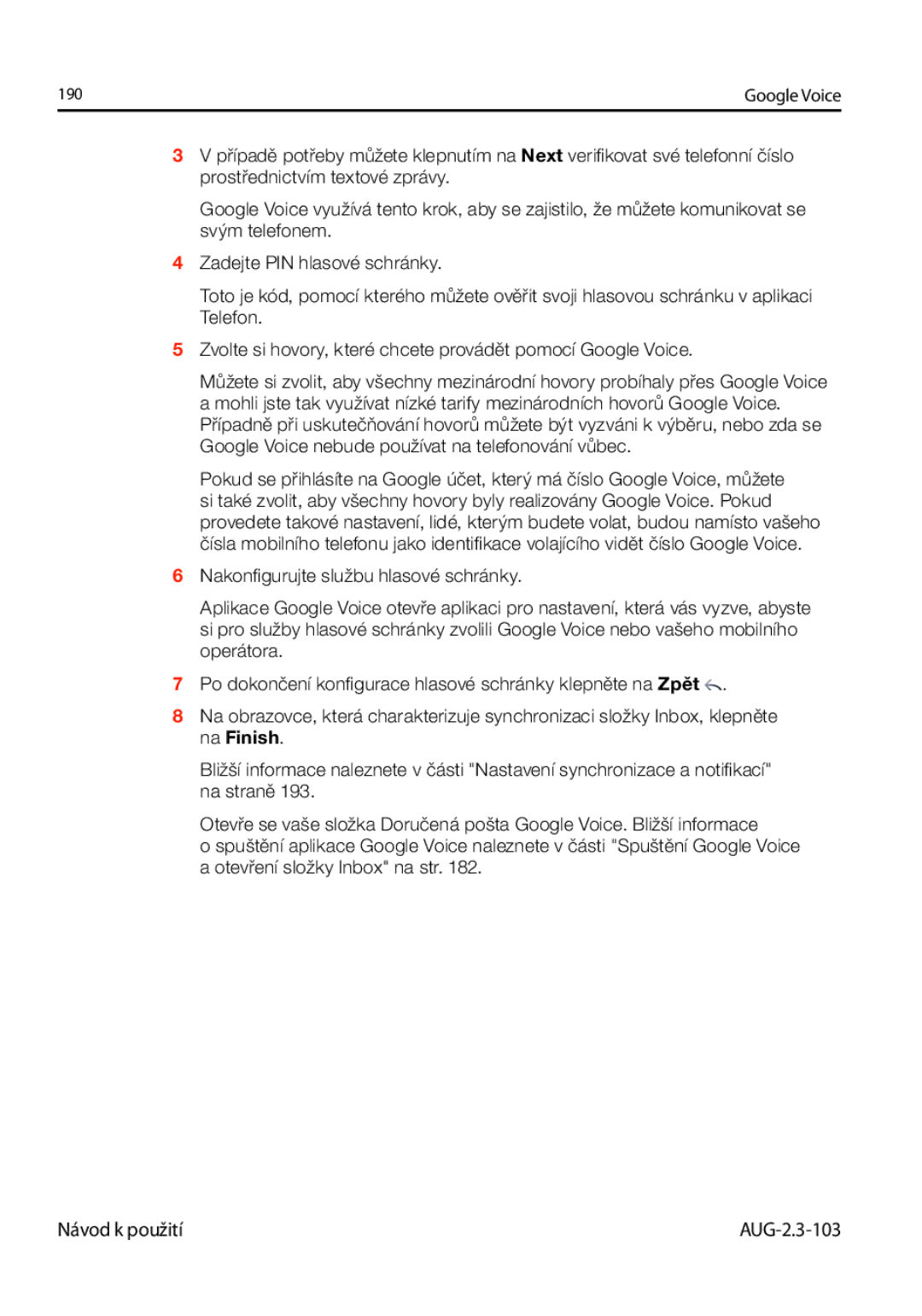Návod k použití OS Android
Právní informace
Obsah
Tomto návodu Základy Android
Vyhledávání podle textu a hlasu
Připojení k sítím a zařízením
Volání a příjem hovorů
Kontakty
Gmail
Účty
Kalendář
Google Talk
Google Voice
Mail
Prohlížeč
Zprávy
Mapy, Navigace, Místa a Latitude
YouTube
Fotoaparát
Galerie
Hudba
Štítky
Na cestě
Kalkulačka
Market
Návod k použití
Tomto návodu
Tomto návode
AUG-2.3-103
Návod k použití
Základy Android
Této části
Pokud v GSM telefonu není vložena SIM karta
První spuštění OS Android
Váš Google účet
Změna hesla ke Google účtu
Další účty
Služby Google
Informace o Domovské obrazovce
Aktivování telefonu
Návrat na Domovskou obrazovku
Zobrazení dalších částí Domovské obrazovky
Používání dotykového displeje
Používání tlačítek telefonu
Používání trackballu
Používání trackballu
Práce s nabídkami Menu
Menu voleb
Kontextové nabídky Menu
Monitorování stavu telefonu
Stavové ikony
Ikony notifikací
Správa notifikací
Otevření panelu notifikací
Zrušení všech notifikací
Reakce na oznámení
Zavření panelu notifikací
Používání OSD klávesnice
Zadávání textu psaním
Zadávání číslic, symbolů a dalších znaků
Změna orientace klávesnice
Změna jazyka klávesnice
Vkládání textu hlasem
Zadávání textu hlasem
Zapnutí zadávání hlasem
Stiskněte Hlasový vstup
Návod k použití
Editování textu
Editování textu
Výběr textu
Vystižení nebo kopírování textu
Vložení textu
Spuštění aplikací a přepínání mezi nimi
Otevření a zavření Spouštěče
Spuštění aplikace
Přepnutí na naposledy používanou aplikaci
Zablokování displeje
Zablokování displeje
Stiskněte Nastavit zámek obrazovky
Přidání položky na Domovskou obrazovku
Uživatelské úpravy Domovské obrazovky
Přesunutí položky na Domovskou obrazovku
Přejmenování složky
Odstranění položky z Domovské obrazovky
Změna pozadí Domovské obrazovky
Stiskněte Galerie, Živé tapety nebo Tapety
Rychlé propojení s vlastními kontakty
Ověření stavu nabití baterie
Optimalizace životnosti baterie
Prodloužení životnosti baterie
Stav
Monitorování a kontrola zatěžování baterie
Využití baterie
Řízení využívání paměti aplikacemi
Otevření obrazovky pro správu aplikací
Návod k použití
Zobrazení detailů o aplikaci
Odinstalování aplikace
Ukončení problémové aplikace
Změna lokality uložení aplikace
AUG-2.3-103
Správa stahování
Otevření aplikace Stažené a správa stažených souborů
AUG-2.3-103
Návod k použití
Připojení k sítím a zařízením
Tato kapitola obsahuje
Připojení do mobilních sítí
Limit datového připojení do 2G sítí
Určení používané sítě
Zakázání datových přenosů při roamingu
Editování nebo vytvoření nového přístupového bodu
Návod k použití
Připojení do Wi-Fi sítí
Zapnutí Wi-Fi a připojení do Wi-Fi sítě
Příjem notifikací, pokud jsou v dosahu nezakódované sítě
Přidání Wi-Fi sítě
Zrušení zapamatování Wi-Fi sítě
Zapnutí nebo vypnutí Bluetooth
Připojení k Bluetooth zařízením
Klepněte na Bezdrátové připojení a sítě
Spárování telefonu s Bluetooth zařízením
Změna Bluetooth názvu telefonu
Klepněte na Bezdrátové připojení a sítě Nastavení Bluetooth
Odpojení od Bluetooth zařízení
Připojení k Bluetooth zařízení
Konfigurace Bluetooth funkcí, které chcete používat
Zrušení spárování Bluetooth zařízení
Připojení telefonu k PC pomocí USB kabelu
Připojení k PC pomocí USB kabelu
Odpojení telefonu od PC
Odstranění dat z USB paměti nebo SD karty telefonu
Bezpečné vyjmutí SD karty z telefonu
Klepněte na Odpojit kartu SD
Sdílení mobilního datového připojení telefonu
Sdílení mobilního datového připojení telefonu přes USB
Sdílení mobilního datového připojení jako Wi-Fi hotspot
Přejmenování nebo zabezpečení přenosného hotspotu
Přidání VPN
Připojení do virtuálních privátních sítí
Připojení do VPN
Editování VPN
Odpojení od VPN
Odstranění VPN
Práce s bezpečnostními certifikáty
Editování nebo odstranění účtu internetového volání
Konfigurace internetového volání SIP
Přidání účtu internetového volání
Konfigurace hovorů, které využívají internetové volání
Konfigurace telefonu na příjem internetového volání
Změna primárního účtu internetového volání
Zaškrtněte Přijímat příchozí hovory
Volání a příjem hovorů
Spuštění aplikace Telefon
Volání a ukončení hovorů
Uskutečnění hovoru vytočením
Blokování hovorů Režim V letadle
Ukončení hovoru
Klepněte na Režim V letadle
Přijetí nebo odmítnutí hovorů
Přijetí hovoru
Odmítnutí hovoru a jeho přesměrování do hlasové schránky
Otevření seznamu hovorů Hovory
Práce se seznamem hovorů
Vytočení čísla ze seznamu hovorů Hovory
Provedení jiných akcí v položce seznamu hovorů Hovory
Přidání zadaného čísla do Kontaktů
Vymazání seznamu hovorů Hovory
Volání oblíbeného kontaktu
Volání vlastních kontaktů
Volání kontaktu
Kontakty
Volání internetové telefonní adresy kontaktu
Internetové volání SIP
Volání čísla pomocí internetového hovoru
Poslech hlasové zprávy
Poslech hlasové zprávy
Hlasové vytáčení
Uskutečnění hovoru hlasem
Podržení hovoru
Možnosti během hovoru
Vypnutí mikrofonu během hovoru
Přepínání mezi Bluetooth náhlavní sadou a telefonem
Zapnutí nebo vypnutí reproduktoru
Přepínání mezi aktuálními hovory
Správa více hovorů
Sestavení konferenčního hovoru
Ukončení konferenčního hovoru a odpojení všech účastníků
Návod k použití
Vyhledávání podle textu a hlasu
Vyhledávání v telefonu a na webu
Vyhledávání v telefonu a na webu psaním
Vyhledávání podle textu a hlasu
Návod k použití
Stanovení oblasti, kde chcete vyhledávat
Přidání příslušných widgetů Hledat na Domovskou obrazovku
Změna cíle při vyhledávání v telefonu
Správa soukromí při vyhledávání
Klepněte na Menu a Nastavení vyhledávání
Používání tipů a triků vyhledávače Hledat
Obrazovka nastavení vyhledávání
Změna nastavení vyhledávače Hledat
Obrazovka nastavení vyhledávače Hledat
Používání hlasových povelů Voice Action
Dokončení hlasového povelu Voice Action
Odeslat nebo Nastavit
Příkazy hlasových povelů Voice Action
Nebo
AUG-2.3-103
108
Kontakty
Otevření kontaktů
Otevření kontaktů
Otevření seznamu oblíbených kontaktů
Prohlížení podrobností o kontaktu
Přidávání kontaktů
Přidání nového kontaktu
Importování kontaktů z SD karty nebo USB jednotky
Importování, export a sdílení kontaktů
Importování kontaktů ze SIM karty
Klepněte na Importovat z karty SIM
Exportování kontaktů na SD kartu nebo USB jednotku
Sdílení kontaktu
Přidání kontaktu mezi oblíbené
Přidání kontaktu mezi oblíbené
Odstranění kontaktu ze seznamu oblíbených
Hledání kontaktu
Hledání kontaktu
Editace kontaktních údajů
Editace kontaktních údajů
Změna výchozího telefonního čísla kontaktu
Nastavení vyzváněcího tónu pro kontakt
Odstranění kontaktu
Komunikace s kontakty
Připojení pomocí funkce rychlého kontaktu pro Android
Komunikace s kontaktem
Volání výchozího čísla kontaktu
Nastavení zobrazování kontaktů bez telefonního čísla
Změna zobrazení kontaktů
Změna zobrazení skupin
Změna způsobu zobrazení kontaktů
Spojování kontaktů
Spojování kontaktních údajů
AUG-2.3-103
Rozdělení kontaktních informací
Rozdělení kontaktních informací
Účty
Přidávání a odebírání účtů
Přidání účtu
Účty 129 Klepněte na typ účtu, který chcete přidat
Odebrání účtu
Konfigurace synchronizace účtu a možností zobrazení
Konfigurace obecných nastavení synchronizace
Manuální synchronizace informací
Změna nastavení synchronizace účtu
134
Gmail
Verze a dostupnost aplikace Gmail
Aplikace Gmail je jiná
Spuštění aplikace Gmail a doručené pošty
Spusťte aplikace Gmail
Otevření doručené pošty při spuštění aplikace Gmail
Gmail 139
Přepínání účtů
Používání aplikace Gmail offline
Čtení zpráv
Čtení zprávy
Práce s přílohami
Kopírování textu ze zprávy
Opětovné přečtení zprávy
144
Vytváření a odesílání zpráv
Vytvoření a odeslání zprávy
Odeslání kopie nebo skryté kopie zprávy
Přidání fotografie do zprávy
Odpověď na zprávu nebo poslání zprávy dále
Odpovídání na zprávu nebo její odeslání dále
Klepněte na ikonu Odeslat
Práce s prioritní poštou
Otevření prioritní pošty
Nastavení prioritní pošty jako výchozí doručené pošty
Označení konverzace jako důležité
Označení, že konverzace není důležitá
Dávkové zpracování konverzací
Zrušení označení zprávy hvězdičkou
Označení zprávy hvězdičkou
Označení zprávy hvězdičkou
Zrušení označení všech zpráv hvězdičkou
Označení štítkem více konverzací najednou
Označení konverzace štítkem
Označení konverzace štítkem
Změna štítků konverzací
Prohlížení konverzací podle štítků
Synchronizace konverzací podle štítků
Výběr štítků pro synchronizaci
Nastavení počtu dnů pro synchronizaci
Klepněte na Počet synchronizovaných dnů
Nahlášení spamu
Nahlášení konverzace jako spamu
Vyhledávání zpráv
Archivování konverzací
Připojení podpisu ke zprávě
Zkratky pro seznam konverzací
Používání klávesových zkratek
Zkratky pro zprávy
Změna nastavení aplikace Gmail
Obecná nastavení
Nastavení notifikací
Kalendář
Prohlížení kalendáře a událostí
Spuštění aplikace Kalendář
Změna zobrazení kalendáře
Klepněte na Menu a na Agenda, Den, Týden nebo Měsíc
Přepnutí do zobrazení Agenda
Práce v zobrazení Agenda
Podrobnosti o událostech v zobrazení Agenda
Přepnutí do zobrazení Den
Práce v zobrazení Den
Podrobnosti o událostech v zobrazení Den
Přidání události v zobrazení Den
Podrobnosti o událostech v zobrazení Týden
Práce v zobrazení Týden
Přepnutí do zobrazení Týden
Přidání události v zobrazení Týden
Přepnutí do zobrazení Měsíc
Práce v zobrazení Měsíc
Zobrazení informací o událostech v zobrazení Měsíc
Prohlížení podrobností o události
Prohlížení informací o události
Vytvoření události
Vytvoření události
Editování události
Editování události
Klepněte na Menu a na Upravit událost
Vymazání události
Vymazání události
Nastavení připomínky události
Nastavení připomínky události
Vymazání připomínky události
Reakce na připomínku události
Reakce na připomínku události
Synchronizace a zobrazování kalendářů
Nastavení uložení nebo zobrazení kalendářů v telefonu
Změna nastavení aplikace Kalendář
Google Voice
Spuštění Google Voice a otevření složky Inbox
Spuštění Google Voice
Otevření složky Inbox
Kontrola zůstatku na účtu
Čtení nebo přehrávání hlasové zprávy
Čtení přepisu zprávy hlasové schránky
Odpovídání na zprávu
Přehrání zprávy hlasové schránky
Vymazání zprávy
Posílání textové zprávy
Posílání a příjem textových zpráv
Přečtení a odpovídání na textovou zprávu
Označování zpráv hvězdičkami
Zobrazení zpráv označených hvězdičkou
Prohlížení zpráv podle štítku
Konfigurace Google Voice
Konfigurace Google Voice
190
Telefonování pomocí Google Voice
Změna nastavení Google Voice
Obecné nastavení
Nastavení synchronizace a notifikací
194
Google Talk
Spuštění Google Talk a přihlášení
Přihlášení a otevření seznamu Seznam přátel
Návrat do seznamu Seznam přátel
Odhlášení z Google Talk
Rozhovor s přáteli Chat
Rozhovor s přítelem
Přepínání mezi aktivními rozhovory
Přijetí pozvánky na rozhovor
Pozvání přítele do skupinového rozhovoru
Rozhovor s ukládáním nebo bez ukládání záznamu
Ukončení rozhovoru
Změna a sledování stavu připojení
Změna stavu připojení
Změna komentáře vašeho stavu
Změna vašeho obrázku
Přidání přítele do seznamu Seznam přátel
Správa vašeho seznamu Seznam přátel
Zobrazení a přijetí pozvánky k rozhovoru chatu
Blokování přítele
Zobrazení všech přátel nebo jen nejlepších přátel
Označení oblíbeného přítele
Na Zobrazit přítele automaticky
Konfigurace notifikací pro nové žádosti přátel
Změna nastavení Google Talk
Konfigurace notifikací pro nové zprávy v Google Talk
Zobrazit nebo skrýt indikátor mobility
Nastavení automatického přihlašování do Google Talk
Mail
Spuštění aplikace E-mail
Spuštění aplikace E-mail a otevření obrazovky Účty
Otevření obrazovky Účty
Otevření složky Všechny složky Doručená pošta
Klepněte na Všechny složky Doručená pošta
Přečtení zprávy
AUG-2.3-103
Odpovědět na zprávu nebo přeposlat správu
Odpovídání na zprávu
Označení zprávy jako nepřečtená
Klepněte na Označené hvězdičkou
Práce se zprávami v dávkách
Psaní a odesílání e-mailů
Psaní a odesílání e-mailů
Práce se složkami účtu
Prohlížení složek účtu
Vkládání podpisu do vašich zpráv
Přidávání a editování e-mailových účtů
Přidání e-mailového účtu
Změna nastavení účtu
Vymazání e-mailového účtu
Změna nastavení e-mailového účtu
Nastavení účtu
Nastavení serveru příchozí pošty
SSL
Přijímat všechny certifikáty pro typ vašeho
Imap
Nastavení serveru pošty
Zaškrtnuta volba Požadovat přihlášení
226
Zprávy
Spuštění aplikace SMS a MMS
Spuštění aplikace SMS a MMS
Vymazání konverzace z okna SMS a MMS
Zasílání zpráv
Odeslání textové zprávy
230
Zprávy 231
Vytvoření a odeslání multimediální zprávy
Odpovídání na přijaté zprávy
Uzamknout zprávu
Přeposlání správy
Zobrazit podrobnosti o zprávě
Nastavení SMS
Změna nastavení aplikace SMS a MMS
Nastavení ukládání
Nastavení MMS
Nastavení notifikace
236
Prohlížeč
Otevření aplikace Prohlížeč
Otevření aplikace Prohlížeč
Zastavení otevírání stránky
Otevření webové stránky nebo vyhledávání na webu
Obnovení aktuální stránky
Získání více informací o aktuální stránce
Nastavení domovské stránky
Zvětšování nebo zmenšování stránky
Navigace na webové stránce
Rolování webové stránky
Rychlé přiblížení vybrané části stránky
Vyhledání textu na webové stránce
Přepínání mezi otevřenými stránkami dopředu nebo dozadu
Navigace mezi webovými stránkami
Otevření odkazu
Zobrazení historie aplikace Prohlížeč
Použití odkazů, telefonních čísel a adres
Zobrazení vašich nejčastěji navštěvovaných stránek
Klepněte na kartu Nejnavštěvovanější
Přepínání oken aplikace Prohlížeč
Práce s více okny aplikace Prohlížeč
Otevření nového okna aplikace Prohlížeč
Zavření okna aplikace Prohlížeč
Stahování souboru
Stahování souborů
Povolení instalace aplikací z webu nebo e-mailu
Zrušení stahování
Zobrazení stažených souborů
Otevření záložky
Práce se záložkami
Vytvoření záložky webové stránky
Úprava záložky
Přidání odkazu na záložku na Domovskou obrazovku
Sdílení záložky
Vymazání záložky
Změna nastavení aplikace Prohlížeč
Nastavení obsahu stránky
Nastavení soukromí
Bezpečnostní nastavení
Pokročilá nastavení
Mapy, Navigace, Místa a Latitude
Posunutí mapy
Otevření aplikace Mapy
Otevření aplikace Mapy
Zvětšení mapy
Povolení lokalizační služby
Zobrazení Mojí polohy a služeb založených na poloze
Zobrazení polohy
256
Vyhledávání
Vyhledávání, zkoumání a označování míst hvězdičkami
Zobrazení všech výsledků
Zobrazení podrobností o poloze
Označení a odznačení místa hvězdičkou
Vymazání historie vyhledávání
Zobrazení seznamu míst s hvězdičkou
Správa aplikací
Používání aplikace Místa ve Spouštěči
Změna vrstev mapy
Změna vrstev mapy
Spuštění Street View
Navigace ve Street View
Navigování
Navigování
Přidání odkazu na navigaci na Domovskou obrazovku
Navigování pomocí Google Maps Navigation Beta
Použití Navigation Beta v aplikaci Mapy
Používání hlasových příkazů
Změna pohledů na vaši trasu
Náhled a změna pohledu na vaši trasu
Náhled vaší trasy
Filtrování vaší trasy
Získání informací o vaší cestě
Vyhledání alternativní trasy
Používání aplikace Navigation ve Spouštěči
Během cesty zvolte cíl
Ukončení aplikace Navigation Beta
Spuštění aplikace Latitude
Hledání přátel s aplikací Google Latitude
Připojení k Latitude
Napište přátelům a požádejte je o poskytnutí jejich polohy
Zobrazení polohy vašich přátel
Odpovídání na pozvání
Správa spojení s přáteli
Řízení sdíleného obsahu
Fotoaparát
Spuštění aplikace Fotoaparát
Snímání snímků
Přepínání mezi předním a zadním fotoaparátem
Snímání snímků s digitálním přiblížením
Snímání video záznamů
Změna nastavení aplikace Fotoaparát
Změna nastavení aplikace Fotoaparát
Nastavení režimu fotoaparát
Nastavení režimu video
Vysoká 30m Nízká 30m MMS Nízká, 30s YouTube Vysoká, 10m
Galerie
Spuštění aplikace Galerie a prohlížení vašich alb
Spuštění aplikace Galerie a prohlížení vašich alb
Galerie 281
Práce s alby
Otevření alba a prohlížení jeho obsahu
Změna způsobu zobrazení obsahu alba
Práce s větším množstvím snímků a video záznamů
Sdílení alba
Zobrazení detailů o albu
Vymazání alba
Prohlížení snímků
Práce se snímky
Sledování prezentace vašich snímků
Otočení snímku
Oříznutí snímku
Získání informací o snímcích
Vymazání snímku
Zobrazení místa zhotovení snímku v aplikaci Google Mapy
Sdílení snímku
Klepněte na Zobrazit na mapě
Přehrávání video záznamů
Práce s video soubory
Sdílení videa
Vymazání videa
Klepněte na Potvrdit smazání
292
YouTube
Spuštění aplikace YouTube a přehrávání video záznamů
Spuštění YouTube a Domovské obrazovky YouTube
Sledování video záznamů
Přihlášení na YouTube
Vyhledávání video záznamů
Vyhledávání video záznamů
Prohlížení video záznamů dle kategorie
Vyhledání podobných video záznamů
Přidání nebo odstranění videa ze složky Oblíbené
Hodnocení a komentování video záznamů
Přiřazení značky palce nahoru nebo dolů k video záznamu
Komentování video záznamu
Nasnímání nového video záznamu a jeho odeslání na YouTube
Odesílání a sdílení video záznamů
Odeslání existujícího video záznamu na YouTube
Sdílení video záznamu
Odstranění odeslaného video záznamu
Zkopírování webové adresy video záznamu
Zobrazení vlastních Playlistů
Práce s Playlisty
Přidání video záznamu do Playlistu
Zobrazení Playlistů jiných lidí
Otevření kanálu někoho jiného
Práce s kanály
Otevření menu Můj kanál
Přihlášení do kanálu
Změna nastavení YouTube
Hudba
Přenos audio souborů do telefonu
Zkopírování audio souborů z PC
Spuštění aplikace Hudba a práce s vlastní knihovnou
Spuštění aplikace Hudba a zobrazení vlastní knihovny
Vyhledávání hudby v knihovně
Odstranění skladby z SD karty nebo USB paměti
Přehrávání hudby
Přehrávání hudby
Ovládání přehrávání
Nastavení hlasitosti přehrávání
Přehrávání skladeb v náhodném pořadí v režimu Náhodně…
Použití skladby jako vyzváněcího tónu
Změna pořadí skladeb v Playlistu
Vytvoření Playlistu
Přidání skladby do Playlistu
Klepněte na Přidat do seznamu stop
Přejmenování nebo odstranění Playlistu
Odstranění skladby z Playlistu
Vytvoření Playlistů v PC
314
Zprávy a počasí
Zobrazení zpravodajství a předpovědi počasí
Otevření aplikace Zprávy a počasí
Získání detailů o zprávách a počasí
Klepnutím na titulek zobrazíte celou zprávu
Nastavení služby Weather
Změna nastavení aplikace Zprávy a počasí
Nastavení aplikace Zprávy a počasí
Nastavení Zpráv
Aktualizovat nastavení
Hodiny
Zobrazení data, času a dalších informací
Spuštění aplikace Hodiny
Změna nastavení zvuku pro stolní dok
Zobrazení prezentace
Ztmavnutí obrazovky Hodiny
Klepněte na Menu a Nastavení doku
Nastavení budíků
Nastavení budíku
AUG-2.3-103
Změna nastavení budíku
Na cestě
Spuštění aplikace Na cestě
Spuštění aplikace Na cestě
Na cestě 329
Přesunutí odkazu
Uživatelské nastavení aplikace Na cestě
Přidání odkazu
Odstranění odkazu
Změna nastavení doku pro automobil
Změna tapety aplikace Na cestě
Změna nastavení jasu obrazovky Na cestě
Klepněte na Stejná jako na ploše nebo na Vybrat z galerie
Konfigurace Bluetooth zařízení na spuštění aplikace Na cestě
Spuštění aplikace Na cestě s Bluetooth zařízením
Klepněte na aplikaci Na cestě spouští rozhraní Bluetooth
Změna nastavení aplikace Na cestě
Nastavení
334
Kalkulačka
Spuštění a používání aplikace Kalkulačka
Používání aplikace Kalkulačka
Zpřístupnění historie operací
Štítky
Skenování štítků
Skenování štítku
Práce se štítky
Spuštění aplikace Štítky a zobrazení oskenovaných štítků
Otevření a práce s oskenovaným štítkem
Odstranění štítku
Market
Spuštění aplikace Android Market
Spuštění aplikace Android Market a vyhledání aplikací
Pomocník aplikace Android Market
Prohlížení aplikací
Vyhledávání aplikací
Zobrazení obrazovky s detaily o dané aplikaci
Návrat na domovskou obrazovku Android Market
Stahování a instalace aplikací
Stahování a instalace aplikací
346
Vytvoření platebního účtu Google
Nastavení automatické aktualizace aplikace
Zobrazení stažených aplikací
Odpověď na oznámení o dostupnosti aktualizací pro aplikaci
Nastavení oznámení o dostupnosti aktualizaci aplikací
Žádost o vrácení platby za aplikaci
Nahlášení nevhodných aplikací
Hodnocení nebo komentář aplikace
Klepněte na Zveřejnit komentář
352
Nastavení
Spuštění aplikace Nastavení
Spuštění aplikace Nastavení
Bezdrátové připojení a sítě
Obrazovka Nastavení WiFi
Obrazovka Nastavení bezdrátového připojení a sítě
356
Obrazovka Pokročilé nastavení WiFi
Obrazovka Nastavení Bluetooth
Obrazovka Nastavení sítě VPN
Obrazovka Tethering a přenosný hotspot
Obrazovka Nastavení mobilní sítě
AUG-2.3-103
Nastavení hovorů
Obrazovka Nastavení hovorů
Další nastavení
Obrazovka Povolená telefonní čísla
Obrazovka Účty pro internetové hovory SIP
Zvuk
AUG-2.3-103
Zobrazení
Poloha a zabezpečení
366
Obrazovka Nastavení aplikací
Aplikace
Obrazovka Vývoj
368
Obrazovka Nastavení účtů a synchronizace
Účty a synchronizace
Obrazovka Účty
Ochrana osobních údajů
Úložiště
Obrazovka Nastavení klávesnice Android
Jazyk a klávesnice
Obrazovka Nastavení jazyka a klávesnice
Přidat
Obrazovka Nastavení klávesnice přístroje
Obrazovka Nastavení rozpoznávání hlasu Google
Hlasový vstup a výstup
Obrazovka Nastavení převodu textu na řeč
AUG-2.3-103
Usnadnění
Nastavení doku
Datum a čas
Info o telefonu
Obrazovka Info o telefonu
GH68-33480X Rev.1.0