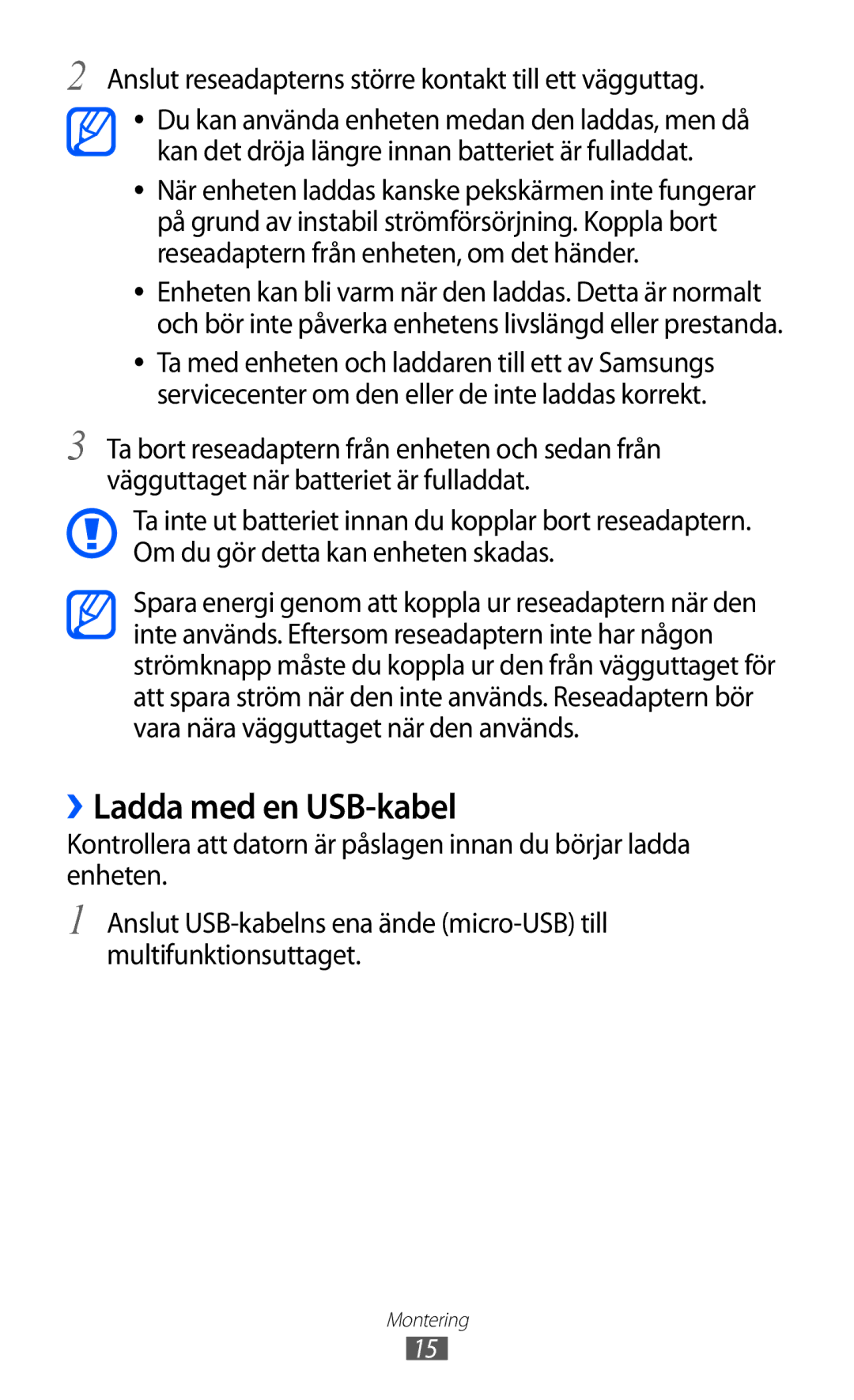GT-I9070MSANEE, GT-I9070RWANEE, GT-I9070HKANEE specifications
The Samsung GT-I9070 series, comprising the GT-I9070HKANEE, GT-I9070RWANEE, and GT-I9070MSANEE, represents a significant milestone in the mid-range smartphone market. Launched in 2012, these devices were designed to offer users a blend of performance, functionality, and style at an accessible price point.At the heart of the Samsung GT-I9070 series is the Exynos 4412 quad-core processor, which enables smooth multitasking and responsive performance for everyday applications. Paired with 1 GB of RAM, these devices can handle a variety of tasks, from browsing the internet to playing casual games, making them ideal for users seeking a reliable smartphone for daily use.
The display is another highlight of the GT-I9070 series. With a 4.0-inch Super AMOLED screen boasting a resolution of 800 x 480 pixels, users experience vibrant colors and deep contrasts, enhancing everything from watching videos to engaging with apps. The Super AMOLED technology also contributes to improved battery life, reducing power consumption while delivering vivid visuals.
In terms of photography, the GT-I9070 series is equipped with a 5-megapixel rear camera, capable of capturing decent photos and video. The camera includes features such as LED flash and autofocus, which aid in capturing quality images in various lighting conditions. Additionally, a VGA front-facing camera is included, providing a basic solution for video calls and selfies.
Connectivity options are robust, with support for Wi-Fi, Bluetooth 4.0, and 3G networks, ensuring users can stay connected with ease. The devices also feature a microSD card slot, allowing for expandable storage up to 32 GB, which is a valuable addition for users needing extra space for music, photos, and apps.
Battery life is commendable with a removable 1500 mAh battery, which offers a full day of use under normal conditions. The Android operating system, specifically Jelly Bean, provides a user-friendly interface with access to thousands of apps through the Google Play Store.
In summary, the Samsung GT-I9070HKANEE, GT-I9070RWANEE, and GT-I9070MSANEE models stand out for their combination of a capable processor, vibrant display, solid camera performance, and strong connectivity options. These features make the devices suitable for users looking for a dependable smartphone that meets their everyday needs without breaking the bank. Although they may not have the latest specifications, their legacy lives on as reliable, functional devices in the world of mobile technology.