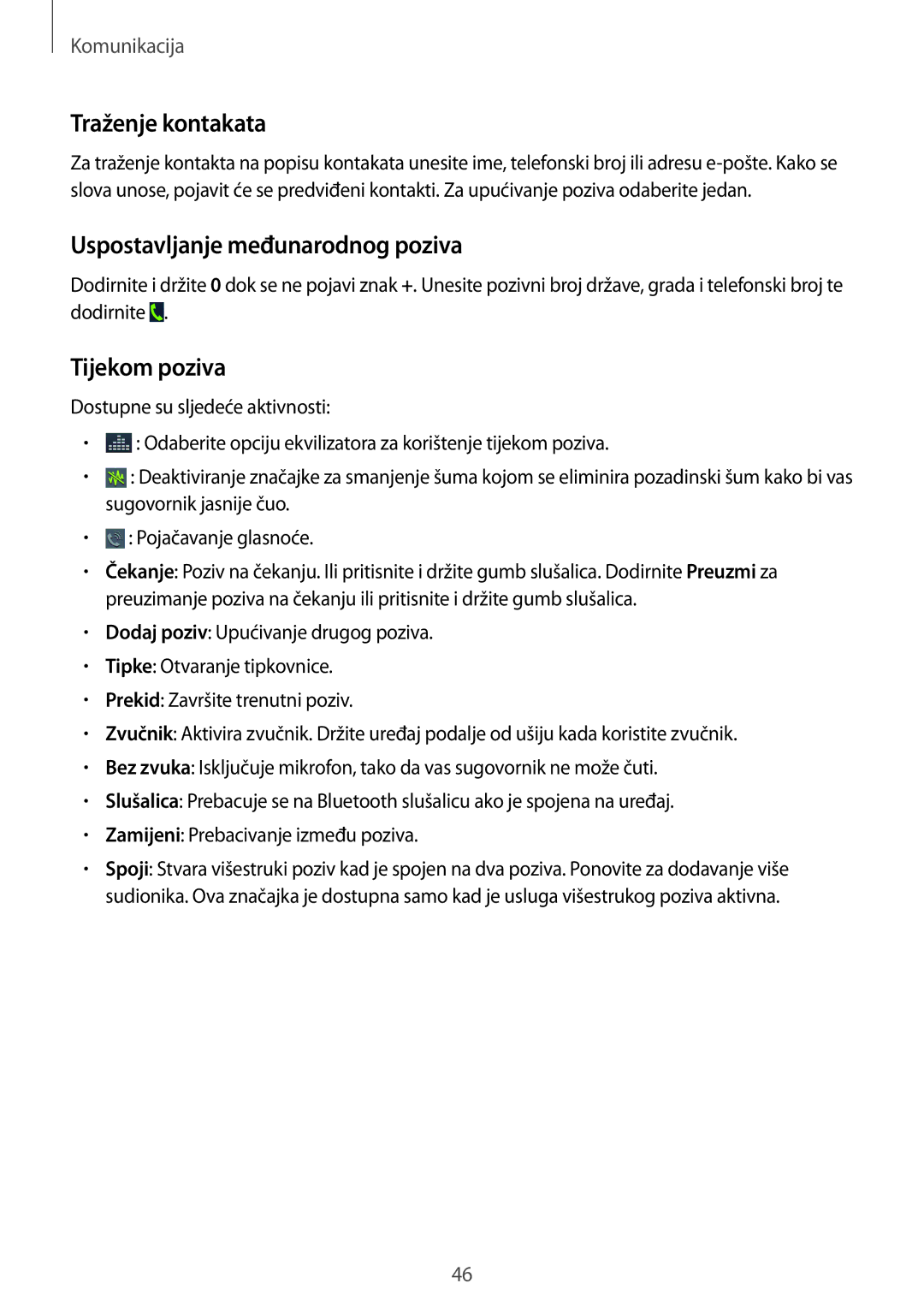GT-I9205ZKATRA, GT-I9205ZKACRO, GT-I9205ZKAVIP, GT-I9205ZWATRA specifications
The Samsung GT-I9205 series, consisting of models GT-I9205ZWATRA, GT-I9205ZKAVIP, GT-I9205ZKACRO, and GT-I9205ZKATRA, represents a significant milestone in Samsung's smartphone evolution. Launched in the early 2010s, these devices were geared towards enhancing user experience with a combination of innovative technology, sleek design, and powerful performance.One of the standout features of the GT-I9205 series is its display. With a large, high-resolution screen, users enjoy vibrant colors and sharp details, making it ideal for media consumption, gaming, and everyday tasks. The Super AMOLED technology utilized in these models ensures deeper blacks and improved contrast, providing an immersive viewing experience.
Performance is another area where the GT-I9205 series excels. Equipped with a capable processor and ample RAM, these devices handle multitasking with ease, allowing users to run various applications simultaneously without delays. This performance is complemented by a robust battery that supports prolonged usage throughout the day, alleviating concerns about frequent charging.
The camera capabilities of the GT-I9205 series are noteworthy. The devices feature high-resolution rear cameras that deliver stunning photographs, even in less-than-ideal lighting conditions. The front-facing camera is also sufficiently equipped for capturing selfies, making it a fashionable choice for social media enthusiasts.
Connectivity options are extensive, with the series supporting various network bands and technologies. This ensures that users can stay connected, whether through traditional mobile networks or Wi-Fi, enhancing the overall user experience. Furthermore, the inclusion of Bluetooth and NFC enables seamless file sharing and device pairing.
In terms of storage, the GT-I9205 models traditionally come with substantial internal memory. There is also an option for expandable storage via microSD cards, allowing users to store their media without concerns about running out of space.
In conclusion, the Samsung GT-I9205ZWATRA, GT-I9205ZKAVIP, GT-I9205ZKACRO, and GT-I9205ZKATRA smartphones showcase a blend of smart design, advanced technology, and user-friendly features. These devices cater to a wide array of users, making them a competitive choice in the smartphone market during their time. With their robust performance, stunning display, and impressive camera systems, they stand as a testament to Samsung's commitment to delivering high-quality mobile experiences.