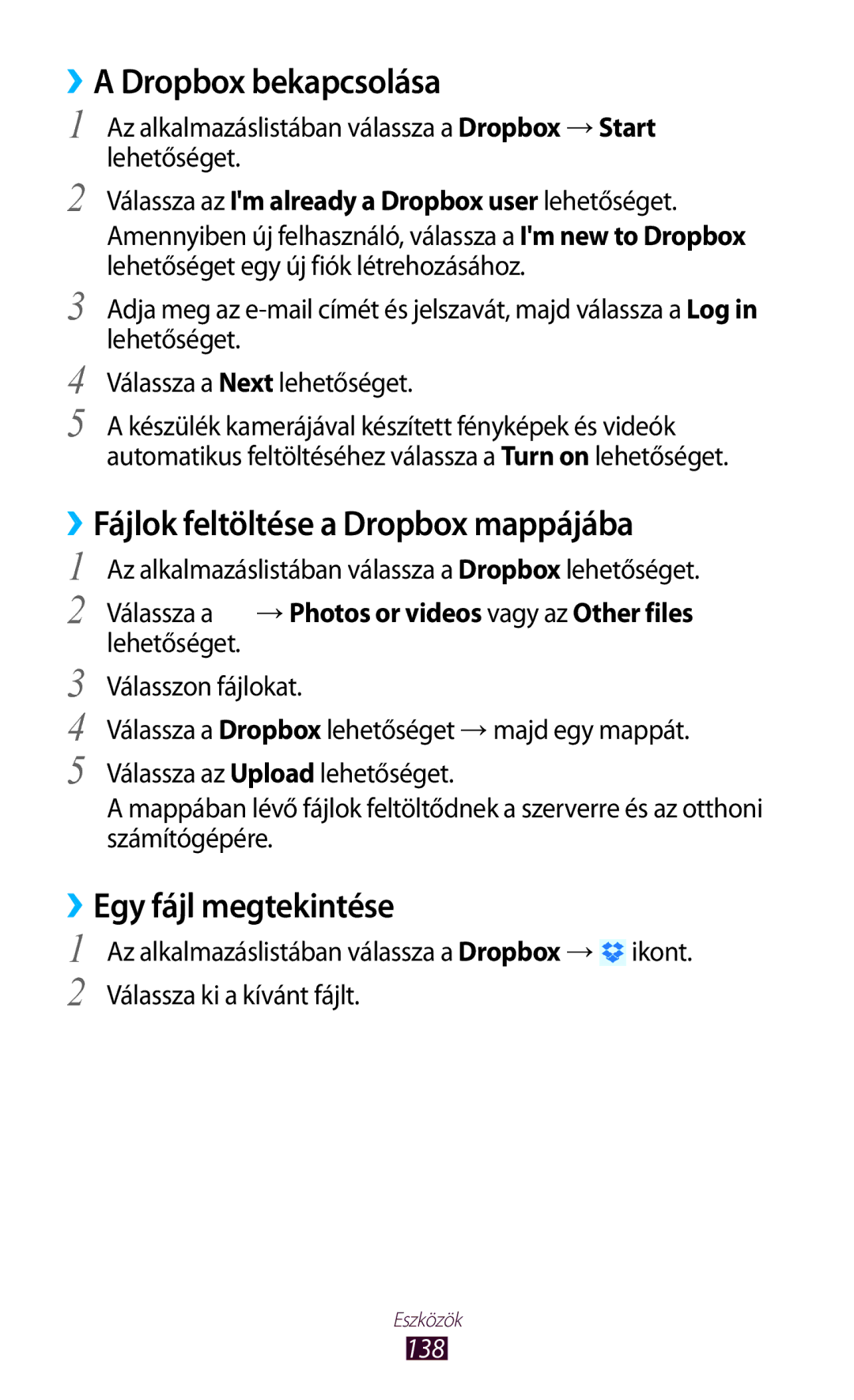GT-I9300RWDSWC, GT-I9300MBDPAN, GT-I9300RWDDRE, GT2I9300MBDVDH, GT-I9300OKEXEH specifications
The Samsung GT-I9300 series represents a blend of advanced mobile technology and user-centric design, epitomizing what users expect from a flagship smartphone. This series includes several variants, such as GT-I9300RWDCOS, GT-I9300MBACYV, GT-I9300RWXPAP, GT-I9300RWDVGR, and GT-I9300RWACYV, each built on Samsung's commitment to innovation and excellence.At the heart of these devices is the Super AMOLED display technology. The vibrant 4.8-inch screen delivers rich colors and deep contrasts, providing an immersive visual experience that is ideal for movie watching, gaming, and browsing. The HD resolution ensures sharp text and images, making every interaction smooth and enjoyable.
Performance-wise, the Samsung GT-I9300 series is powered by the Exynos 4 quad-core processor, which ensures seamless multitasking and efficient operation. Whether users are switching between resource-intensive applications or enjoying graphics-heavy games, the processor handles it all with ease. Coupled with adequate RAM, these smartphones offer a responsive and fluid user experience.
In terms of camera capabilities, the GT-I9300 series is equipped with an 8-megapixel rear camera, featuring auto-focus and LED flash, ensuring high-quality photographs in various lighting conditions. The ability to capture 1080p video adds to its appeal, making this series suitable for both casual users and photography enthusiasts. The front-facing camera facilitates quality video calls and selfies, catering to the modern user's needs.
Connectivity options are extensive, including 3G, Wi-Fi, Bluetooth, and NFC support, allowing for versatile interaction with other devices and networks. These smartphones ensure that users remain connected to the world around them, facilitating easy sharing and communication.
In terms of battery life, the detachable 2100mAh battery allows for prolonged use, catering to users who rely heavily on their smartphones throughout the day. Moreover, Samsung's power-saving features optimize battery performance, enabling users to enjoy more from their devices without constant recharging.
The design ethos of the GT-I9300 series showcases a sleek, modern aesthetic that aligns with contemporary trends. The materials used not only contribute to a premium feel but also enhance the overall durability of the smartphones. With various color options available, users can choose a device that reflects their personal style.
Whether through performance, camera quality, or design, the Samsung GT-I9300 series aligns with the demands of both casual and power users, reaffirming Samsung's role as a leader in the smartphone market. Each variant brings slight nuances, but ultimately all share a commitment to delivering an outstanding mobile experience.