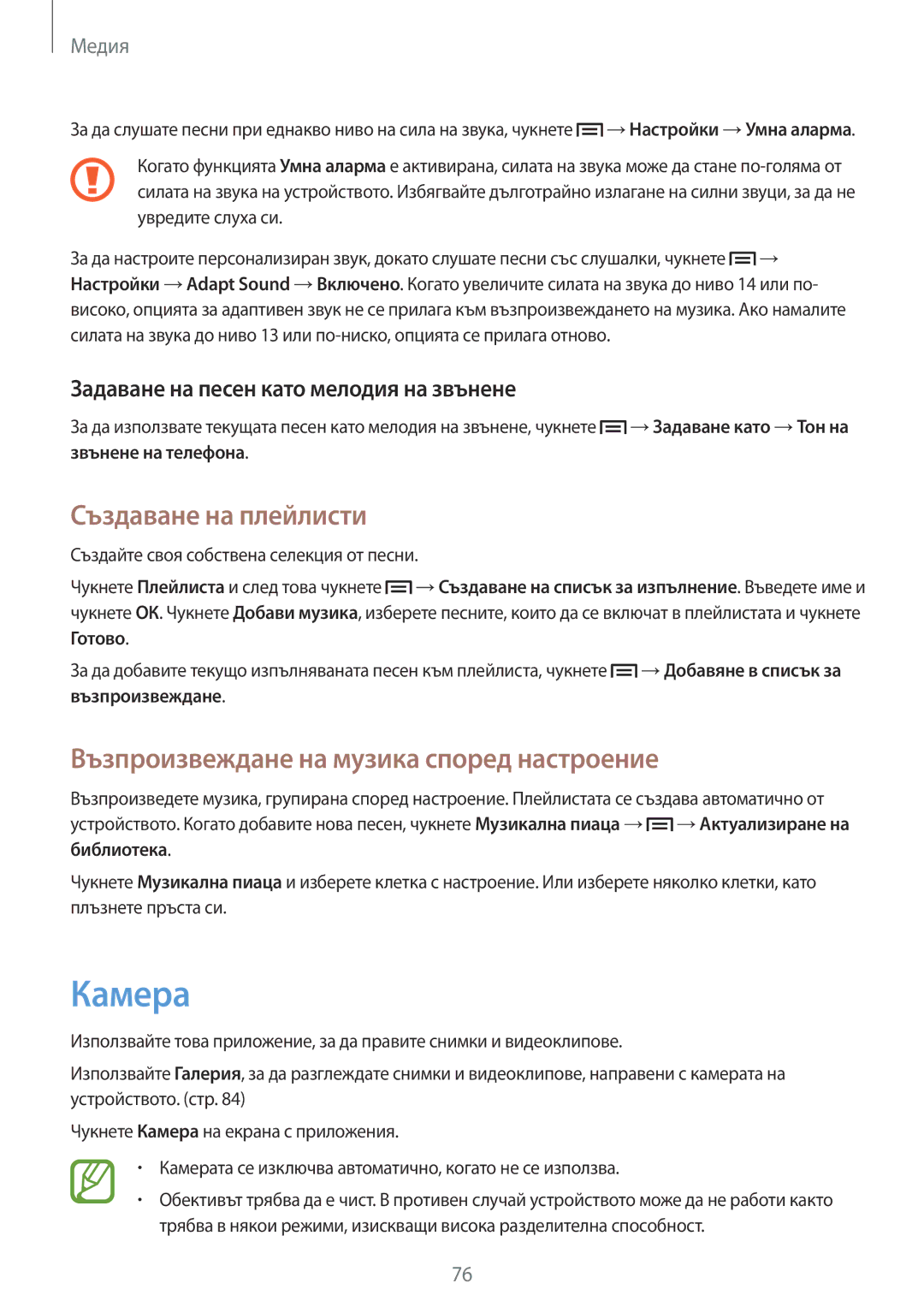GT2I9505ZKAVVT, GT-I9505ZKABGL, GT-I9505ZWAGBL, GT-I9505ZWACOA, GT-I9505ZWAMTL specifications
The Samsung GT-I9505 series of smartphones represents a significant evolution in mobile technology, offering a blend of performance, design, and cutting-edge features. Among the models in this lineup are the GT-I9505ZNABGL, GT-I9505ZWAVVT, GT-I9505ZWABGL, GT-I9505ZPABGL, and GT-I9505ZKAGBL.One of the standout features of the GT-I9505 series is its sleek, premium design. The devices boast a sophisticated finish, combining glass and metal for a modern aesthetic that appeals to tech enthusiasts and casual users alike. The large Super AMOLED display delivers vibrant colors and deep contrast ratios, making it ideal for multimedia consumption, gaming, and everyday tasks.
Under the hood, the GT-I9505 smartphones are powered by the Qualcomm Snapdragon processor, ensuring rapid performance and efficient power usage. Users can expect seamless multitasking capabilities and responsive interactions, whether they are running demanding applications or playing graphic-intensive games. With a generous RAM capacity, the devices handle multiple applications open simultaneously without noticeable lag.
Camera capabilities in the GT-I9505 series are another hallmark feature. With a high-resolution rear camera, users can capture stunning photos and high-definition videos. The inclusion of advanced features like autofocus and LED flash further enhances the photography experience, while the front-facing camera is perfect for selfies and video calls.
The series supports various connectivity options, including 4G LTE, Wi-Fi, Bluetooth, and NFC, ensuring users can stay connected at all times. Additionally, the smartphones come with ample internal storage, allowing users to store their apps, media, and files without worrying about running out of space. Moreover, the inclusion of a microSD card slot provides further expansion options.
Battery life is a critical consideration for any smartphone user. The GT-I9505 series is equipped with a reliable battery that supports fast charging technology, allowing users to quickly recharge their devices and minimize downtime.
In terms of operating system, these models run on Android, providing access to countless applications through the Google Play Store. Coupled with Samsung's TouchWiz interface, users enjoy a highly customizable and user-friendly experience.
Overall, the Samsung GT-I9505 series exemplifies the brand's commitment to innovation and quality, making it a compelling choice for anyone in the market for a reliable and feature-packed smartphone.