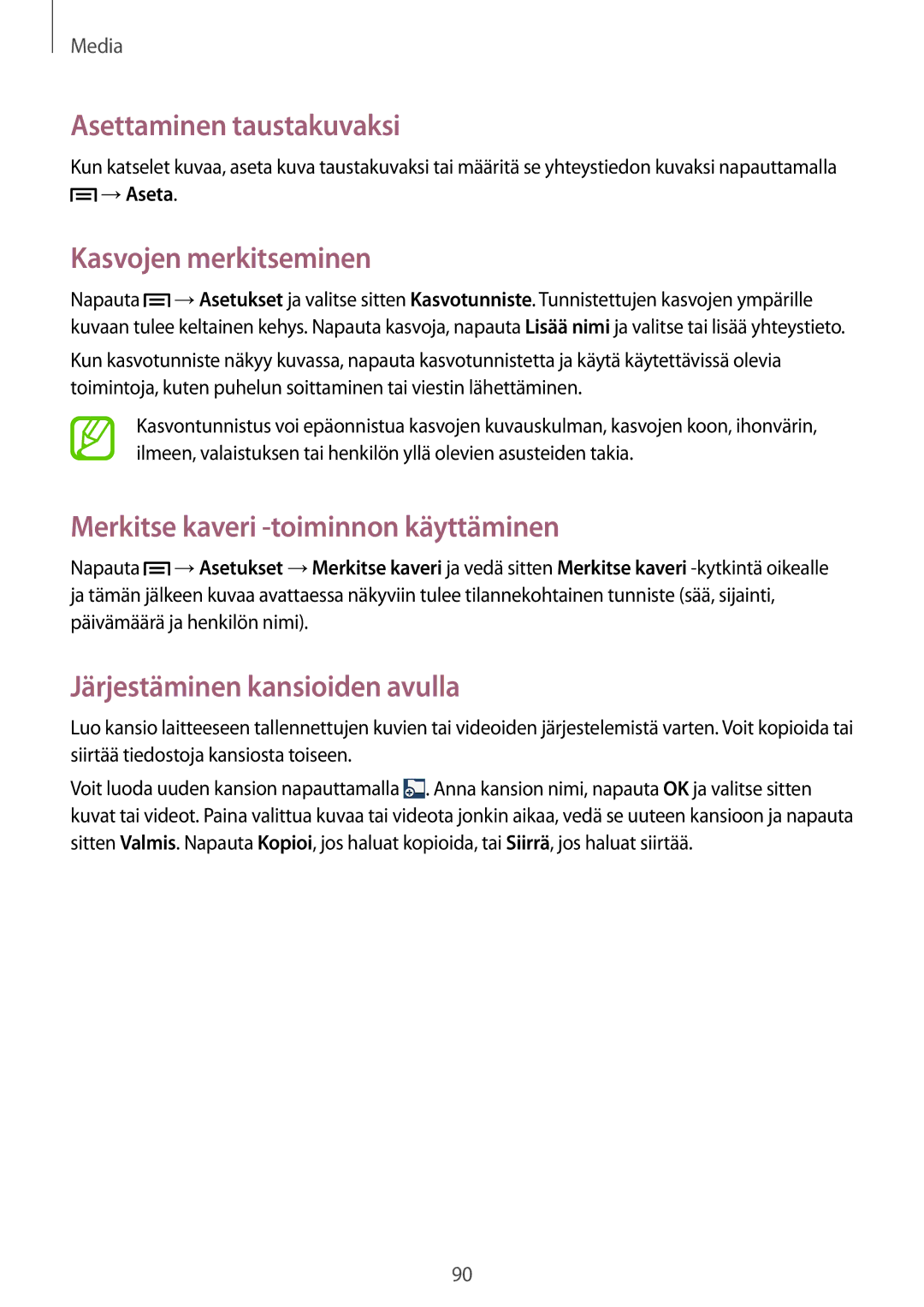GT-N7105TADTLA, GT-N7105ZRDNEE, GT-N7105RWDTLA, GT-N7105RWDNEE, GT-N7105TADHTD specifications
The Samsung GT-N7105 model series, including the GT-N7105RWDHUI, GT-N7105TADOMN, GT-N7105RWDNEE, and GT-N7105TADHUI, represents a significant chapter in the evolution of smartphones. Launched as part of the Galaxy Note II lineup, these models were designed to cater to the needs of professionals and tech-savvy users who required a blend of functionality and style.One of the standout features of the GT-N7105 series is its immersive 5.5-inch Super AMOLED display. This screen not only offers vibrant colors and deep contrasts, but it also boasts a resolution of 720 x 1280 pixels, providing sharp and clear visuals for both media consumption and productivity tasks. The multitasking capabilities are enhanced by the device's S Pen, which allows for precise input, note-taking, and drawing, bringing a new level of interactivity to the user experience.
Powered by a robust Exynos 4412 Quad processor, these models ensure smooth performance and quick responsiveness, even during demanding tasks like gaming and video editing. With 2GB of RAM and up to 64GB of internal storage, expandable via microSD, the GT-N7105 series provides ample caching and storage space for applications, multimedia, and documents, making it ideal for professionals on the go.
Connectivity is another critical aspect, with support for 4G LTE, enabling high-speed internet access. Wi-Fi, Bluetooth 4.0, and NFC further enhance the device's connectivity options, allowing users to stay connected seamlessly.
The photography capabilities of the GT-N7105 series are impressive as well, with an 8-megapixel rear camera featuring LED flash and a 1.9-megapixel front-facing camera. This setup enables users to capture high-quality photos and videos, along with the ability to engage in video calls with clarity.
The device runs on Android 4.1 Jelly Bean, offering various customization options and access to the Google Play Store for millions of applications. The integration of Samsung’s TouchWiz interface provides an intuitive user experience, allowing users to personalize their phones according to their preferences.
With a 3100 mAh removable battery, the GT-N7105 series provides substantial battery life, ensuring that users can engage in their daily tasks without the worry of frequent recharging. In summary, the Samsung GT-N7105 series combines powerful hardware, innovative features, and user-friendly software to create a smartphone that continues to be relevant in a world of rapid technological advancement.