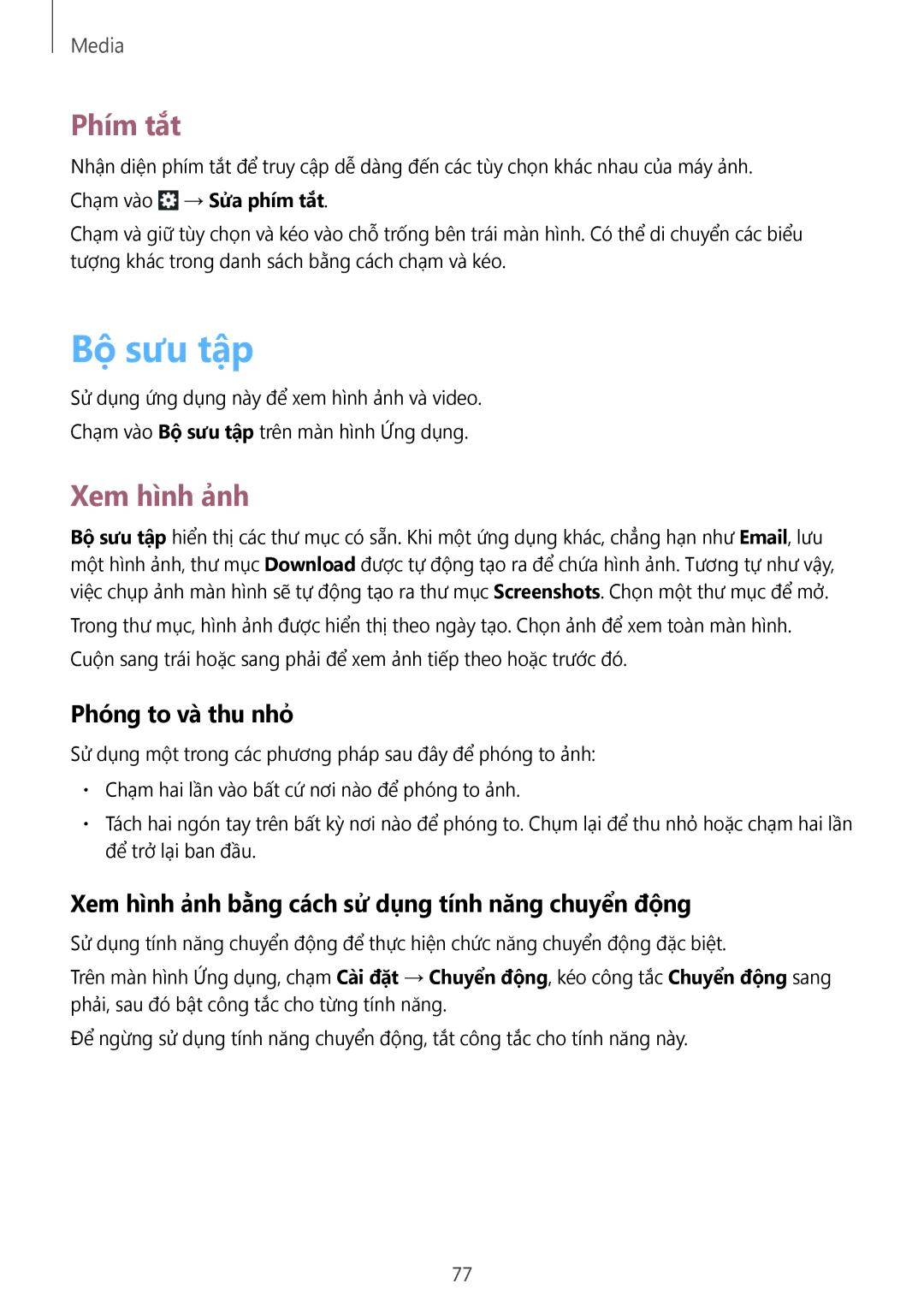GT-N8000EAAXXV, GT-N8000ZWAXXV, GT-N8000GRAXXV specifications
The Samsung GT-N8000, also known as the Galaxy Note 10.1 (2014 Edition), is a tablet that marked a significant advancement in mobile computing when it was released. Its variants, the GT-N8000GRAXXV, GT-N8000ZWAXXV, and GT-N8000EAAXXV, showcase the extensive capabilities of Samsung's technology in a sleek and powerful package.One of the standout features of the GT-N8000 series is its display. Equipped with a 10.1-inch WQXGA (2560 x 1600) Super Clear LCD screen, it provides sharp, vibrant colors and excellent viewing angles. The high resolution makes it ideal for multimedia consumption, graphic design, and productivity tasks, allowing users to enjoy stunning visuals for various applications.
Powered by a robust Exynos 5 Octa processor, the GT-N8000 series delivers impressive performance for both multitasking and resource-intensive applications. This is complemented by a generous RAM capacity of up to 3GB, allowing for seamless app switching and enhanced productivity. The tablet runs on Android, providing access to a plethora of applications through the Google Play Store.
Samsung has integrated its signature S Pen technology into the GT-N8000 series, which revolutionizes the way users interact with the tablet. The S Pen allows for precise input, sketching, and note-taking, making it an invaluable tool for artists, students, and professionals alike. The device also features advanced handwriting recognition, enabling users to convert handwritten notes into digital text effortlessly.
The GT-N8000 series has a versatile camera setup with a rear-facing 8 MP autofocus camera and a 2 MP front-facing camera. This allows users to capture high-quality photos and engage in video calls with clarity. Additionally, the tablet comes with expandable storage options, supporting microSD cards, ensuring users can store a vast amount of data.
Connectivity options abound, with Wi-Fi and optional 3G/4G LTE capabilities, allowing for quick and reliable internet access on the go. The battery life is also commendable, with a long-lasting 8,220 mAh battery, enabling extended usage without frequent recharging.
Overall, the Samsung GT-N8000 series represents a significant leap in tablet technology, blending performance, versatility, and user-friendly features into a compact device. Whether for work or leisure, this tablet delivers an exceptional experience tailored to meet the demands of modern users.