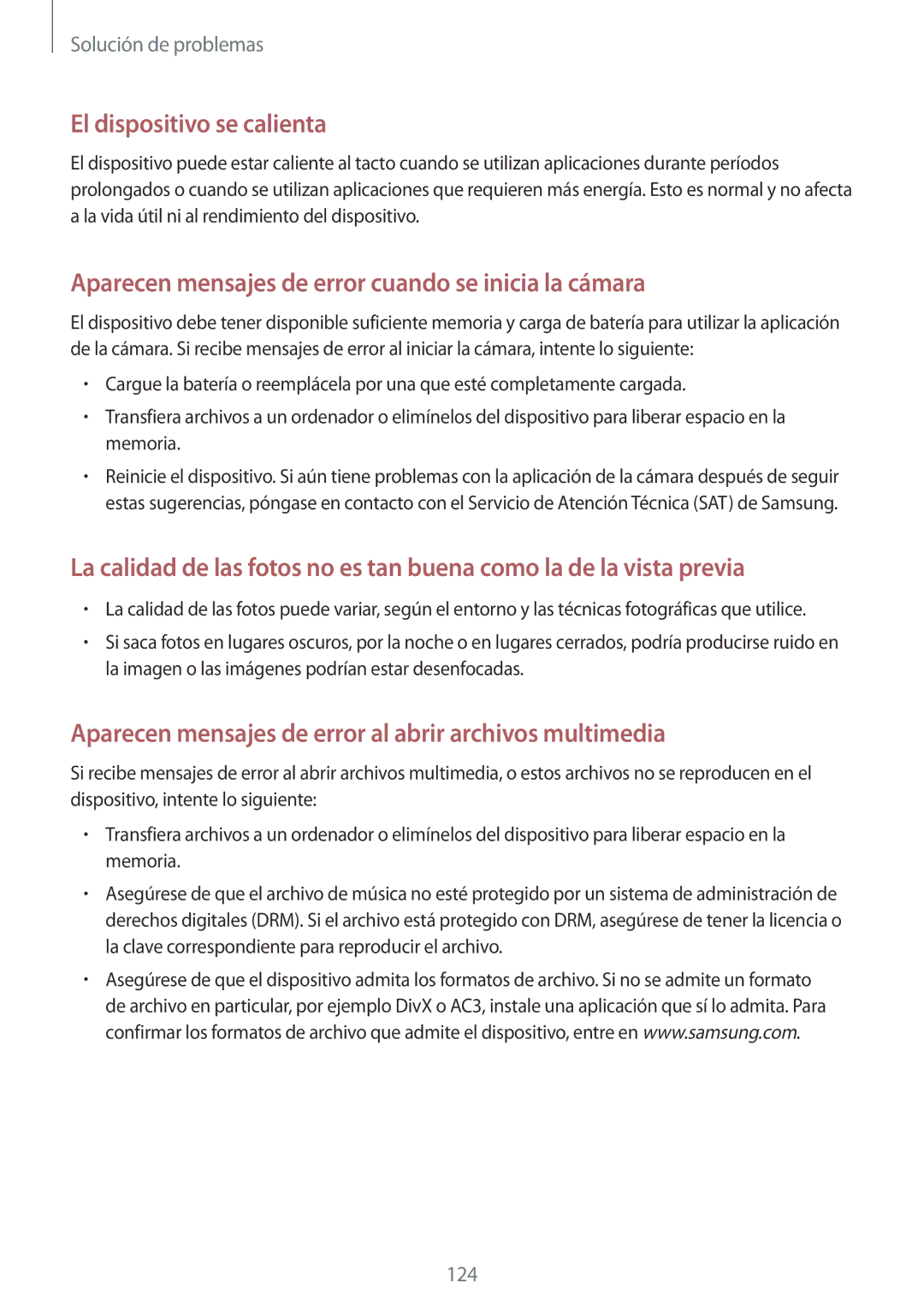GT-N8020EAAATL specifications
The Samsung GT-N8020EAAATL, commonly known as the Samsung Galaxy Note 10.1 (2014 Edition), is a remarkable tablet designed to combine productivity with entertainment. Released in late 2013, this device is part of the Galaxy Note series, known for its S Pen functionality and large display, catering primarily to professionals, students, and creative individuals.One of the standout features of the GT-N8020 is its impressive 10.1-inch Super Clear LCD display, boasting a resolution of 2560 x 1600 pixels. This high pixel density offers sharp images and vibrant colors, making it ideal for media consumption such as videos and games, as well as tasks that involve photo editing and document work. The display is complemented by a sleek and lightweight design, improving portability for users on the go.
The device is powered by a robust Exynos 5420 Octa-core processor, which delivers swift performance, allowing for smooth multitasking and efficient application execution. It comes with 3GB of RAM, which further ensures that users can run multiple apps simultaneously without experiencing lag. Depending on the model, storage options range from 16GB to 64GB of internal memory, expandable via a microSD card slot, accommodating users who require additional space for apps, media, and documents.
The S Pen, a signature feature of the Galaxy Note series, enhances the user experience by providing precise control for note-taking, drawing, and other creative tasks. The pen technology includes pressure sensitivity, allowing for varied line thicknesses while sketching. The device also includes features such as Air Command, which offers quick access to essential applications when the S Pen is removed from its slot.
In terms of connectivity, the GT-N8020 supports Wi-Fi 802.11 a/b/g/n/ac, ensuring fast internet access, and Bluetooth 4.0 for connecting to other devices. Additionally, the tablet runs Android 4.3 Jelly Bean out of the box, with an upgrade path to later versions, featuring Samsung’s TouchWiz user interface that adds a layer of customization and functionality.
With an impressive battery capacity of 8,220 mAh, the device provides ample usage time, making it suitable for long working hours or entertainment sessions without the need for frequent recharging. Overall, the Samsung GT-N8020EAAATL is a versatile tablet that combines extensive features with innovative technologies, making it a valuable tool for both productivity and leisure.