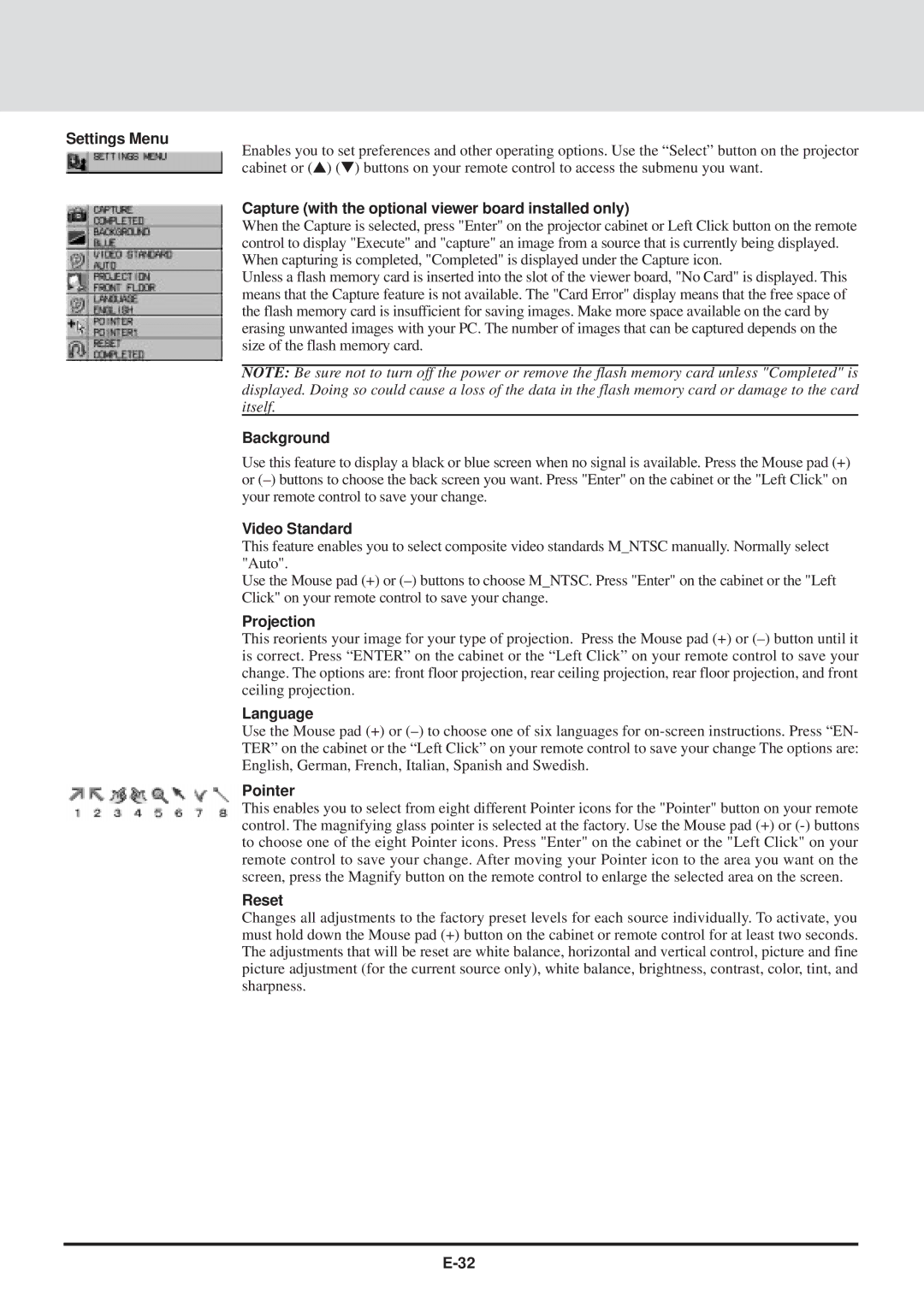Settings Menu
Enables you to set preferences and other operating options. Use the “Select” button on the projector cabinet or (▲) (▼) buttons on your remote control to access the submenu you want.
Capture (with the optional viewer board installed only)
When the Capture is selected, press "Enter" on the projector cabinet or Left Click button on the remote control to display "Execute" and "capture" an image from a source that is currently being displayed. When capturing is completed, "Completed" is displayed under the Capture icon.
Unless a flash memory card is inserted into the slot of the viewer board, "No Card" is displayed. This means that the Capture feature is not available. The "Card Error" display means that the free space of the flash memory card is insufficient for saving images. Make more space available on the card by erasing unwanted images with your PC. The number of images that can be captured depends on the size of the flash memory card.
NOTE: Be sure not to turn off the power or remove the flash memory card unless "Completed" is displayed. Doing so could cause a loss of the data in the flash memory card or damage to the card itself.
Background
Use this feature to display a black or blue screen when no signal is available. Press the Mouse pad (+) or
Video Standard
This feature enables you to select composite video standards M_NTSC manually. Normally select "Auto".
Use the Mouse pad (+) or
Projection
This reorients your image for your type of projection. Press the Mouse pad (+) or
Language
Use the Mouse pad (+) or
Pointer
This enables you to select from eight different Pointer icons for the "Pointer" button on your remote control. The magnifying glass pointer is selected at the factory. Use the Mouse pad (+) or
Reset
Changes all adjustments to the factory preset levels for each source individually. To activate, you must hold down the Mouse pad (+) button on the cabinet or remote control for at least two seconds. The adjustments that will be reset are white balance, horizontal and vertical control, picture and fine picture adjustment (for the current source only), white balance, brightness, contrast, color, tint, and sharpness.