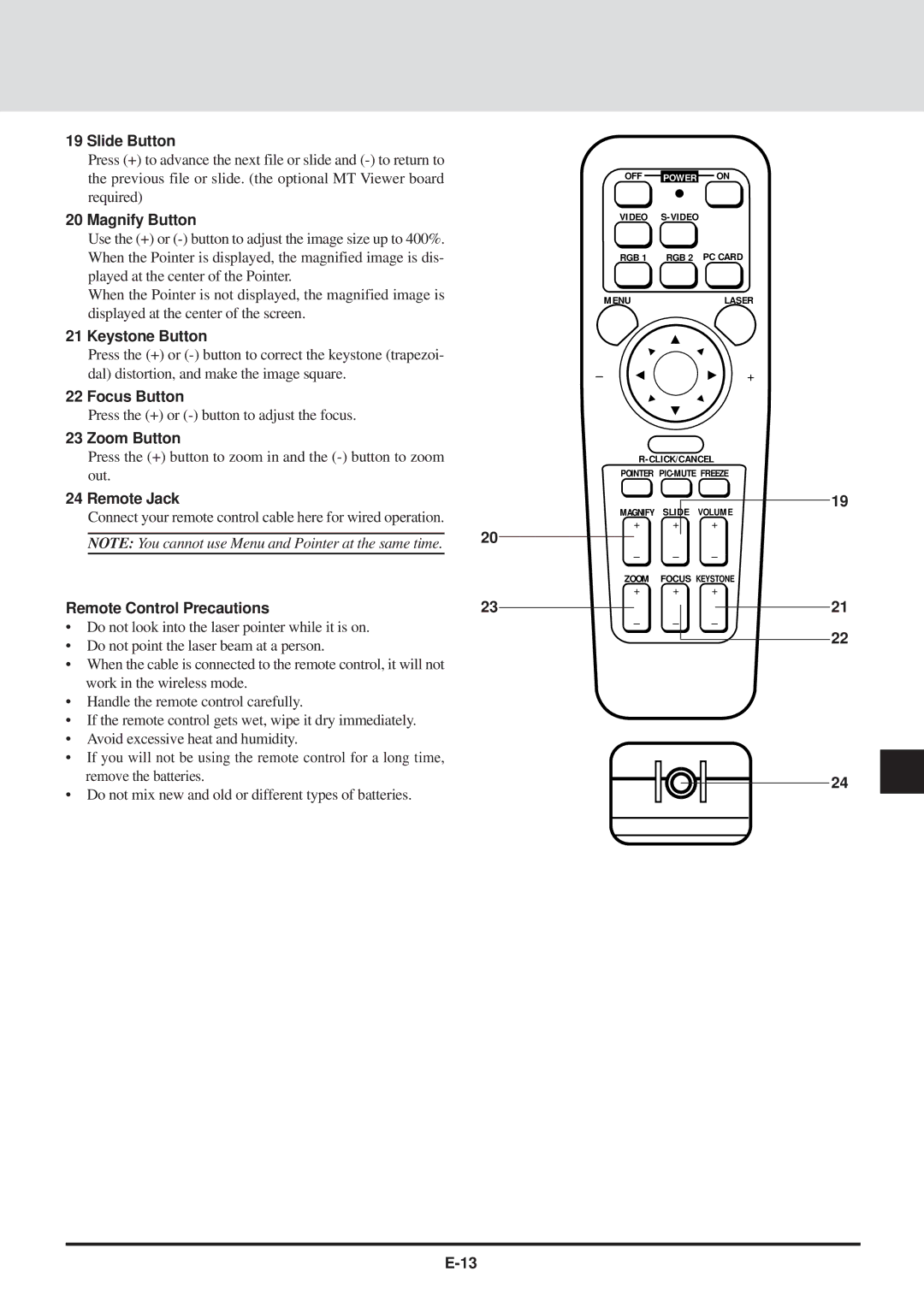19 Slide Button
Press (+) to advance the next file or slide and
20 Magnify Button
Use the (+) or
When the Pointer is not displayed, the magnified image is displayed at the center of the screen.
21 Keystone Button
Press the (+) or
22 Focus Button
Press the (+) or
23 Zoom Button
Press the (+) button to zoom in and the
24 Remote Jack
Connect your remote control cable here for wired operation.
NOTE: You cannot use Menu and Pointer at the same time.
Remote Control Precautions
•Do not look into the laser pointer while it is on.
•Do not point the laser beam at a person.
•When the cable is connected to the remote control, it will not work in the wireless mode.
•Handle the remote control carefully.
•If the remote control gets wet, wipe it dry immediately.
•Avoid excessive heat and humidity.
•If you will not be using the remote control for a long time, remove the batteries.
•Do not mix new and old or different types of batteries.
OFF POWER ON
VIDEO
RGB 1 RGB 2 PC CARD
MENULASER
–+
POINTER
MAGNIFY | SLIDE | 19 |
VOLUME | ||
+ | + | + |
20 |
|
|
– | – | – |
ZOOM | FOCUS KEYSTONE | |
+ | + | + |
23 |
| 21 |
– | – | – |
|
| 22 |
24